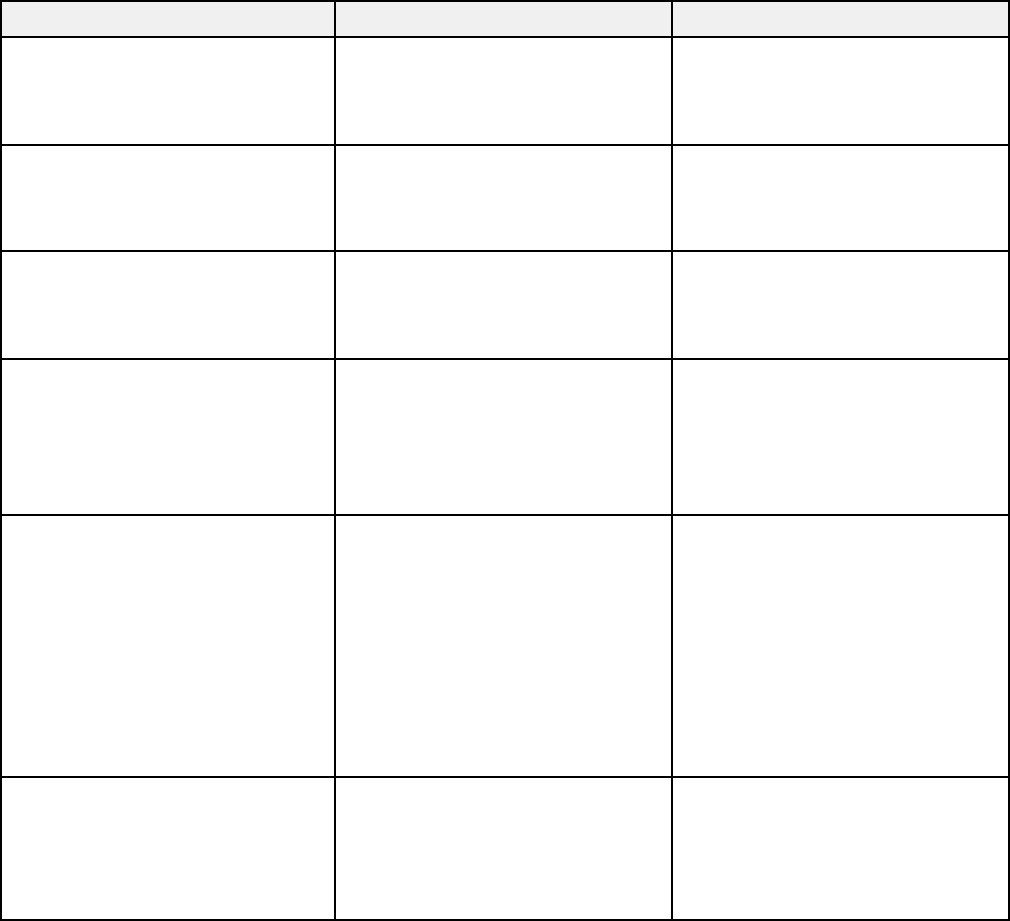
Setting Options Description
Super-resolution Varying levels available Reduces edge blurring that may
occur when image is scaled up to
fit the resolution of the image
signal
Noise Reduction Off Reduces flickering in analog
images in two levels
NR1
NR2
Mosquito NR On Reduces the noise or artifacts
seen around the edges of objects
Off
that is caused by the
decompression of MPEG video
Video Range Auto Sets the video range to match
the setting of the device
Normal
connected to the HDMI,
Expanded
HDBaseT, and SDI (PowerLite
Pro Z9870UNL/Z10000UNL/
Z10005UNL) input ports
Input Signal Auto Specifies the signal type from
input sources connected to
RGB
computer ports
Component
Auto: detects signals
automatically
RGB: corrects color for
computer/RGB video inputs
Component: corrects color for
component video inputs
Video Signal Auto Specifies the signal type from the
input sources connected to the
Various video standards
video ports
Auto: detects signals
automatically
163


















