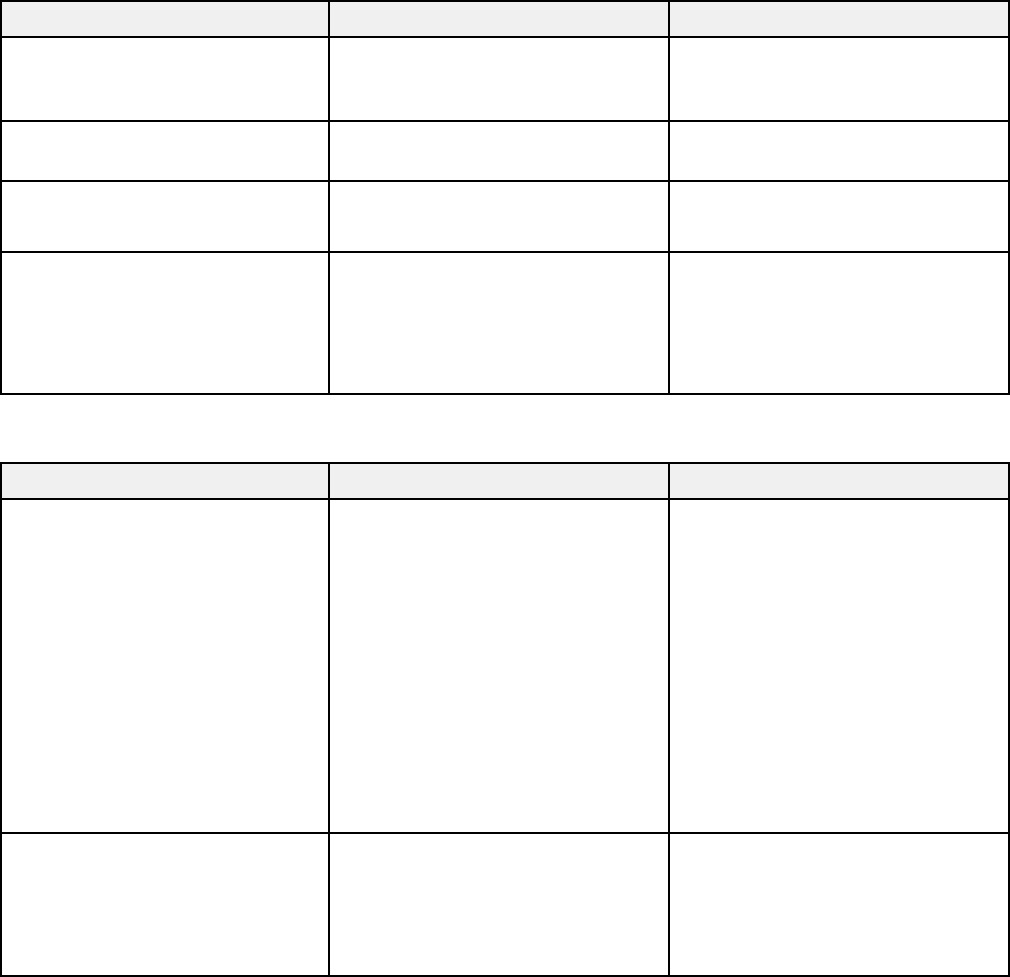
Setting Options Description
Sync. Varying levels available Adjusts signal to eliminate
fuzziness or flickering in
computer images
Position Up, down, left, right Adjusts the image location on the
screen
Auto Setup On Automatically optimizes computer
image quality (when On)
Off
Overscan Auto Changes the projected image
ratio to make the edges visible by
Off
a selectable percentage or
4%
automatically
8%
Advanced settings
Setting Options Description
HDMI Video Range Auto Sets the video range to match the
setting of the device connected to
Normal
the HDMI input port
Expanded
Auto: detects the video range
automatically
Normal: normally for images from
a device other than a computer;
can also be selected if the black
areas of the image are too bright
Expanded: normally for images
from a computer; can also be
selected if the image is too dark
Video Signal Auto Specifies the signal type from the
input sources connected to the
Various video standards
video ports
Auto: detects signals
automatically
128


















