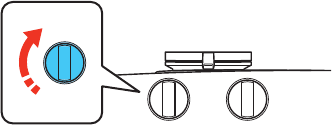
4 H × 24%
Note: You cannot move the image to both the horizontal and vertical maximum values.
Follow these guidelines when using lens shift to adjust your images:
• When adjusting the image height, position the image lower than where you want it to be and then
move it up using the vertical lens shift dial. This will help prevent the image from moving down after
adjustment.
• Keeping the vertical and horizontal lens shift dials in their center positions produces the clearest
picture.
Parent topic: Using Basic Projector Features
Image Shape
You can project an evenly rectangular image by placing the projector directly in front of the center of the
screen and keeping it level.
Correcting Image Shape with the Keystone Buttons
Parent topic: Using Basic Projector Features
Correcting Image Shape with the Keystone Buttons
You can use the projector's keystone correction buttons to correct the shape of an image that is
unevenly rectangular on the sides.
Note: To use the keystone correction feature, you must first set the lens to the center-top position using
the lens shift dials.
59


















