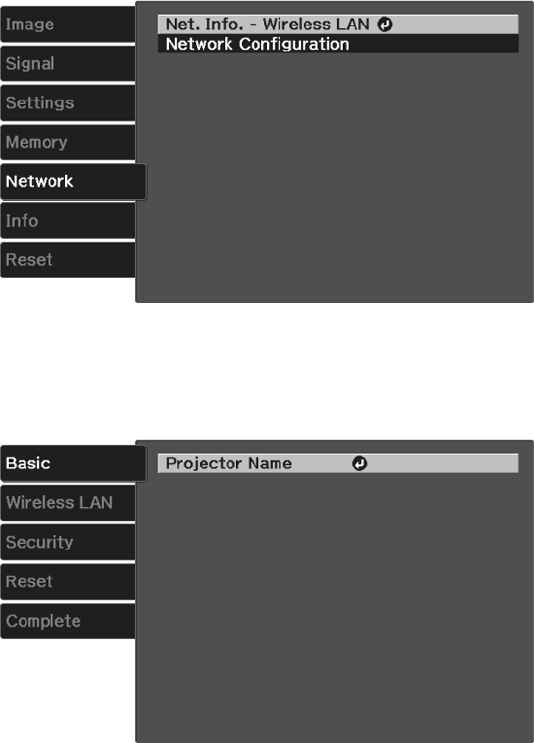
3. Select the Network menu and press Enter.
4. Select Network Configuration and press Enter.
5. Select the Basic menu and press Enter.
6. Select the Projector Name setting and enter a name up to 16 alphanumeric characters long to
identify the projector over the network.
Note: Use the displayed keyboard to enter the name. Press the arrow buttons on the remote control
to highlight characters and press Enter to select them.
43


















