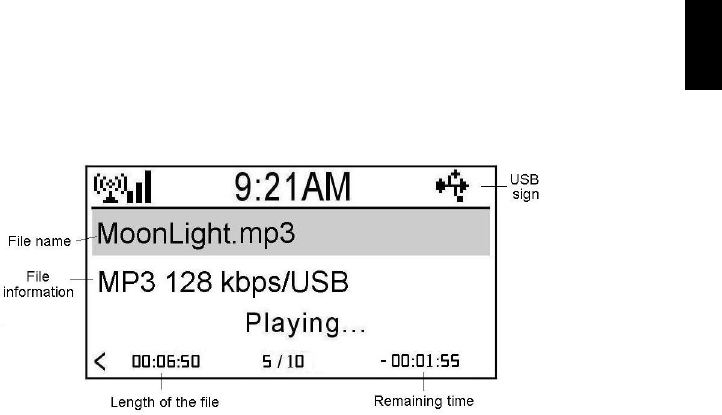
16
ENTER or PLAY/PAUSE key to start playing the file. Press PLAY/PAUSE
key to pause the playing. Press STOP key to stop playing. Press, key
to play previous or next audio file. The screen will show the file name, file
information, and playing information.
When you select a file name and press key, an Option menu will be
shown. You can choose to Delete or Play the file.
Note:
Please DO NOT unplug the USB device when IRX is playing from the
USB device.
IRX only supports FAT32 file system for the USB storage device.
IRX will keep playing all the files, in the same folder, repeatedly.
ENGLISH
(GB)


















