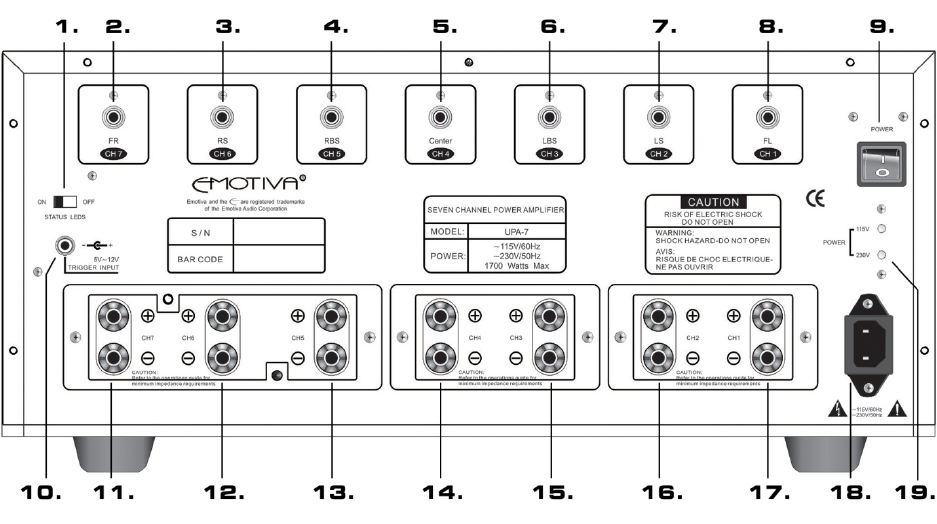
UPA‐7BackPanel
1.StatusLedSelector‐StatusLEDscanbeturnedonandoffwiththisselector.
2‐8:AudioInputs‐ThesearestandardRCAinputconnectionsthatconnecttostandardRCAaudiooutputconnectionsofa
preamplifier,receiverormulti‐channelprocessor.
2.ChannelSevenAudioInput
3.ChannelSixAudioInput
4.ChannelFiveAudioInput
5.ChannelFourAudioInput
6.ChannelThreeAudioInput
7.ChannelTwoAudioInput
8.ChannelOneAudioInput
9.MasterPowerSwitch‐Thisrockerswitchprovidesthemasterpowerfortheamplifier.AfteritisintheONposition,the
amplifiercanbeturnedonmanuallyfromthefrontpanelswitchorautomaticallywiththetriggerinputvia3.5mminputjack.
Undernormaluse,thisswitchshouldremainon,leavingtheamplifierinstandbyposition,andcomingtofullpowerwith
eitherthefrontpanel‘STANDBY’button,oractivationthroughtheremotetrigger.
In‘STANDBY’modethefrontpanelbuttonwillemitanamberglow,buttheunitisnotfullypowered.Asmallamountof
ampsareusedinthismode,lessthananaveragenightlightwoulduse.Ifyouareawayforanextendedperiodoftime(more
thanafewdays),shutoffallpowertotheamplifierwiththemainpowerswitchonthebackoftheamplifier.
10.RemoteTriggerInput‐TheUPA‐7canberemotelytriggeredbyanotherdevice.Whenaremotetriggeroutputfroma
preamplifier,processororotheraudiodeviceisconnectedtothetriggerinputhere,theamplifierwillpowerupandshut
downalongwiththefirstdevice.
11‐17:SpeakerTerminals‐These5waybindingpostsacceptstrippedspeakerwire,bananaplugs(singleordual),orspade
connectors.Besuretoobservecorrectpolaritywhenconnectingspeakersandbesurethatthewiresdonottouchbetween
positiveandnegativeterminals.
19


















