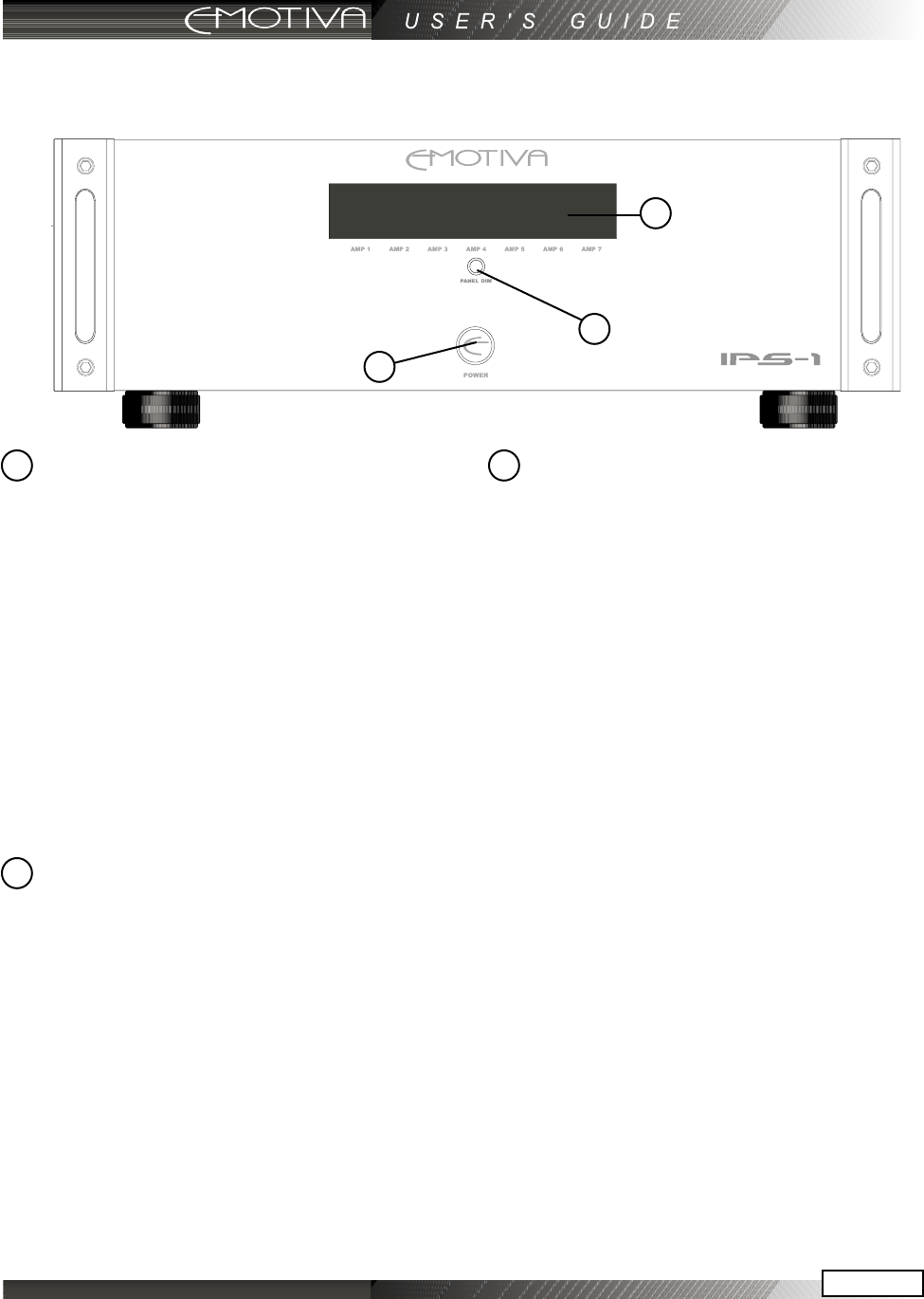
Page 10
Page 11
Power Button
This turns the main power to the IPS-1 on
or o. It is a main power button, but it is
not required to turn this on and o each
time the IPS-1 is used. When enabled, the
AUTO ON/OFF MODE will automatically
switch the amplier on when an audio
signal comes from a source or control
unit (such as a preamplier). The TRIGGER
MODE will turn the amplier on when an
external source (such as a preamplier)
provides a 5-24 VDC input on the trigger
terminals.
Panel Dim Selector Button
This button selects the overall brightness
of the lighting on the front panel of the
IPS-1. The button has four steps, each con-
secutively after the other. The four levels of
brightness are:
• High
• Medium
• Low
• OFF
Pressing the PANEL DIM button repeatedly
will scroll through each level of bright-
ness.
IPS-1 Front Panel Features
Amplier Channel Display
This multi-color LED display behind a tinted
acrylic panel shows states of any of the
seven power modules on the IPS-1.
BLUE LIGHT: Power Module is on and
ready.
AMBER LIGHT (middle row): Power mod-
ule is powered on but is in a standby situ-
ation waiting for audio signal or external
trigger.
RED LIGHT: This indicates a fault condition.
A fault condition is one or more of the fol-
lowing:
• Excessive Operating Temp
• Excessive Current (Short Circuit)
• DC on the Outputs
See the “Troubleshooting Section” for more
details on the display.
Note - When there is NO LIGHT - The power
module’s fuse is blown.
1
2
3
1
2
3


















