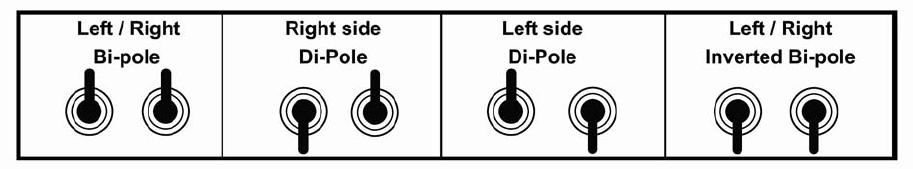
ERD-1 Di-pole/Bi-pole Switch Configurations
ERD-1 Surround Speakers are designed to move sound through the listening space, and accomplish this
through the use of dual tweeters. These can be configured in four possible switch positions which
determine the speaker’s role as Bi-pole, left or right side Di-pole, or left/right inverted Bi-pole.
1.
Left/Right Bi-pole
This switch configuration has BOTH tweeters in polarity with the midrange driver. It's
recommended for situations where the speakers are mounted on a wall or stands behind the listener
where a distance of more than 4 feet separates the speakers and they are at least at ear level (or
above).
2.
Left Di-pole or Right Di-pole
This switch configuration places one of the tweeters out of polarity with the midrange driver and other
tweeter. In this configuration, it's intended that the speakers mount at or above ear level directly to the
sides of the listener and thereby defining a need for the dipole "null" effect. In the correct positioning
with speakers mounted directly to the sides of the listener, the tweeter facing the rear of the room is
the one that's out of polarity. This is the recommended configuration for Dolby or DTS based 5.1
systems with surround channels.
3.
Left/Right Inverted Bi-pole
This switch configuration has BOTH tweeters out of polarity with the midrange driver. It's
recommended for situations where the speakers are mounted on a wall or stands behind the listener
where a distance of less than 4 feet separates the speakers and they are at ear level (or below).
Sometimes, the effect of inverting the polarity on both tweeters places more focus on the front L/C/R
channels which makes the rear speakers seem to be further away than they actually are.
14


















