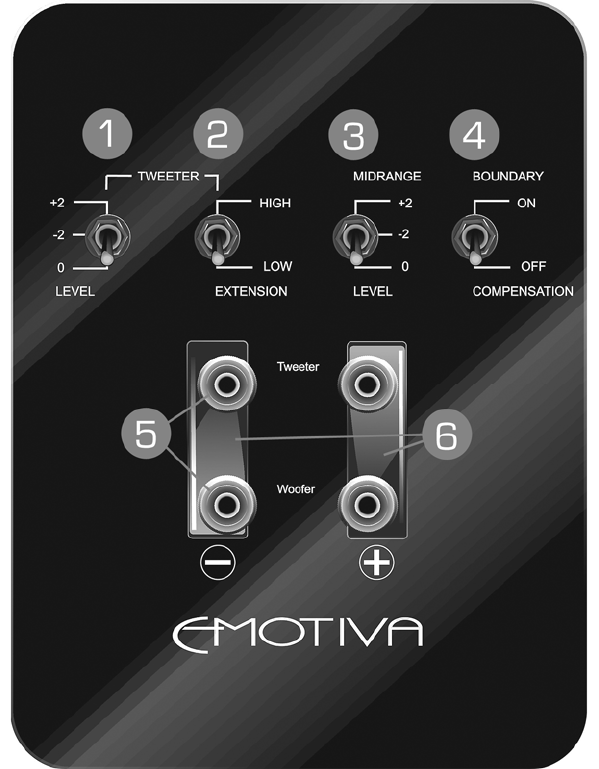
ERT-8.3/ERM-6.3 Custom Sound Tailoring Controls
1. Tweeter Level Adjustment
Cuts or boosts tweeter level. Settings
are: ‘+2’, ‘-2’ and ‘0’ (neutral position).
2. Tweeter Level ‘Extension’
In addition to the tweeter level
adjustment, ERT-8.3 and ERM-6.3
speakers have an ‘Extension’ control.
On the ‘Low’ setting, a standard EQ
curve with frequencies above 18k
begin to gently roll-off is in effect. On
the ‘High’ setting, the frequencies
above 18k are extended, creating a
brighter and ‘airy’ sound that may be
used to counter room acoustics or
personal preference.
3. Midrange Level Adjustment
Cuts or boosts the midrange level.
Settings are: ‘+2’, ‘-2’ and ‘0’ (neutral
position).
4. Boundary Compensation
Compensates for the ‘booming’, or
unpleasant increase in the upper
range of the bass, due to being close
to a wall or large piece of furniture.
Settings are: ‘On’, which reduces 400Hz by about 10db, and ‘Off’ (neutral position), which leaves all
lower frequencies unaffected.
5. Five-way binding posts
Connects the speaker to the amplifier(s). Accepts banana plugs, spade lugs, pin posts, and bare wire.
Gold plated to prevent corrosion.
6. Bi-amp terminal links
(1) When powering the speaker with a single amplifier or single amplifier channel, use only one
connection each on the negative and positive binding posts. Make sure that the Bi-amp terminal links
are securely in place.
(2) When using two discrete amplifier or amplifier channels per speaker (Bi-amping) remove the Bi-
amp terminal links and use all connections: one positive, and one negative per amplifier or amplifier
channel.
Warning: Failure to remove the bi-amp terminal links before bi-amping could
result in serious damage to your amplifier. More on Bi-amping: Page 17
11


















