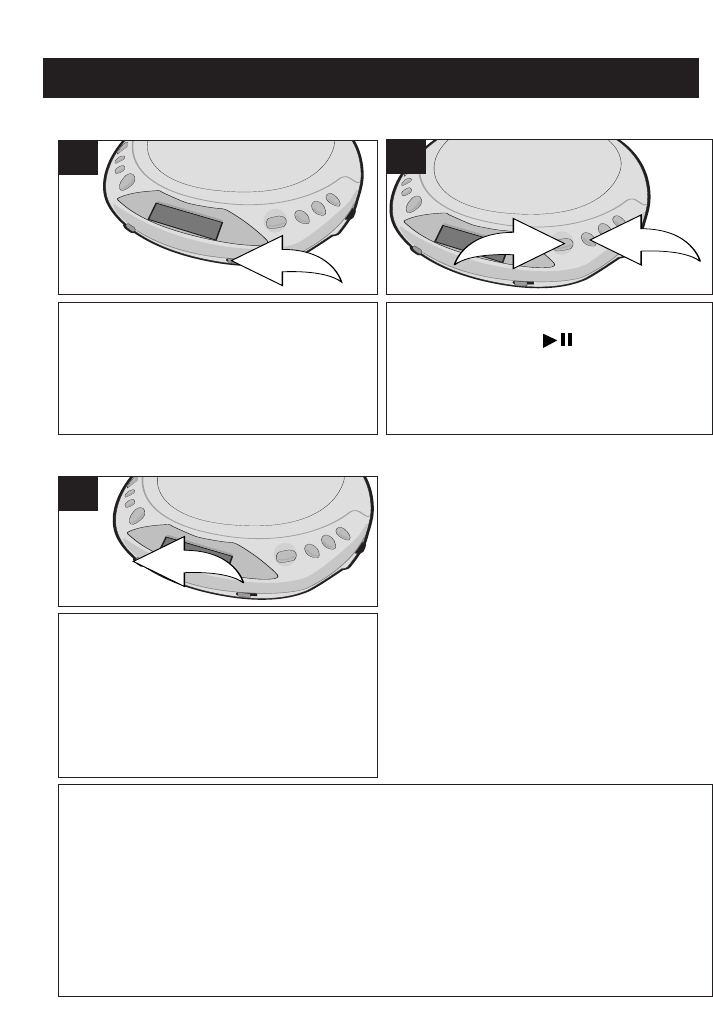
6
To emphasize the bass, slide the
DBBS switch to the ON position. For
normal bass, slide the DBBS switch to
the OFF position.
1
To turn the unit on, press the
PLAY/PAUSE ( )/POWER ON
button
❶.
To turn unit off, Press the STOP (■)
/POWER OFF button
❷.
2
1
1
BASS BOOST
To prevent accidentally pressing a
button while walking, etc., slide the
HOLD switch to the ON position;
“HOLD” will appear in the display.
When you want to use the buttons,
slide to the OFF position; “HOLD” will
disappear from the display.
1
HOLD SWITCH
TURNING POWER ON/OFF
AUTO POWER OFF
When the unit is stopped (Standby
mode) for approximately one minute,
the power will automatically turn off.
OPERATION
Sound Through a Home Audio System
By using a home audio connection cable (not included), superb sound can be
heard through your home audio system. Before making any connections, turn off
the power to all equipment.
Plug a connection cable (not included) between the LINE OUT jack on the side
of the CD player and the amplifier’s AUX or CD input jack. (Do not connect it to
the amplifier’s PHONO jack.)
NOTE: If the unit interferes with TV reception, move the unit away from the TV
or turn off the power to this unit.


















