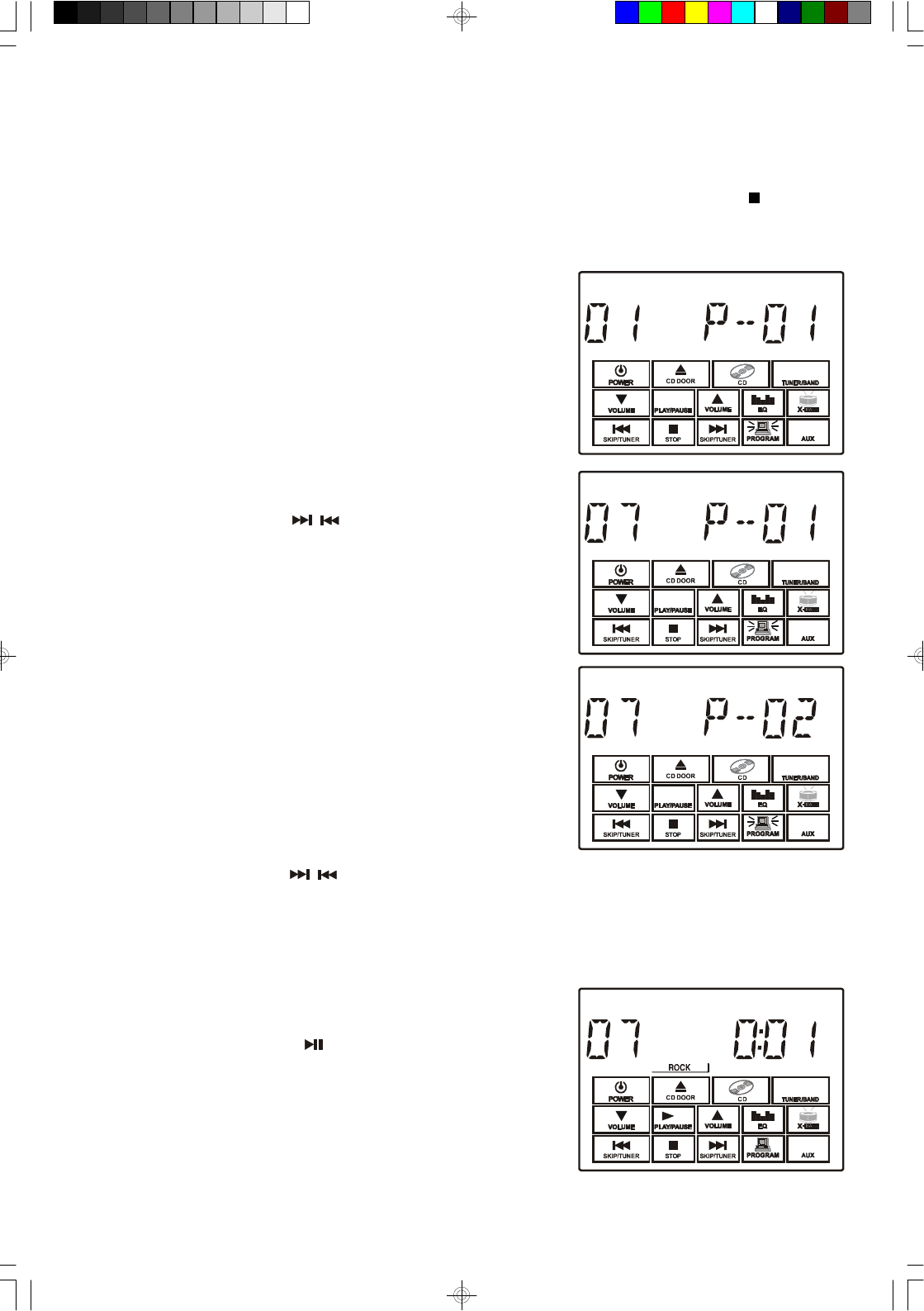
22
Programmed Playback
This CD player has a 40-track programmable memory system. You can program up to 40 tracks on any disc
to play back in any desired order. The same track can be programmed to play multiple times if desired.
NOTE: You cannot program a disc during playback. If the disc is playing press the STOP button first
and wait until the total tracks and playing time appear on the display, then follow the programming
steps below.
1.) While the total tracks and playing time appear on the display,
press the PROGRAM button.
The Program icon flashes and the display shows track number
“01” and program number “P – 01”.
2.) Press the SKIP/SEARCH / buttons, to select the first track
you wish to program. Example: Track number 7.
Note: You may also use the number buttons on the remote
control unit to select the track numbers directly.
3.) Press the PROGRAM button again to enter the selected track
in program memory number “P – 01”. The program memory
number advances to “P – 02”.
4.) Press the SKIP/SEARCH / buttons or the number buttons to select the next track to be programmed.
When the selected track number appears in the display press the PROGRAM button again to enter that
track in the program memory.
5.) Repeat Step 4, selecting a different track number each time, until you have entered up to 40 tracks in the
program memory.
6.) Press the PLAY/PAUSE button to begin programmed
playback. The program icon stops flashing and remains on. The
tracks you selected will play in the programmed sequence. When
the last programmed track has played the player stops and the
display again shows the total tracks and playing time on the
disc.
RS1008_ib042303.p65 23/4/2003, 14:5122


















