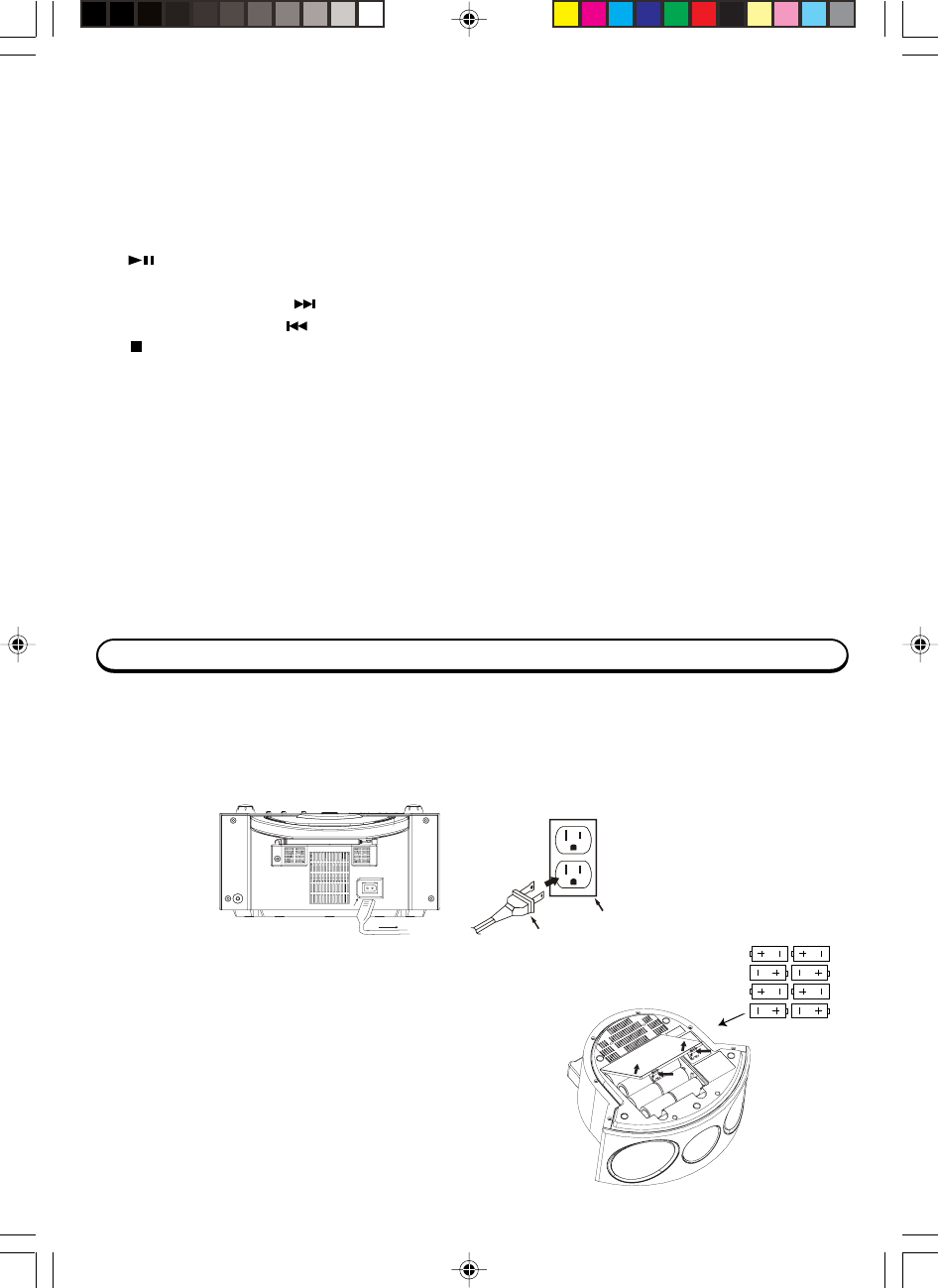
7
1. CD door.
2. CD door OPEN Button.
3. Band (AM / FM / FM ST.) Selector Switch.
4. TUNING Knob: To tune your radio station.
5. Function selector: CD - OFF - RADIO.
6. Dial Scale and Pointer.
7. X.BASS ON/OFF Selector Switch.
8. PLAY/PAUSE Button.
9. REPEAT Button.
10. FWD.SKIP/SEARCH Button.
11. REV.SKIP/SEARCH Button.
12. STOP Button.
13. VOLUME Control.
14. RANDOM Button.
15. PROGRAM Button.
16. Carrying Handle.
17. FM Telescopic Antenna.
18. Speakers.
19. CD Display.
20. FM STEREO Indicator.
21. POWER ‘On’ Indicator.
22. AC Socket (at back Cabinet).
23. Battery Compartment (at Bottom).
24. PHONES Jack (3.5mm).
POWER SUPPLY
You can use the AC power or batteries as a power source.
AC OPERATION
Insert one end of the supplied AC cord into the socket located at the rear of the set,
and the other end into the 120V 60Hz standard household outlet.
BATTERY OPERATION
Disconnect the AC power cord from the AC socket of
the unit. Battery power is cut automatically while the
cord is connected. Insert 8 size “C” batteries.
(not supplied with the unit). When the volume
decreases, or the sound distorts, replace all the
batteries with new ones.
Note : We recommend alkaline batteries for longer
life.
AC Plug
A
C Outlet
PD6810_103106.P65 31/10/2006, 10:067


















