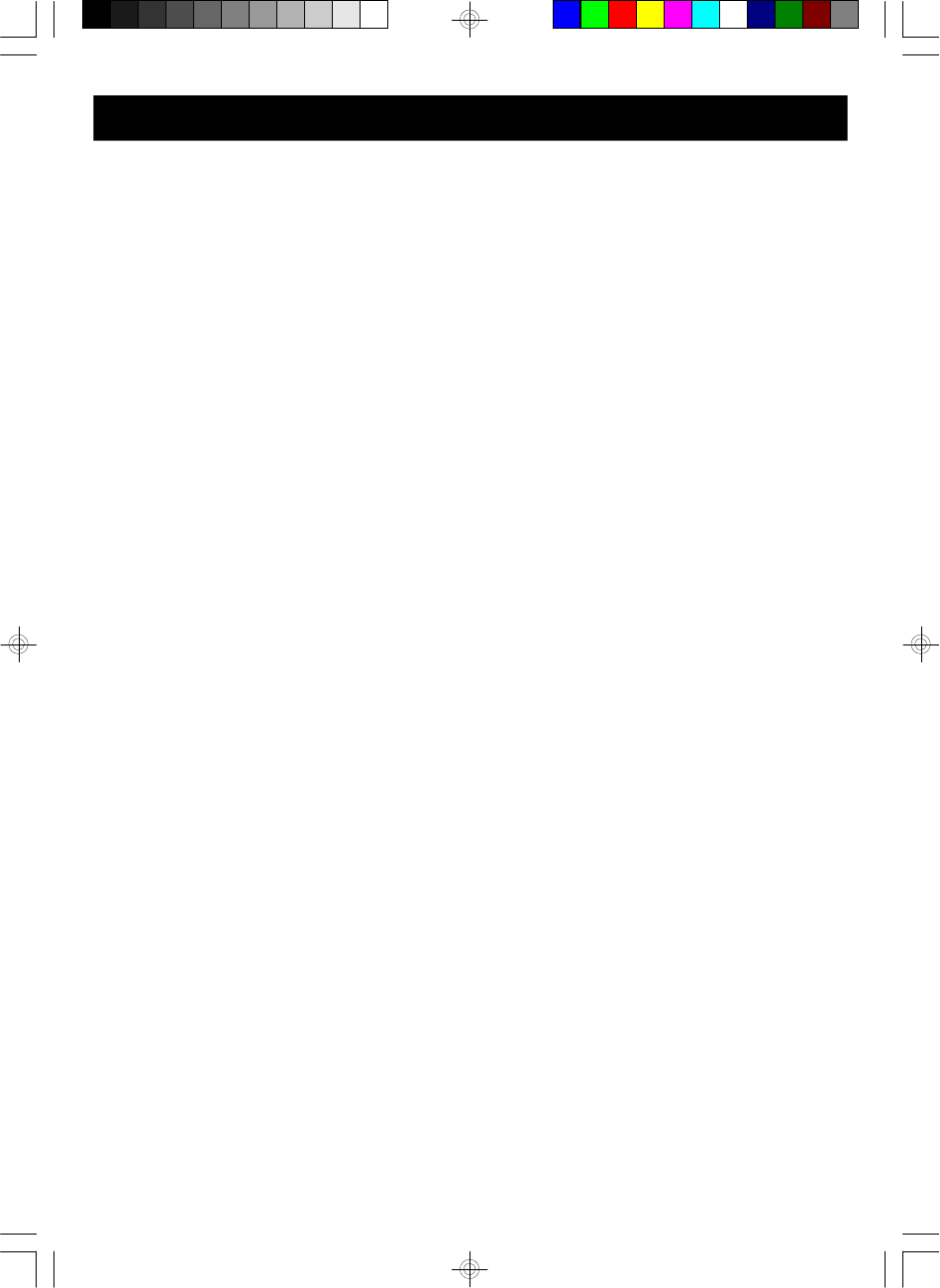
4
Unpacking and Set Up
• Carefully remove the unit and the accessories from the carton and remove all the
packing material from the unit.
• Carefully remove any small strips of tape which may have been used to keep the CD
door closed during shipment.
• Open the CD compartment by pressing the OPEN button on top panel. Inside the CD
compartment you will see a “dummy CD” transit card which is used to prevent the
laser pick-up from moving during shipment. Carefully remove this card and close the
CD compartment door.
• Note the Serial Number on the bottom of your unit and write this number in the
space provided on the Warranty page of this manual.
• Please save the carton and packing materials in the event that your unit ever needs to
be returned for service. The original carton and packing materials are the only way to
protect the unit from damage during shipment.
Protect Your Furniture
This model is equipped with non-skid rubber ‘feet’ to prevent the product from moving
when you operate the controls. These ‘feet’ are made from non-migrating rubber material
specially formulated to avoid leaving any marks or stains on your furniture. However
certain types of oil based furniture polishes, wood preservatives, or cleaning sprays may
cause the rubber 'feet’ to soften, and leave marks or a rubber residue on the furniture. To
prevent any damage to your furniture we strongly recommend that you purchase small
self-adhesive felt pads, available at hardware stores and home improvement centers
everywhere, and apply these pads to the bottom of the rubber ‘feet’ before you place the
product on fine wooden furniture.
PREPARATION FOR USE
PD6810_103106.P65 31/10/2006, 10:234


















