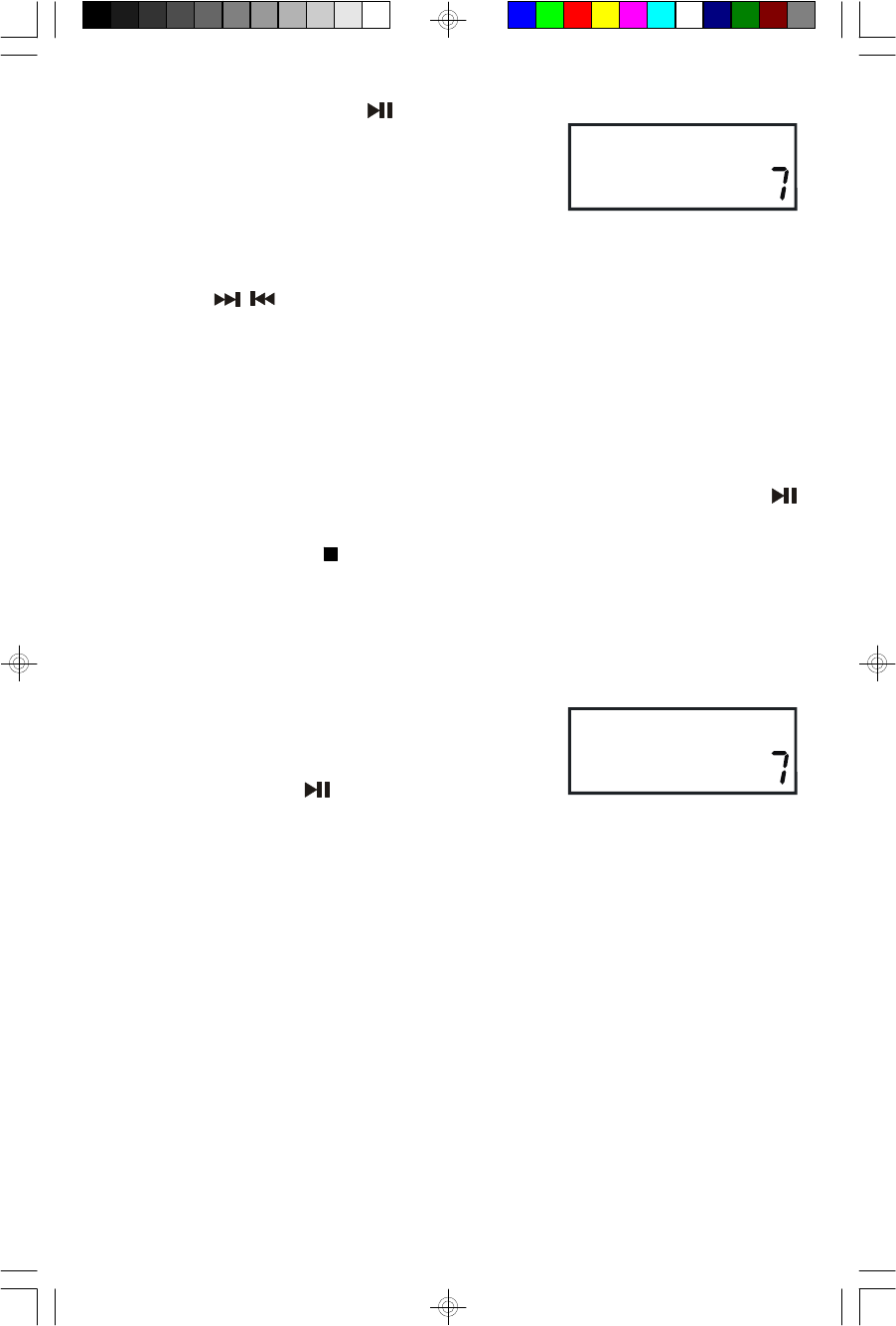
18
7.) Press the PLAY/PAUSE button to begin
programmed playback. The PLAY indicator
appears together with the PROGRAM indicator.
Playback will begin on the first programmed
track and continue until all of the programmed
tracks have been played.
Note: If the / SKIP/SEARCH button are pressed during programmed
playback the player will skip forward or back to the next track in the
programmed sequence, not the next track on the disc.
After all of the programmed tracks have been played the player stops and the PLAY
indicator disappears. But the PROGRAM indicator remains in the display and the
programmed sequence remains in the memory. If you press the PLAY/PAUSE
button the programmed sequence will play again. To cancel the program from
memory press the STOP button again. The PROGRAM indicator disappears.
PROGRAMMED REPEAT PLAYBACK
To repeat a programmed sequence continuously, first enter the desired tracks in the
program memory as described above, then press the
REPEAT button twice so that the PROGRAM and
REPEAT indicators both appear in the display, and
press the PLAY/PAUSE button to begin playback.
PROGRAM
PLAY
PROGRAM
PLAY
REPEAT
MS7609_ib040303.p65 4/4/2003, 12:1318


















