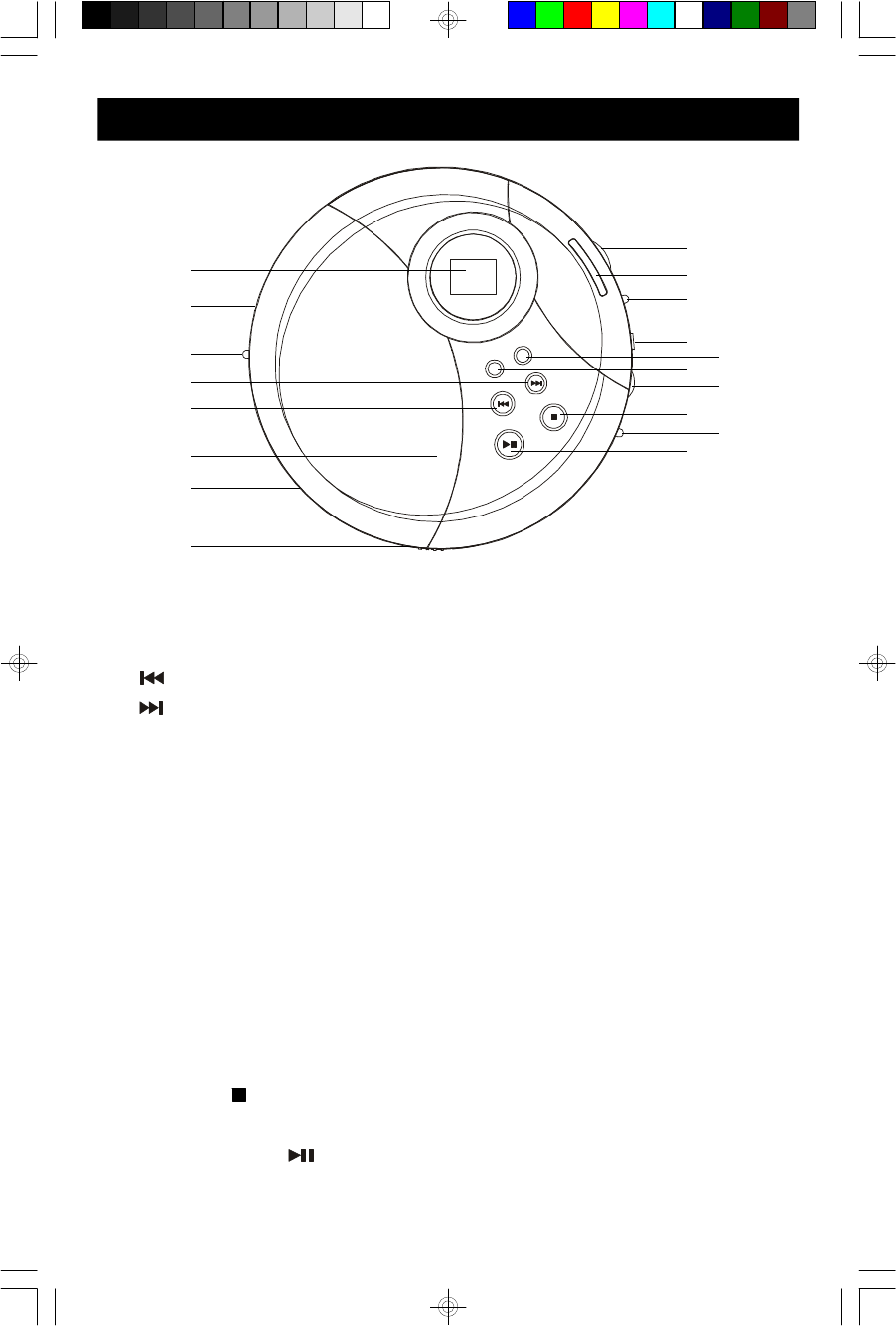
3
1.) OPEN Switch – Slide to the right to unlock and open the CD door.
2.) Battery Compartment (on bottom cabinet).
3.) CD Door.
4.) CD Skip Reverse Button.
5.) CD Skip Forward Button.
6.) HOLD Switch.
7.) DC 4.5V Input Jack – Connect an AC adapter (not included) to this jack to use
120V 60 Hz house current.
8.) LCD Display – Shows Track number, Playing time, Anti-Skip status, Program,
Repeat, Shuffle, and Intro modes.
9.) TUNING Control.
10.) Dial pointer.
11.) Function (FM/AM/CD) Selector Switch
12.) PHONES Jack – Connect stereo headphones, included, to this jack.
13.) PROG (Program) Button.
14.) MODE Button – Selects the playback mode: Repeat 1/All, Shuffle, or Intro.
15.) VOLUME Control – Raises or lowers the volume.
16.) CD STOP Button.
17.) BBS (Bass Boost) ON/OFF Switch - Switch ‘On’ to increase bass response.
18.) CD PLAY/Pause Button.
LOCATION OF CONTROLS AND INDICATORS
1
2
4
5
6
7
8
9
10
11
12
13
15
16
17
18
3
14
HD7098_ib080802.p65 8/8/2002, 11:003


















