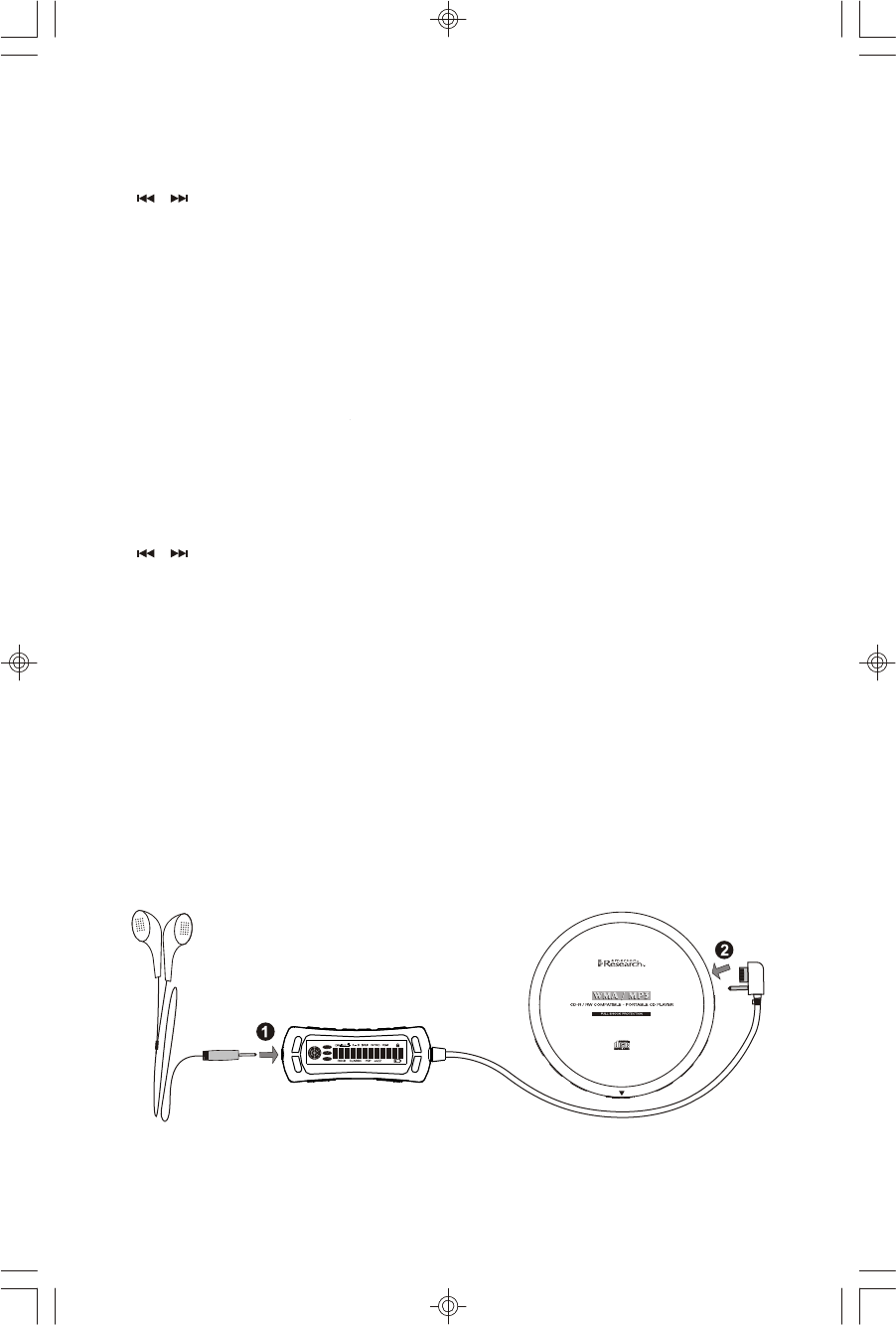
PORTABLE CD PLAYER:
1. PLAY/PAUSE — to playback / to pause / resume CD playback / turn on CD
playback
2. STOP — to stop CD playback
3. / — CD searching
4. P-MODE — CD play mode setting
5. PGM — enter CD program mode
6. DIR — select MP3/WMA directory
7. EQ — select the EQ mode
8. VOLUME — adjust volume level up or down
9. OPEN — open the CD door
10. HOLD — to lock the player keys
11. PHONES JACK — connect a wired remote control and headphones
12. DC JACK — connect to the DC adaptor (4.5V)(Not included)
13. BATTERY COMPARTMENT
WIRED REMOTE CONTROL:
14. PLAY/PAUSE — to playback / to pause / resume CD playback / turn on CD
playback
15. STOP — to stop CD playback
16. / — CD searching
17. P-MODE — CD play mode setting
18. PGM — enter CD program mode
19. DIR — select MP3/WMA directory
20. EQ — select the EQ mode
21. VOLUME — adjust volume level up or down
22. HOLD — to lock the wired remote keys
23. PHONES JACK — connect the headphones
24. WIRED REMOTE PLUG — plug to the CD player headphone jack
25. CLIP
26. HEADPHONES
Installation:
1. Connect the headphones to the wired remote control.
2. Connect the wired remote plug to the CD player
16


















