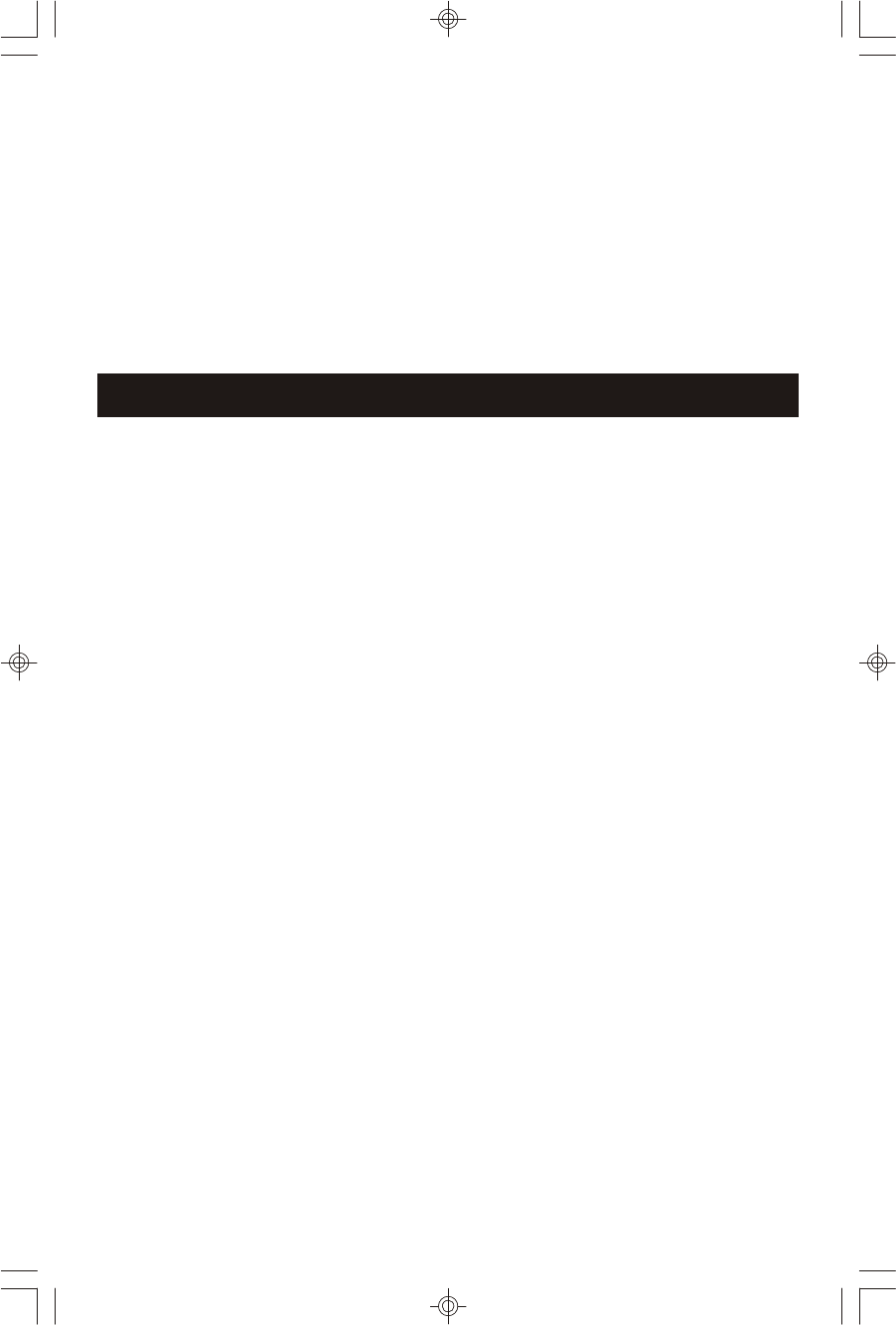
ALARM TO CD
• At the desired wake up time the CD will begin to play. It starts softly and
gradually becomes louder.
• It will playback for 30 minutes (or up to end of the disc, depends on which
one comes first) and then shuts off and resets itself for the following day.
• You may press the SNOOZE/LIGHT button to activate the snooze function.
The CD stops for the snooze time and then turns “ON” again.
This manual snooze operation may be repeated a total 3 times.
• During the CD playback you may also press ALARM ON / OFF button to
stop it immediately. It will reset itself for the following day.
You can use the Sleep Timer to shut the system off automatically while you fall
asleep to the radio or the CD player.
1. Press “POWER” button to turn on the unit.
2. Load the desired CD in the player or tune to a desired radio station.
3. Press SLEEP button 1, 2, 3, 4, 5 or 6 times to select 15, 30, 45, 60, 90 or
120 minutes of Sleep Timer operation.
The unit will play for amount of time you selected and then shut “OFF”
automatically.
If a desired radio station has been tuned or the desired CD is loaded in the
player and the unit is in power “OFF” mode, you can just simply press the
SLEEP button to activate the Sleep Timer of the unit.
4. To shut the unit “OFF” sooner press the “POWER” button at any time.
NOTE:
If you set sleeping time longer than the CD's playback time, the unit will
only continue until the end of the disc and then shuts “OFF” automatically.
For example, if your disc is only 30 minutes long and 45 minutes of sleep
time selected, the unit will shut off approximately 30 seconds after the disc
ends.
14
SLEEP OPERATION


















