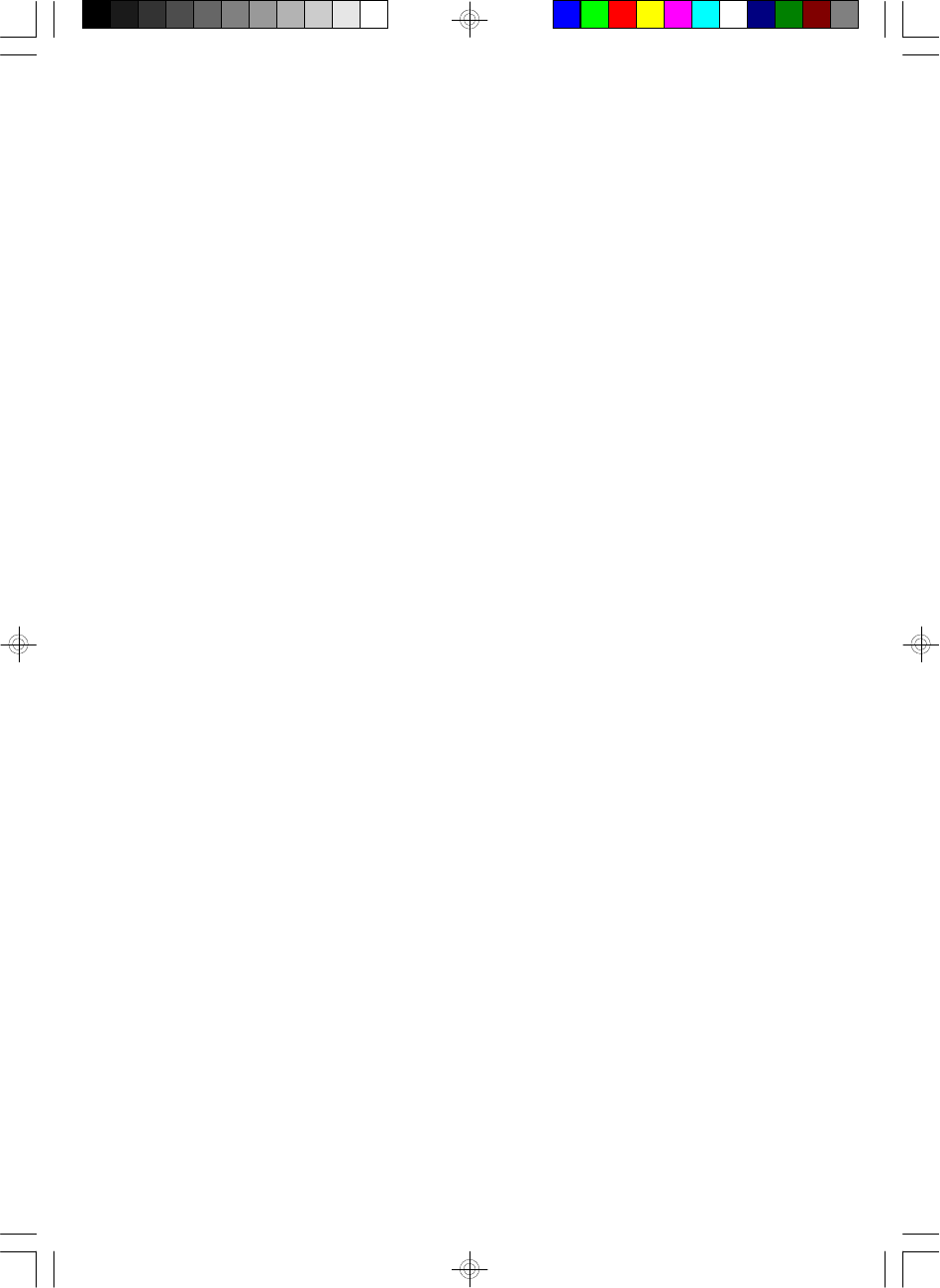
26
SNOOZE Button
After the alarm turns the unit on in the morning you may press the SNOOZE button
for a few extra minutes sleep. The alarm stops for 9 minutes and then turns on again.
This operation may be repeated several times but after one hour the alarm will not
come on again.
SLEEP Timer
You may fall asleep to music for up to 90 minutes and the system will shut itself 'Off'
automatically.
1. Press STANDBY (POWER) to turn the system 'On'. Tune to the desired station
and adjust the volume as desired.
2. Press the SLEEP button. The SLEEP indicator flashes and "90" appear on the
display. After a few seconds the "90" disappears and only the SLEEP indicator
remains on the display. The unit will play for 90 minutes and then shut off
automatically.
3. To cancel Sleep Timer operation press the SLEEP button again. The SLEEP
indicator disappears and the unit continues to play until you shut the power 'Off'.
You may also just press the STANDBY (POWER) button to shut the unit 'Off'
completely.
To adjust the amount of time before auto shutoff depress and hold the SLEEP button.
The display will show "90" -> "80" -> "70" and continue counting down in 10 minute
decrements. Release the button when the display shows the desired amount of time.
ES2_ib041503.p65 15/4/2003, 9:3626


















