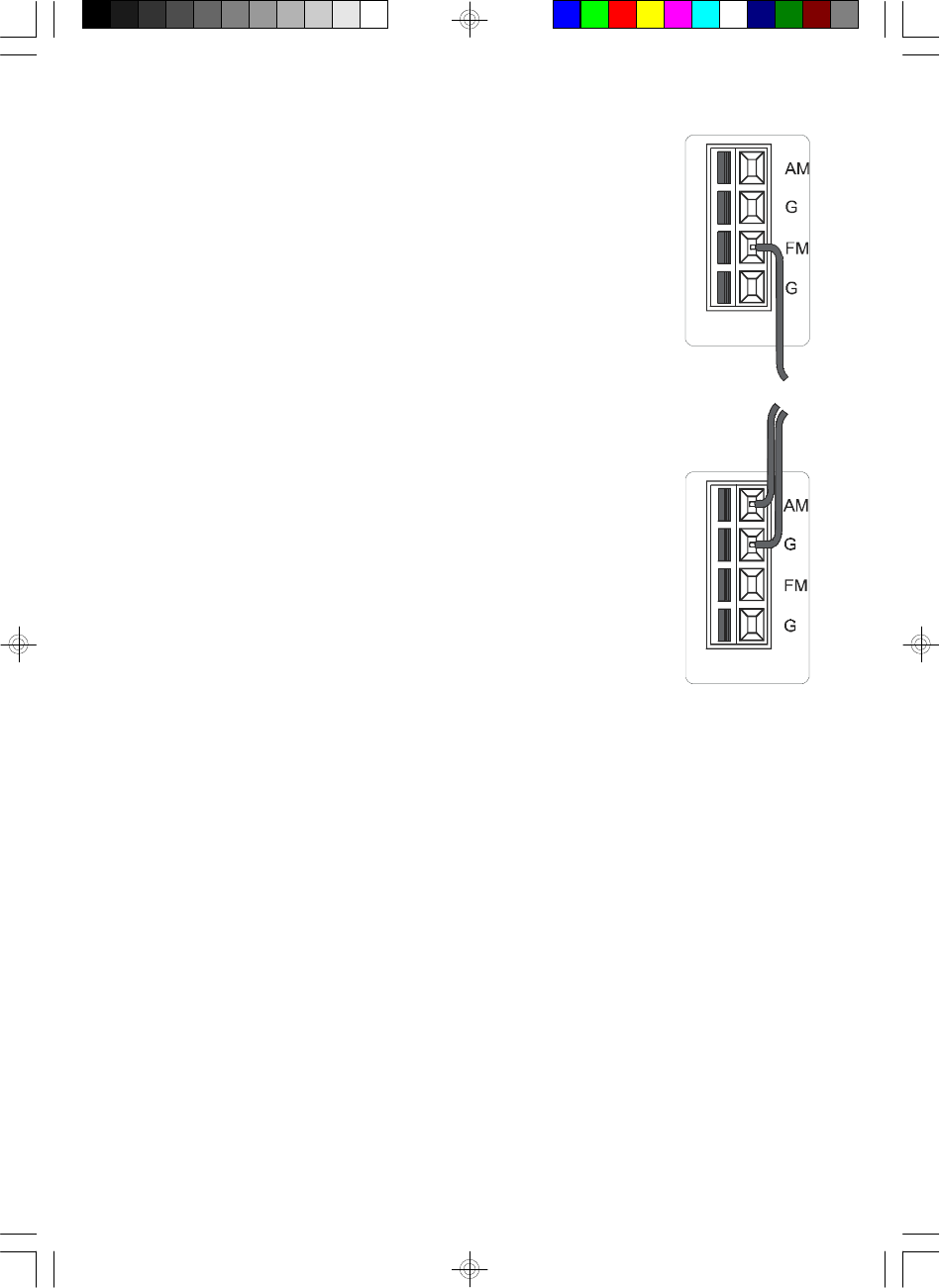
10
FM Antenna Wire
Connect the single FM antenna wire (pig tail) to the terminal
marked FM (Press terminal flap, insert wire, release the flap).
AM Loop Antenna
Connect the AM loop antenna to the terminals marked AM and G
(Press terminal flap, insert wire, release the flap). Position and
adjust the loop antenna for best reception (do this when you're
tuning-in to radio stations - see page 21).
The loop antenna should be at least one foot away from the main
unit to avoid interference.
Connecting External Audio Equipment
• Connect your playback equipment* (eg. MiniDisc or cassette player) to the
AUX jacks on the back panel.
• Connect your recording equipment (eg. MiniDisc or cassette recorder) to the
LINE OUT jacks on the back panel.
• Connect your active (powered) sub-woofer to the SUB-WOOFER output jack on
the back panel.
* Other examples of playback equipment include your TV, video recorder, DVD player
or satellite receiver, or your computer or games console.
Always refer to the equipment manufacturer's instructions.
ES2_ib041503.p65 15/4/2003, 9:3610


















