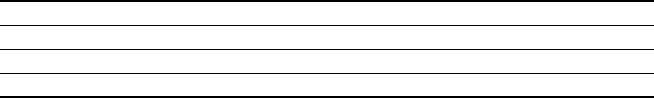
12
Installation options
The Model 3700 can be wired to the sensor in either of the following
configurations:
• 4-wire remote transmitter (requires a 4-wire cable; see Figure 5 and
Wiring instructions for 4-wire remote installations)
• Remote core processor with remote transmitter (requires both a
4-wire and a 9-wire cable; see Figure 6 and Wiring instructions for
remote core processor with remote transmitter)
Wiring instructions for 4-wire remote installations
1. Prepare the cable as described in the sensor documentation.
2. Connect the cable to the core processor as described in the sensor
documentation.
3. To connect the cable to the transmitter:
a. Identify the wires in the 4-wire cable. The 4-wire cable supplied
by Micro Motion consists of one pair of 18 AWG (0,75 mm
2
)
wires (red and black), which should be used for the VDC
connection, and one pair of 22 AWG (0,35 mm
2
) wire (green and
white), which should be used for the RS-485 connection.
b. Connect the four wires from the core processor to the appropriate
terminals on the transmitter. See Table 3 and Figure 13 (standard
core processor) or Figure 14 (enhanced core processor). No bare
wires should remain exposed. Do not ground the shield or drain
wire(s) at the transmitter.
Table 3. Transmitter terminals for 4-wire cable
Terminal Wire color
(1)
(1) Wire colors apply only to 4-wire cable supplied by Micro Motion.
Function
13 Red VDC+
14 Black VDC–
15 White RS-485A
16 Green RS-485B


















