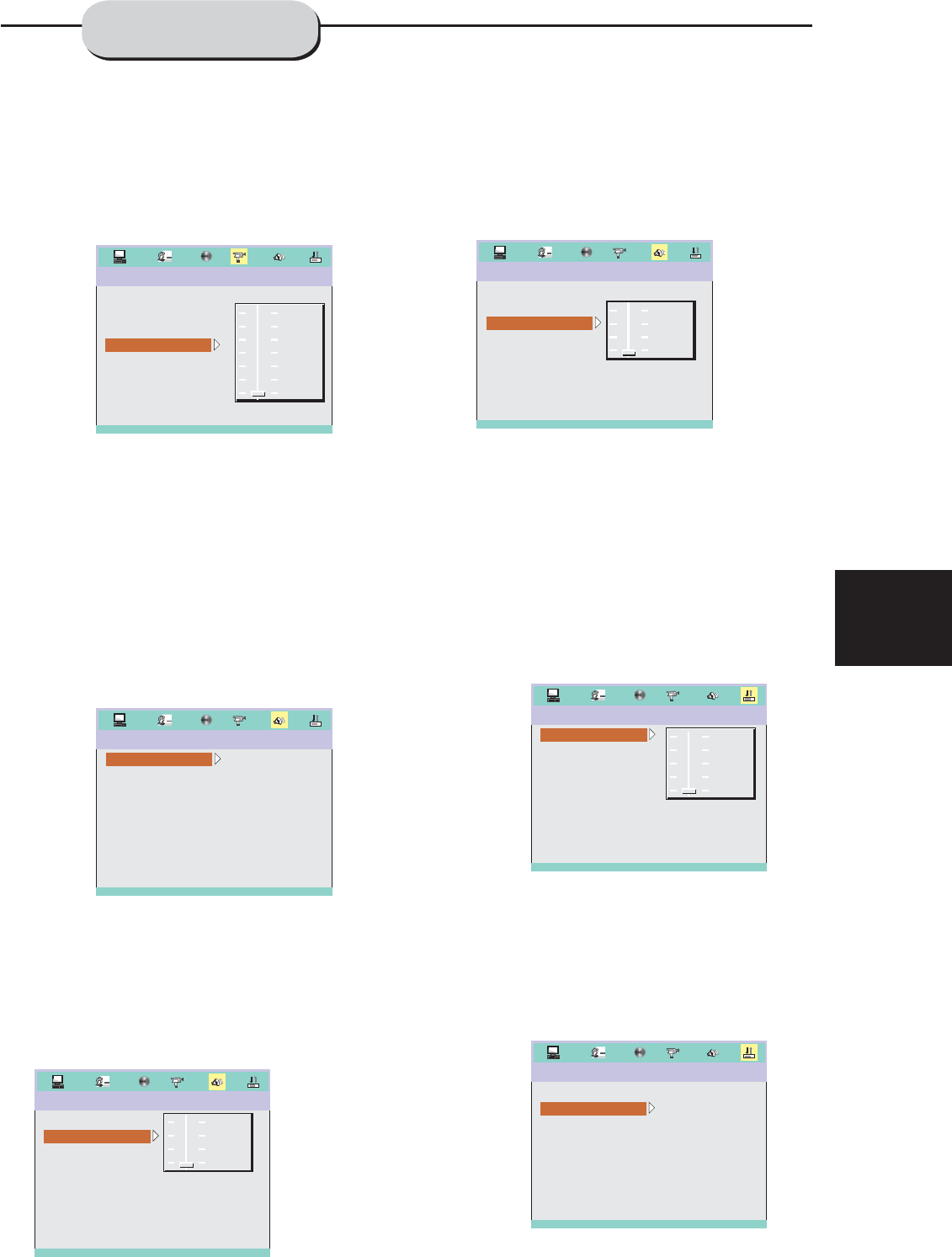
25
SYSTEM SETUP
VIDEO SETUP
BRIGHTNESS
CONTRAST
HUE
EXIT SETUP
SATURATION
12
10
8
6
4
2
0
1.5 SPEAKER SETUP
The speaker setup options are illustrated below:
1.5.1 DOWNMIX
A) LT / RT Choose this setting when you are
connected to a 2 Channel Analog Audio Input.
B) STEREO Choose this setting when the DVD
player is connected only to a TVset.
D) 5.1CH Choose this setting when the DVD
player is connected to a 5.1 speaker set.
SPEAKER SETUP
DOWNMIX
CENTER DELAY
REAR DELAY
EXIT SETUP
LT / RT
STEREO
5.1
1.5.2 CENTER DELAY
You can adjust the center by using the Up and
Down buttons to move the scroll
the scroll bar.
SPEAKER SETUP
DOWNMIX
REAR DELAY
EXIT SETUP
CENTER DELAY
+
4 MS
2 MS
0 MS
1.5.3 REAR DELAY
You can adjust the Center and the Rear delay
by using the Up and
Down buttons to move the scroll bar.
SPEAKER SETUP
DOWNMIX
CENTER DELAY
EXIT SETUP
REAR DELAY
+
12 MS
6 MS
0 MS
1.4.4 SATURATION
Use the Up and Down arrow buttons to move the
scroll and adjust the
saturation.
1.6 DIGITAL SETUP
The DIGITAL SETUP options are illustrated
below:
1.6.1 DYNAMIC RANGE:
To avoid disturbing the neighbours at night,
you can use this function to reduce the sound
effects volume without changing the original
tone.
DIGITAL SETUP
DUAL MONO
EXIT SETUP
DYNAMIC RANGE
FULL
3/4
1/2
1/4
OFF
1.6.2 DUAL MONO (LEFT + RIGHT)
Choose to setup the L and R mono output
mode. There are four
modes in this option: STEREO, MONO L,
MONO R,and MIX MONO.
DIGITAL SETUP
DYNAMIC RANGE
EXIT SETUP
DUAL MONO
MONO L
MONO R
MIXED MONO
STEREO


















