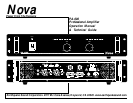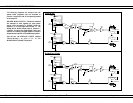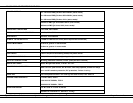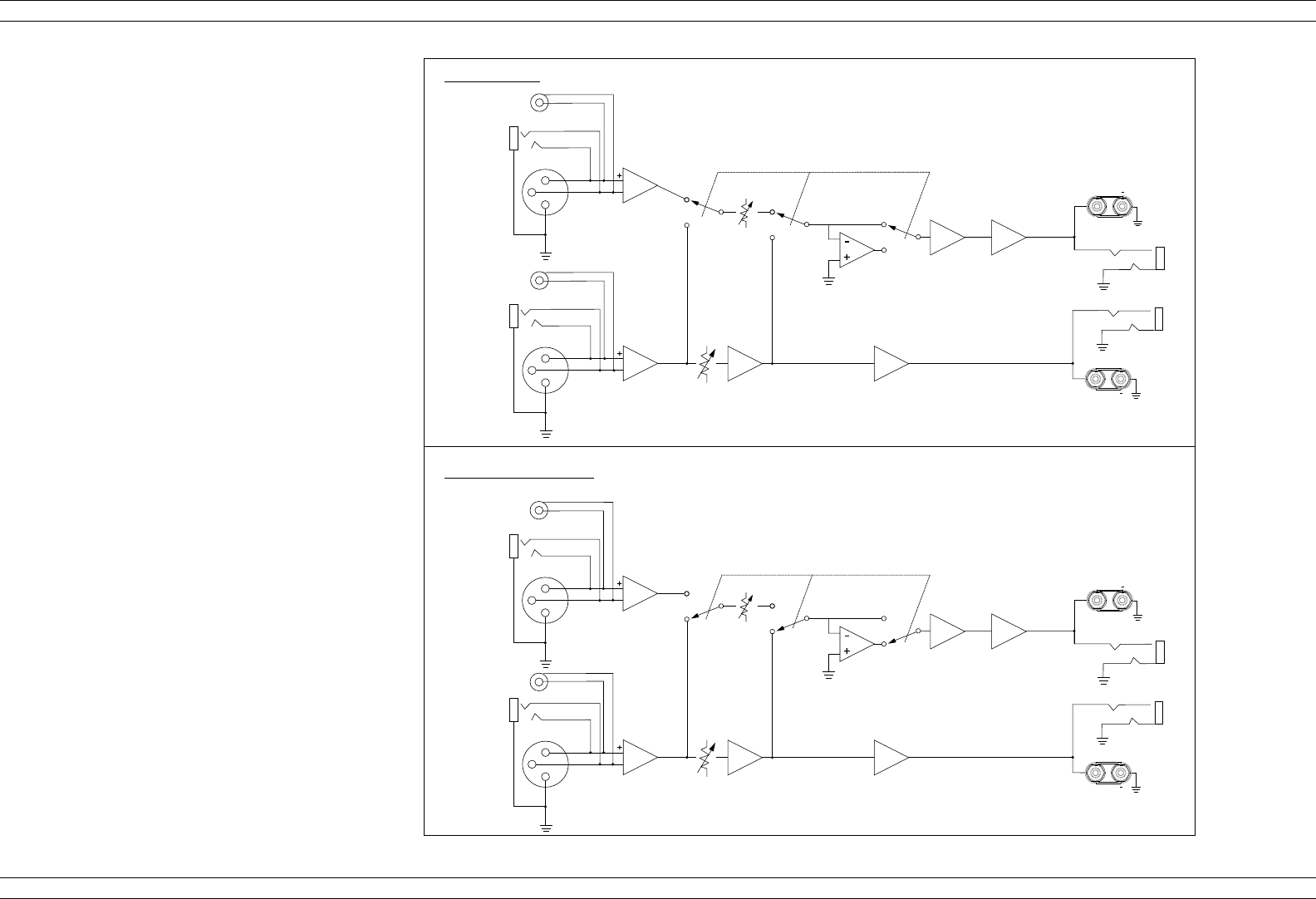
PA-600 AMPLIFIER OPERATION
Stereo Mode:
Bridge Mono Mode:
The following diagrams are excerpts from the
system block diagrams and are intended to
provide a simplified view of the operating modes
of the amplifier.
BRIDGE MONO SWITCH: This switch connects
the channels to work together for more power
output. With the switch in "MONO" Mode the
amplifier is in the Bridge Mono Mode. In the
Bridge Mono Mode, connect input to Channel 1
(Channel 2's inputs are disconnected). Both amp
channel are internally bridged together to create a
single-channel amplifier of increased output power.
Use the two red BINDING POSTS (labeled
"Mono/Biamp") or pins 1+/2+ of the
BIAMP/MONO (middle) Phone jack.
-7-
CH 1
LEVEL
CH 1
LEVEL
CH 1
INPUTS
CH 1
INPUTS
RING
RING
TIP
TIP
2
2
3
3
1
1
PARALLEL
MONO
PARALLEL
MONO
CH 1
AMP
CH 1
AMP
CH 2 OUTPUTS
CH 2 OUTPUTS
CH 1 OUTPUTS
CH 1 OUTPUTS
+
+
+
+
1+
1+
1+
1+
2-
2-
2-
2-
CH 2
INPUTS
CH 2
INPUTS
RING
RCA#2
RING
TIP
TIP
2
2
3
3
1
1
BRIDGE
MONO
BRIDGE
MONO
CH 2
LEVEL
CH 2
LEVEL
STEREO
STEREO
STEREO
STEREO
CH 2
AMP
CH 2
AMP
BRIDGE
MONO
BRIDGE
MONO
BRIDGE
MONO
BRIDGE
MONO
STEREO
STEREO
RCA#1
RCA#2
RCA#1
Specifications & features are subject to change without notice. www.earthquakesound.com