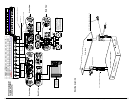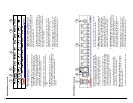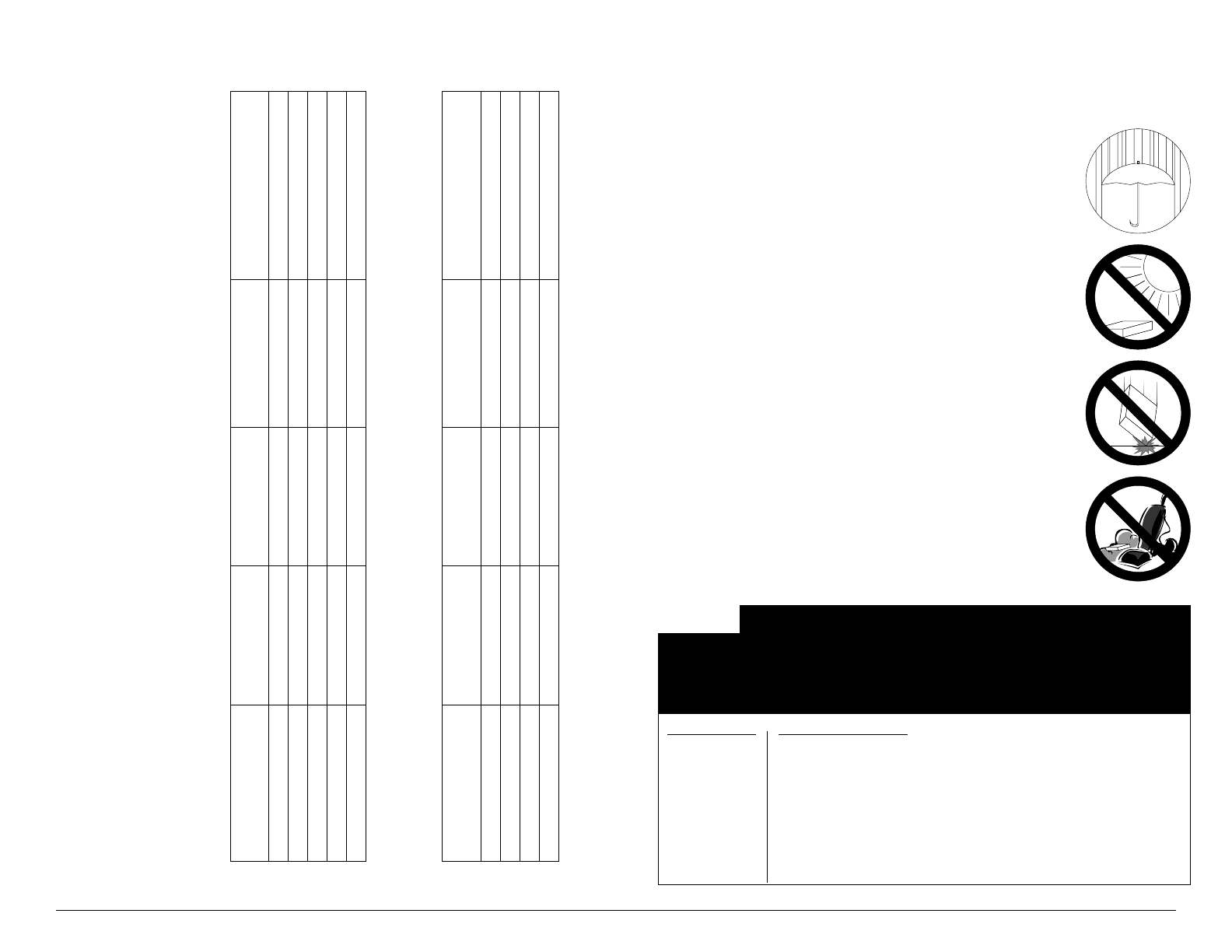
Earthquake products are capable of generating high sound pressure
levels. You
should exercise caution when operating these products. Long term exposures to
high levels of sound pressure will cause permanent damage to your hearing.
Sound pressure levels exceeding 85dB can be dangerous with constant exposure. Set your audio
system to a comfortable loudness level. Earthquake Sound Corporation does not assume liability
for damages resulting from the direct use of Earthquake amplifiers or other Earthquake products ,
and urges users to play their music at moderate listening levels.
CAUTION:
3
2
1 - 1 1/2
1
1/2
1/4 or less
8
6
4
97
100
102
105
110
115
90
92
95
The Chart (on The Side) Shows The
Elements.u.s. Governments Occupational
Safety And Health Administration (osha)
Regulations Which Were In Effect At The
Time Of This Publication For Permissible
Noise Exposure, Per 29cfr1910.95, Table
G-16.
SOUND LEVEL DURATION IN HOURS
Care and Maintenance
Your Earthquake Stereo 7-Band Graphic Equalizer is an example of superior design and
craftsmanship. The following advisories will help you care for your equalizer so you can
enjoy it for years to come.
Keep the graphic equalizer dry. If it gets wet, wipe it dry immediately.
Liquids contain minerals that can corrode electronic circuits. Additionally
liquids can cause severe electrical shock.
Use and store the graphic equalizer only in normal temperature
environments. Temperature extremes can shorten the life of electronic
devices and warp or melt plastic parts.
Handle the graphic equalizer gently and carefully. Dropping it can
damage the circuits or cause components to break or become loose.
These kind of actions can cause the units to work poorly or improperly.
Keep the graphic equalizer away from dust and dirt, which can cause
premature wear of parts.
10
All specifications are subject to change without notice.
www.earthquakesound.com
11
Input Gain setting:
Designed to set the maximum upper volume level, the Input Gain is a tool for installer to protect the system from excessive
high volume. Setting the Input Gain level depends on the sources' maximum signal strength (expressed in Voltage). Installer
needs to know the output voltage of the source units and set the Input gain accordingly.
Sample of voltage output with reference to voltage input:
12V
11.2V
Subwoofer Output
Voltage (Sub Gain @ MAX)
Input Gain's Position
Source Voltage
>13V
7V
4V 7V
3.3V
7V
3V
1V
7V
3V
Volume Control
Position
Front & Rear Output
V @ 0.1% THD
MAX
MAX
MAX
MAX
MAX
10 O'clock
12 O'clock
2 O'clock
MAX
MAX
11.2V
11.2V
7.7V
EQ7000PXi
Input Gain's Position
Source Voltage
>13V
2V
1V
200mV
Volume Control
Position
MAX
MAX
MAX
MAX
9 O'clock
12 O'clock
3 O'clock
MAX
4.2V
4V
3V
600mV
Front & Rear Output
V @ 0.1% THD
5V
5V
5V
1.6V
Subwoofer Output
Voltage (Sub Gain @ MAX)
EQ4000PXi