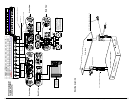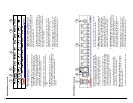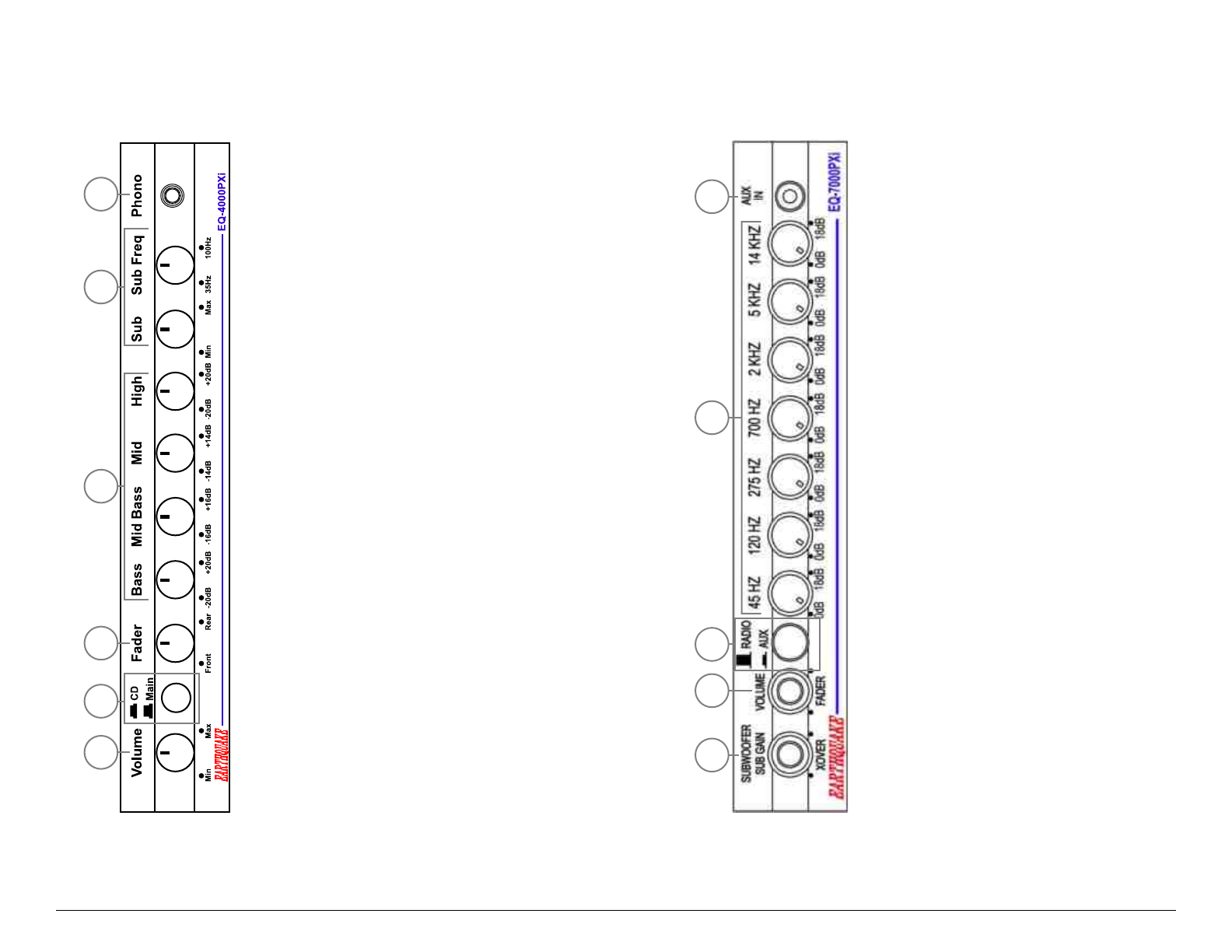
6
All specifications are subject to change without notice.
www.earthquakesound.com
7
1. Subwoofer Crossover Use the Fader knob to blend more action into either
Gives you complete control of low musical frequency the Front or Rear channels of your system.
ranges. The Sub knob is equal to level control. It
allows you to adjust subwoofer sound levels for a 3. CD/Main Toggle: Push button to switch between CD
particular source type: Tape, broadcast, CD..etc. changer or Main (MAIN includes: Radio & Frontal
phono/auxiliary input). If the front mounted auxiliary
The subwoofer frequency crossover allows you to input is in use, in other words an iPod or an MP3
adjust the cross over point for your subwoofer system. player are connected; the EQ-4000PXi/EQ-7000PXi
The EQ-4000PXi features separate dual RCA outputs will automatically default to the front mounted aux
for the subwoofer channel, sot that the subwoofer(s) input when the unit is switched to Main from CD.
can run on a separate amplifier or separate channels
of a multi-channel amplifier. 4. 7-Band Rotary Controls: Gives you control of the
higher musical frequency ranges that most head units
The crossover is adjustable from 35Hz to 100Hz. cannot accomplish. These controls allow end users to
Depending on the subwoofer frequency response tailor their music to personal preference and
adjust this knob to the most desired setting. precision. And the each knob has mid point notch to
let the user know when the knob is centered.
2. Main Volume / Fader Action Control: The lower
and wider knob is the volume control and the skinnier 5. Phono/Auxilliary Input: This unique feature is for
top knob is the Fader control. easy iPod and MP3 hook up. Simply plug-n-play.
Once this connection has been made it will over ride
Use Main volume control to adjust the system as one. the AUX input plugged into the back of the unit.
Subwoofer Level / Adjust:
1 2 3 5
1. Main Volume Control: Push in once to eject button 5. Subwoofer Level / Frequency Adjust: Gives you
then rotate to adjust volume. complete control of low musical frequency ranges.
The Sub knob is equal to level control. It allows you to
2. CD/Main Toggle: Push button to switch between CD adjust subwoofer sound levels for a particular source
changer or Main (MAIN includes: Radio & Frontal type: Tape, broadcast, CD..etc.
phono/auxiliary input). If the front mounted auxiliary
input is in use, in other words an iPod or MP3 player The subwoofer frequency crossover allows you to
are connected; the EQ-4000PXi/EQ-7000PXi will adjust the cross over point for your subwoofer system.
automatically default to the front mounted aux input The EQ-4000PXi features separate dual RCA outputs
when the unit is switched to Main from CD. for the subwoofer channel, sot that the subwoofer(s)
can run on a separate amplifier or separate channels
3. Fader Action: Use this rotary knob to blend more of a multi-channel amplifier.
action into either the Front or Rear channels of your
system. The crossover is adjustable from 35Hz to 100Hz.
Depending on the subwoofer frequency response
4. 4-Band Rotary Controls: Gives you control of the adjust this knob to the most desired setting.
higher musical frequency ranges that most head units
cannot accomplish. These controls allow end users to 6. Phono / Auxilliary Input: This unique feature is for
tailor their music to personal preference and easy iPod and MP3 hook up. Simply plug-n-play.
precision. Once this connection has been made it will over ride
the MAIN input plugged into the back of the unit.
2 3 4 51 6
4
EQ4000PXi Panel Overview
EQ7000PXi Panel Overview