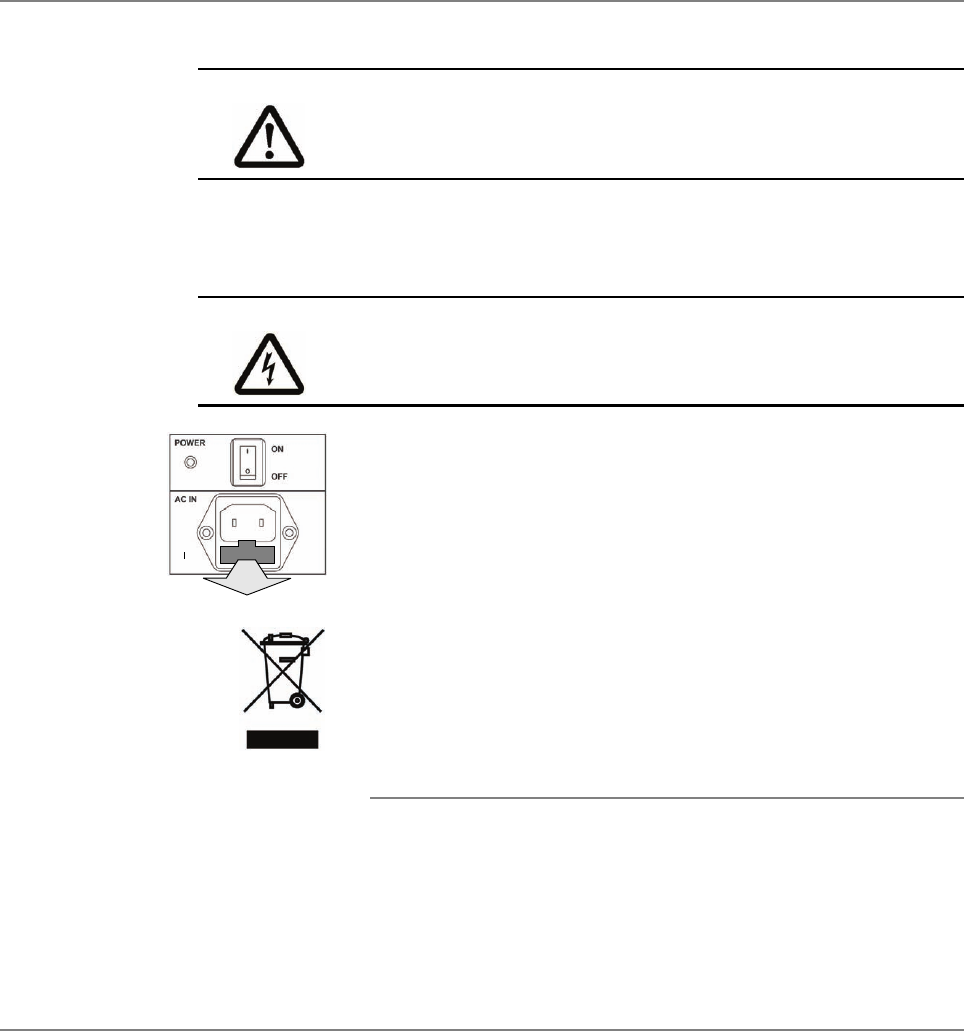
Technical Information/Warranty
Dynaudio Sub 250 19
Cleaning the cabinet
To clean the cabinet:
X
Use a moistened cloth or a mild detergent. Do not use aggressive cleaning solutions.
Changing the fuse
The fuse is placed on the rear of the subwoofer below the mains power input. It can
be changed without removing the amplifier module.
To change the fuse:
1. Switch off the mains power switch and unplug the power cable.
2. Pull out the fuse holder
3. Replace fuse with same type and rating
4. Push fuse holder back firmly until it is locked in its position.
Recycling used products
This product is subjected to the European Union Waste Electrical and Electronic
Equipment directive (WEEE), 2002/96/EC.
This product must not be disposed of as unsorted municipal waste but must be
collected separately and disposed according to your national regulations.
Warranty
The warranty only covers faults or defects in material and production. Damage
caused as a result of abuse, misuse or defective associated electronics is not covered
by the warranty.
All warranty claims must be accompanied by a copy of the original purchase invoice
and warranties are only valid in the country or market of original origin and distribution.
Should warranty service be required, it must be arranged for in the country of
purchase by an authorized Dynaudio dealer.
For additional information about the Dynaudio warranty conditions please visit the
Dynaudio website www.dynaudio.com.
NOTICE
Damage of drive units
Touching the drive units may damage them.
X Do not touch the drive units by hand when cleaning the cabinet.
WARNING
Risk of Fire
X For continued protection against risk of fire, replace only with same type fuse and
rating.


















