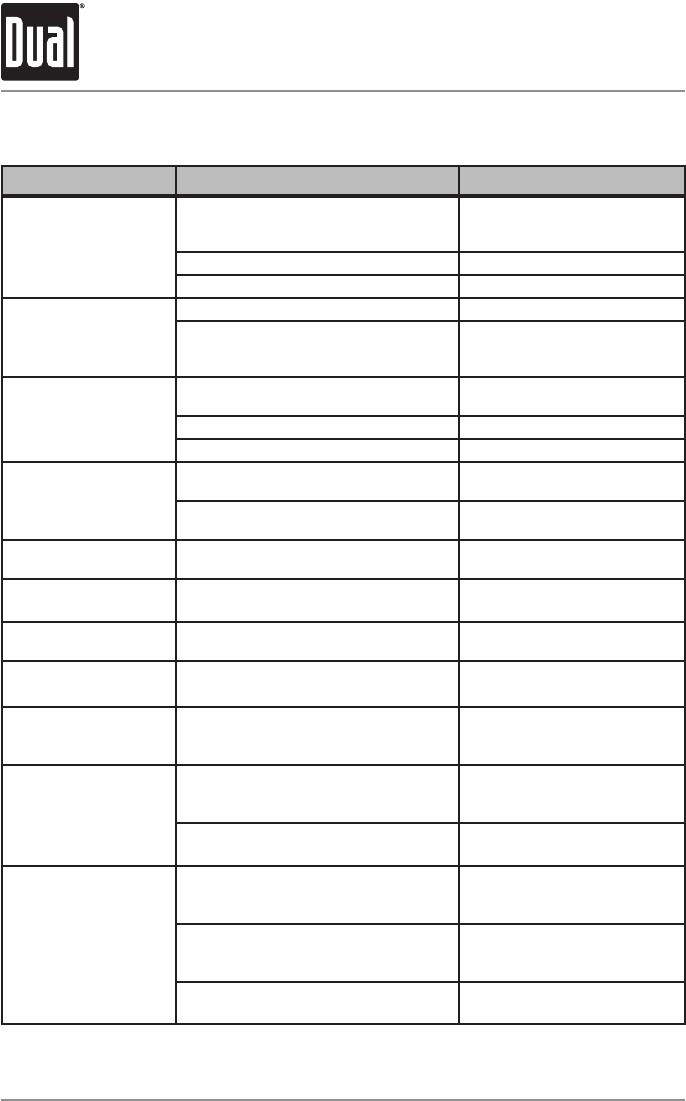
30
XHD7714 OPERATION
Troubleshooting - General
Problem Cause Action
Unit will not turn on
(no power)
Yellowwirenotconnectedorincorrect
voltageRedwirenotconnectedor
incorrectvoltage
Checkconnectionsforproper
voltage(11~16VDC)
Blackwirenotconnected Checkconnectiontoground
Fuseblown Replacefuse
Unit has power
(but no sound)
Speakerwiresnotconnected Checkconnectionsatspeakers
Oneormorespeakerwirestouchingeach
otherortouchingchassisground
Insulateallbarespeakerwires
fromeachotherandchassis
ground
Unit blows fuses
Yelloworredwiretouchingchassis
ground
Checkforpinchedwire
Speakerwirestouchingchassisground Checkforpinchedwire
Incorrectfuserating Usefusewithcorrectrating
Excessive skipping
Unitisnotmountedcorrectlyorbackstrap
isnotsecure
Checkmountingsleeveand
backstrapsupport
Physicaldefectinmedia(CD,CD-Ror
CD-RW)
Checkmediaforscratches
ERROR-01 appears
on display
Discreaderror PressejectorRESET
ERROR-02 appears
on display
Focuserrorordiscisinupsidedown PressejectorRESET
PROTECT appears
on display
TheWMAfileiscopy-protectedbyDRM
(DigitalRightsManagement)
WritediscusingWMAfilesthat
arenotcopy-protected
NO FILE appears
on display
Selectedfileisnotavailableindirector
alphanumericsearchmodes
Repeatsearchusingvalid
parameters
INVALID appears
on display
Thefileformatisincompatible Writediscusingvalidaudio
fileswith.mp3or.wmafile
extensions
Unit will not accept
a disc
CDmechanismpositionoutofalignment PressandholdEJECT for 3
secondstoresetCDmechanism
position
CDtransitscrewsstillinplace Remove2transitscrewslocated
ontopoftheunit
PAIRING FAILED
appears on the display
Pairingattempthasexceeded90seconds Retrypairingsequence.Pairing
mustcompletewithin90
seconds.
Phoneisnotsetupcorrectlytoconnectto
abluetoothhandsfreedevice.
Checkthedeviceowner'smanual
forinstructionsonenabling
Bluetooth.
Bluetoothdevicemaynotbecompatible
with theXHD7714
Contactcustomerservicefor
more information.


















