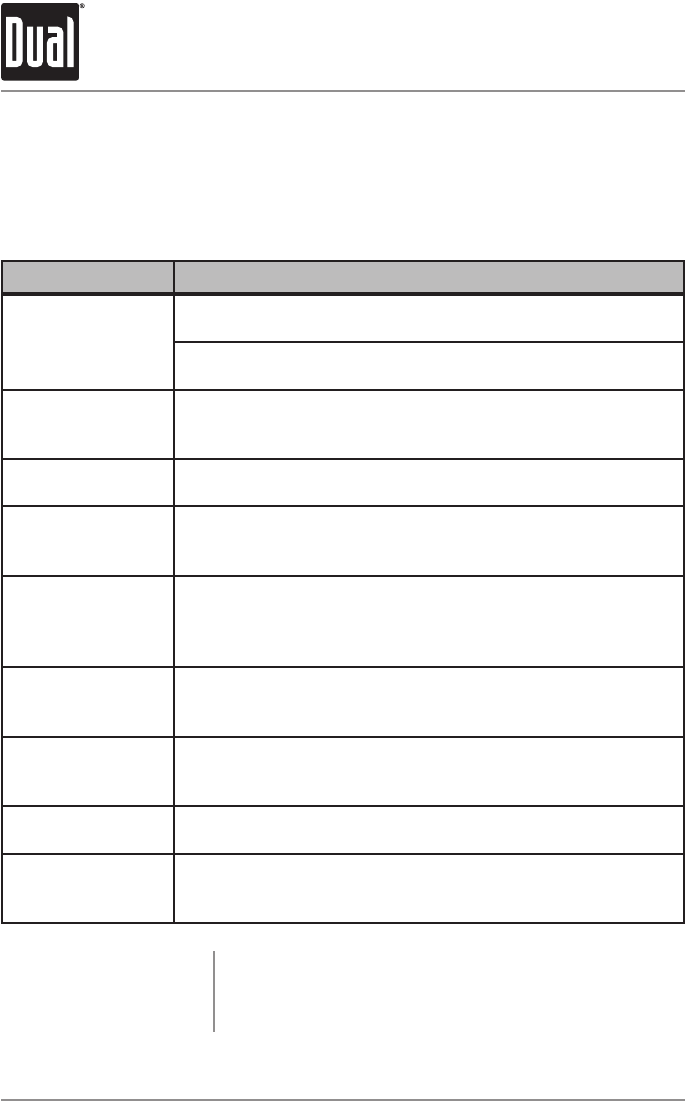
12
iTunes
®
Tagging
XHD7714 OPERATION
iPod Compatibility
with iTunes Tagging
ThefollowingmodelssupportiTunesTagging
•FifthgenerationiPod
•ThirdgenerationiPodNano
•iPodClassic
DisplayedMessage
Description
CHECK IPOD VER
ThereisacompatibilityissuewiththeiPod
®
thatisconnected.
CheckthelistofcompatibleiPodsbelow.
IftheattachediPodiscompatible,updatethefirmwaretothe
latestversionusingiTunes
®
.
SENDING TAGS
TheXHD7714issendingTagstotheiPod.Thisprocesscantake
severalminutesdependingonthenumberofTagsbeingsent.
TheunitmustbeinTunermodetocompletethisprocess.
IPOD FULL
ThereisnotenoughspaceontheconnectediPodtotransferthe
iTunesTags.FreeupspaceontheiPod.
TRANSFER FAILED
Therewasaconnectionerrorwhiletheheadunitwassending
iTunesTagstotheiPod.EnsuretheiPodispoweredonand
reconnecttheiPoduntilaTAGSSENTconfirmationisdisplayed.
ALREADY TAGGED
Thesamesonghasalreadybeentaggedfromthesameradio
station,andiscurrentlysavedinmemory.Thesamesongcannot
betaggedtwice,unlessthesongistaggedonadifferentradio
station,theTagsaresenttoaniPodorthetagsareerased.
MEMORY FULL
CONNECT IPOD
TheinternalmemoryoftheXHD7714willhold127Tags.AniPod
mustbeconnectedtotransfertheTags,ortheTagsmustbe
deletedbeforemoresongscanbetagged.
NO TAG INFO
Thereisnotsufficientinformation(artistortitle)totagthesong.
SomeHDRadio™stationsorcertainsongsmaynotfullysupport
iTunesTagging.
TAGGING FAILED
TherewasanerrorsavingtheTaginformationtotheinternal
memory.Pressthe TAGbuttonagain.
NO TAGS STORED
Therearenotagssavedintheinteralmemory.TheDELETE
TAGSfunctioncanonlydeleteTagsthataresavedintheinternal
memory.
Belowisalistofmessagesthatmaybedisplayedwhenusingthe
iTunesTaggingfeaturewithanexplanationofthemessage.
Refertowww.apple.com/itunesforthelatestversionoftheiTunessoftware.


















