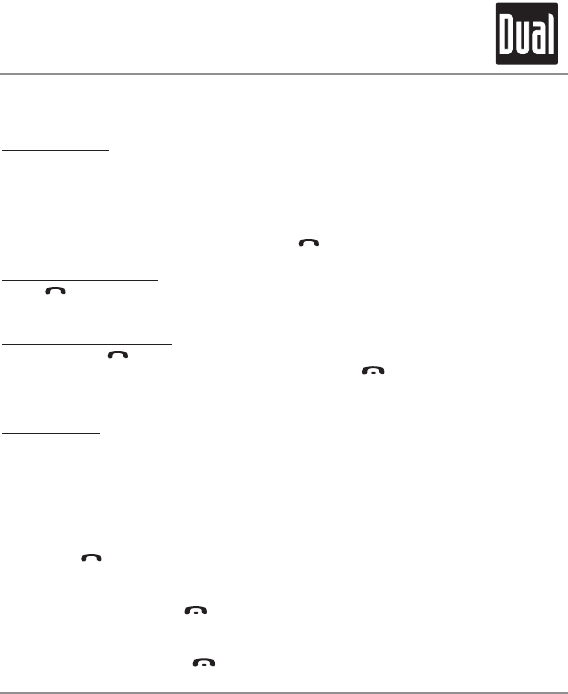
®
BTV30 BLUETOOTH SPEAKERPHONE
®
OPERATION
Number Dialing
Select a phone number in one of the following two ways:
• Press JOG to the right to scroll through the last five numbers.
• Press JOG to the left, and follow the prompts to search for a phone book entry.
Refer to page 8 for a detailed explanation of the phone book search function.
Once the desired number is selected, press to connect the call.
Last Number Redialing
Press one time to redial the last outgoing number. If no phone number is
available, a beep will be heard.
Voice Recognition Dialing
Press and hold for three seconds to activate voice dialing on the mobile phone.
When the unit beeps, speak the desired name. Press briefly to cancel.
Note: This feature will only work with phones that support voice dialing.
Hotline Dialing
Use the menu to input a hotline number (see page 7 for instructions), which
provides one-touch access to a commonly-called number. Press H (the hotline
button) at any time to dial the programmed number.
Making a Call
The unit will ring and display the phone number of the incoming call. If the call is
from a number stored in the phone book, the caller's name will be displayed on the
LCD. Press to answer the call.
Receiving a Call
When the unit rings, press to reject the incoming call.
Rejecting a Call
To end an active call, press .
Ending a Call
4














