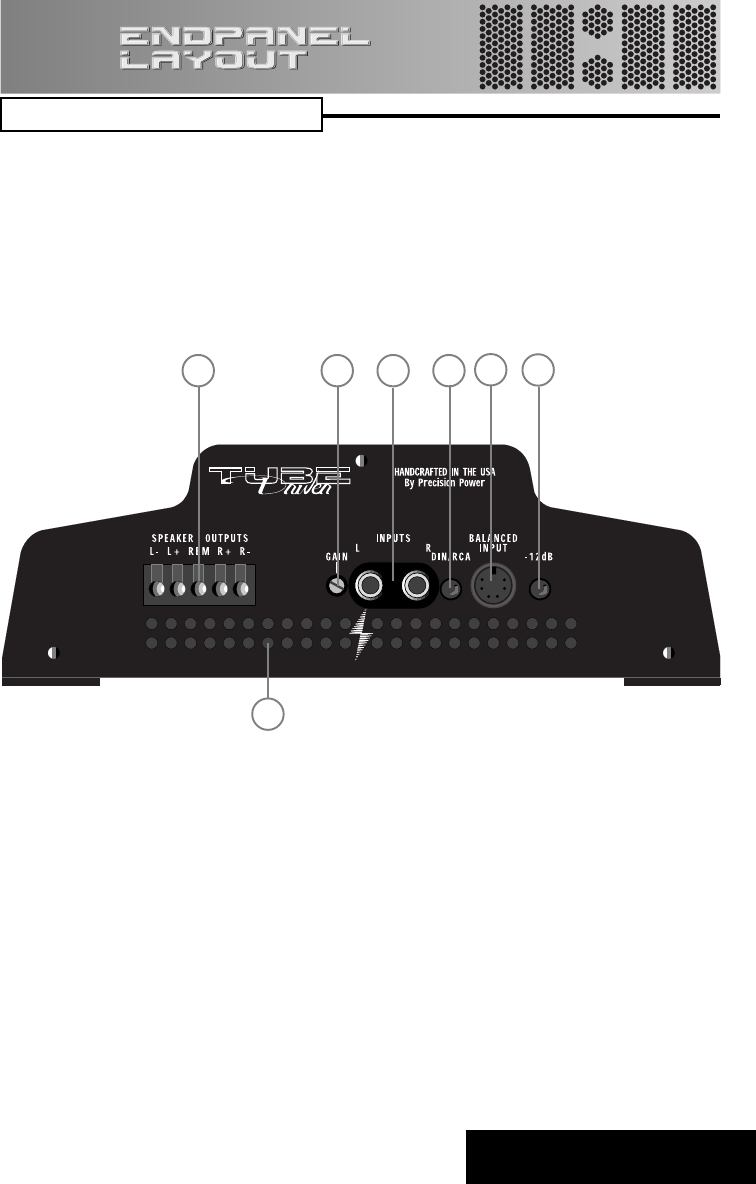
10
Input/Control Side
7
15432
6
1. SPEAKER OUTPUTS/REMOTE(Turn on)
After connecting remote and speaker wires plug in the connector here.
2. GAIN CONTROL
Use this control to match the output level of the head unit to the outputs of the amplifier
3. INPUTS
Plug in the RCA outputs from your head unit here.
4. BALANCED / RCA
This switch is used to select between the unbalanced RCA inputs or the balanced
MINI-DIN inputs.
5. BALANCED INPUT
Plug in the mini-din output of the LDX-33 crossover, LD-3 line driver, or other
balanced source here.
6. -12dB
For use with high level inputs (4V up to 12V). Push this switch in to attenuate the
input by 12dB. (See #1)
7. COOLING VENTS
BACK TO CONTENTS


















