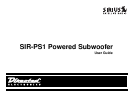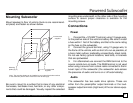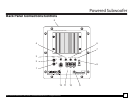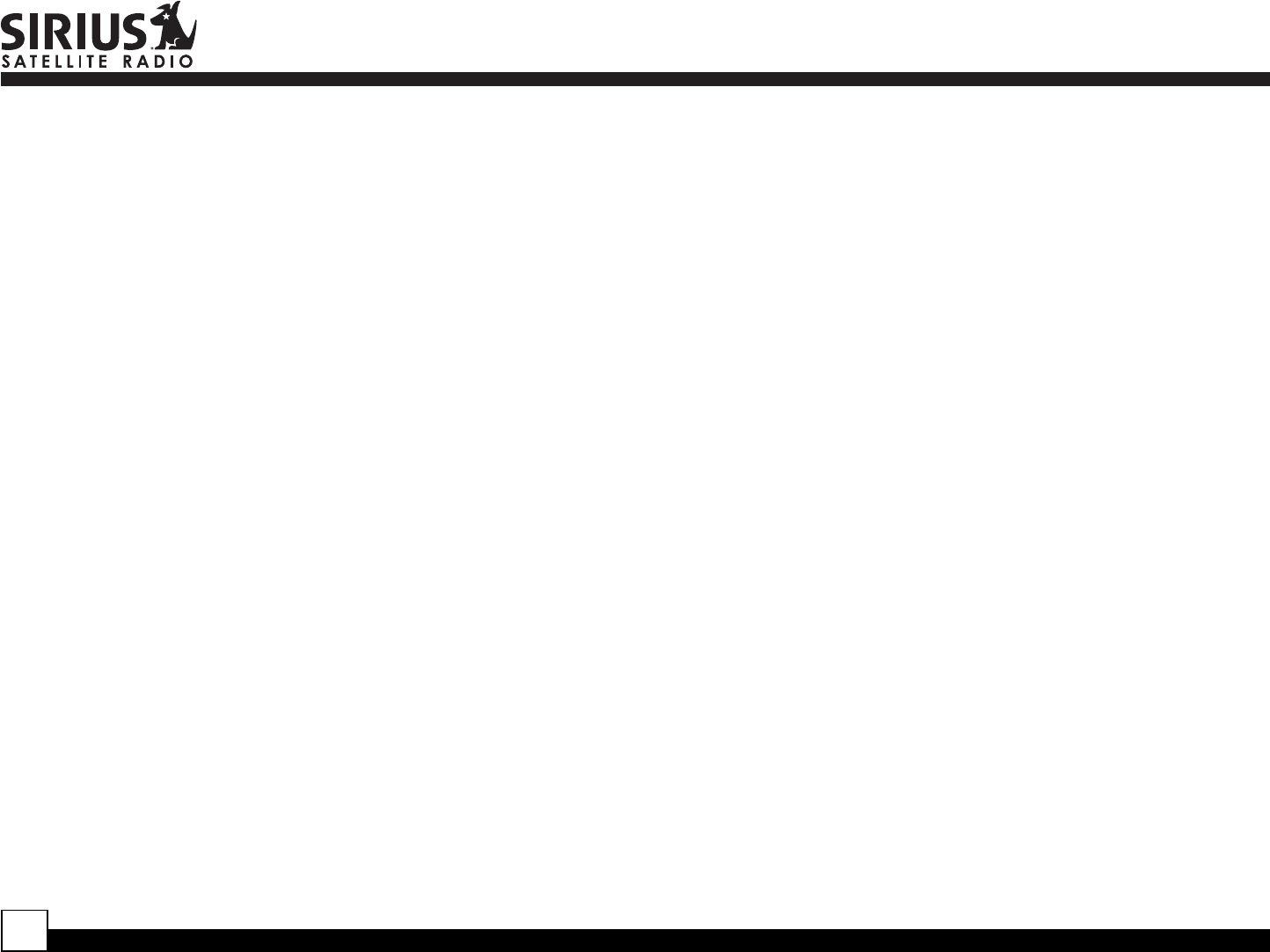
© Directed Electronics, Inc. all rights reserved—Sirius Powered Subwoofer User Guide
6
Preamplifier output terminals are connected to the RCA
phono jacks of the woofer box via shielded audio lines.
When using the loudspeaker output terminals (high level) as
an audio drive source, run the input leads to the nearest
loudspeakers (front or back), ensuring connection to both
left and right audio channels. Ensure the polarity of the con-
nections, + or -, is observed. Bridged output radios (BTL)
can also be connected without an additional adapter. Make
sure the speakers you are connecting to are driven by the
radio as a full-range signal, not just the midrange or above.
Tuning
Before using your subwoofer, we recommend that you set
the controls to the following positions.
1. Gain—at minimum
2. Phase—at 0°
3. Crossover—at 80 Hz
4. Turn on the system and select a music track from
a CD or cassette that contains powerful bass.
5. Turn up your stereo’s volume to the desired lis-
tening level.
6. Now slowly turn up the Gain control on the sub-
woofer until you clearly hear an increase in the
bass level.
7. Next, using the Crossover control, select a
crossover frequency that produces a well-bal-
anced bass sound.
You may have to alternate between finely tuning the Gain
control and the Crossover control to optimize the sound.
Check your tuning of your powered subwoofer with the Bass
control on your head unit or radio fully turned up and, if nec-
essary with the loudness switched on. Over amplification of
the Powered Subwoofer caused by setting the sensitivity too
high can lead to distorted reproduction and can irreparably
damage the subwoofer.
The Phase control should be adjusted once the other adjust-
ments are made. Adjust this control for the point where the
bass sounds the most natural from your normal listening
position. In most cases the “0” or “180” settings will be used.