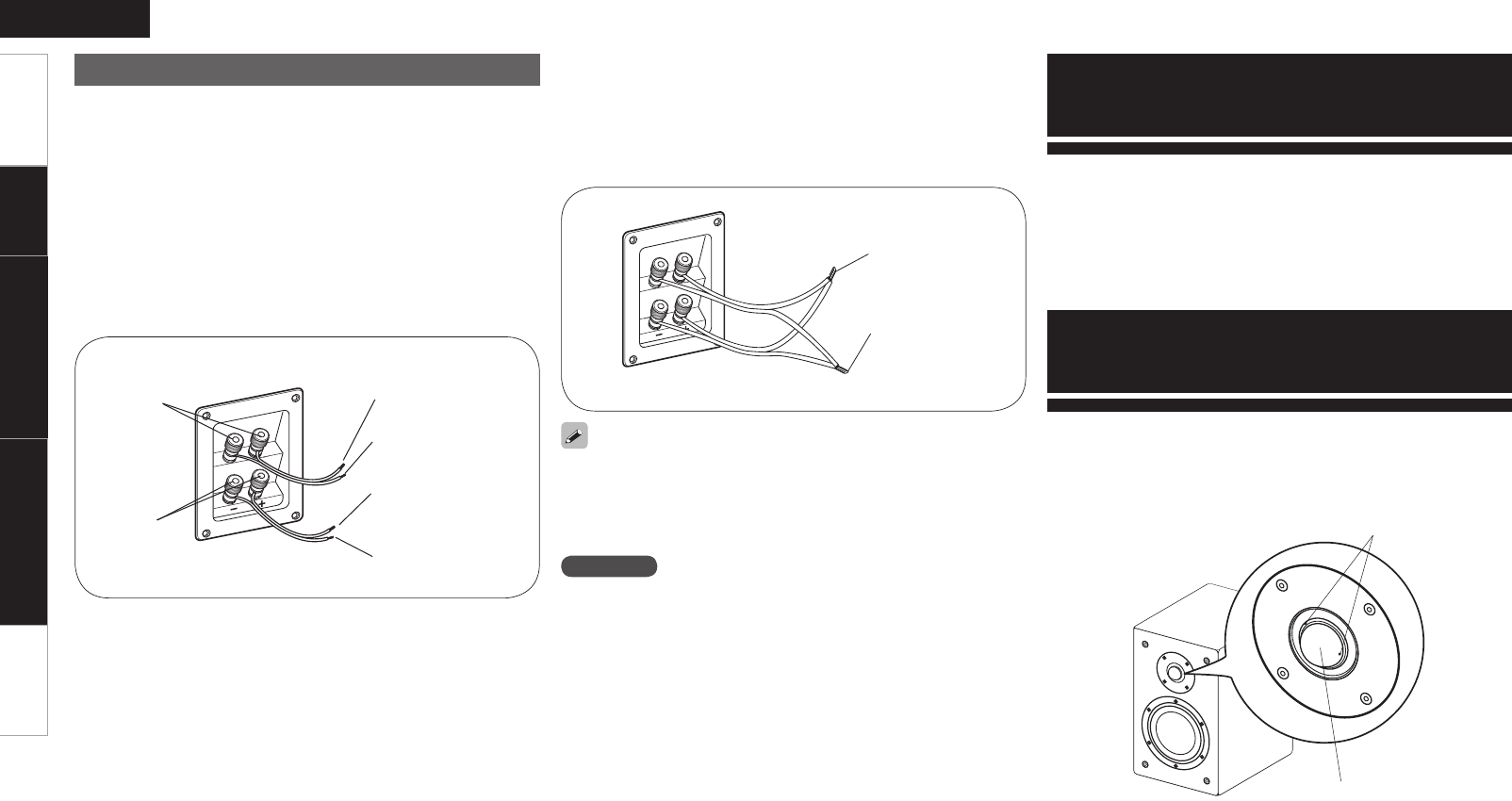
Specifications
Bi-wiring Connections
• The SC-CX101’s impedance does not change even when using with
bi-wiring connections.
• For even more advanced enjoyment, if you have two amplifiers you
can set up a bi-amp drive system. In this case, set the outputs of the
two amplifiers to the same level.
Connect to amplifier’s
B speaker “+” side.
Tweeter
terminals
Connect to amplifier’s
A speaker “–” side.
Connect to amplifier’s
B speaker “–” side.
Woofer
terminals
The speaker (SC-CX101) input terminals and circuitry allows bi-wiring
connections with the treble (upper tier) and bass (lower tier) isolated
and independent. This enables playback of high quality sound without
the audio signal interference resulting from the difference in level
between the treble and bass.
b Use two speaker cables per SC-CX101 unit.
b Remove the short-circuit cords from the “+” and “–” sides.
n Connecting to an amplifier with two sets of
speaker outputs (A+B)
Set the speaker output selector switch to “A+B”.
n Connecting to an amplifier with only one set of
speaker outputs
Also use this procedure to connect to amplifiers on which it is not
possible to output A and B simultaneously even if the amplifier has
two sets of outputs, or amplifiers on which the two sets of outputs
are connected in series.
To speaker “+” terminal
To speaker “–” terminal
b Twist the tip firmly
CAUTION
If the amplifiers have different output levels, only the treble or the bass
will be emphasized and it will be impossible to achieve the optimum
balance between the two.
The net on the front of the speakers can be removed.
To remove, grasp both sides of the net and pull forward.
b To mount, line up the projecting pieces in the four corners of the
speaker net with the holes in the four corners of the cabinet and
press in.
Two ventilation holes are provided in the tweeter dome and edge to
prevent warping of the diaphragm due to thermal expansion of the air
in the tweeter dome.
b The holes are normal and do not indicate damage.
Ventilation holes
Tweeter dome
ENGLISH
Connect to amplifier’s
A speaker “+” side.
Getting Started Removing the Speaker NetConnections About the Ventilation Holes
Removing the Speaker Net
About the Ventilation Holes










