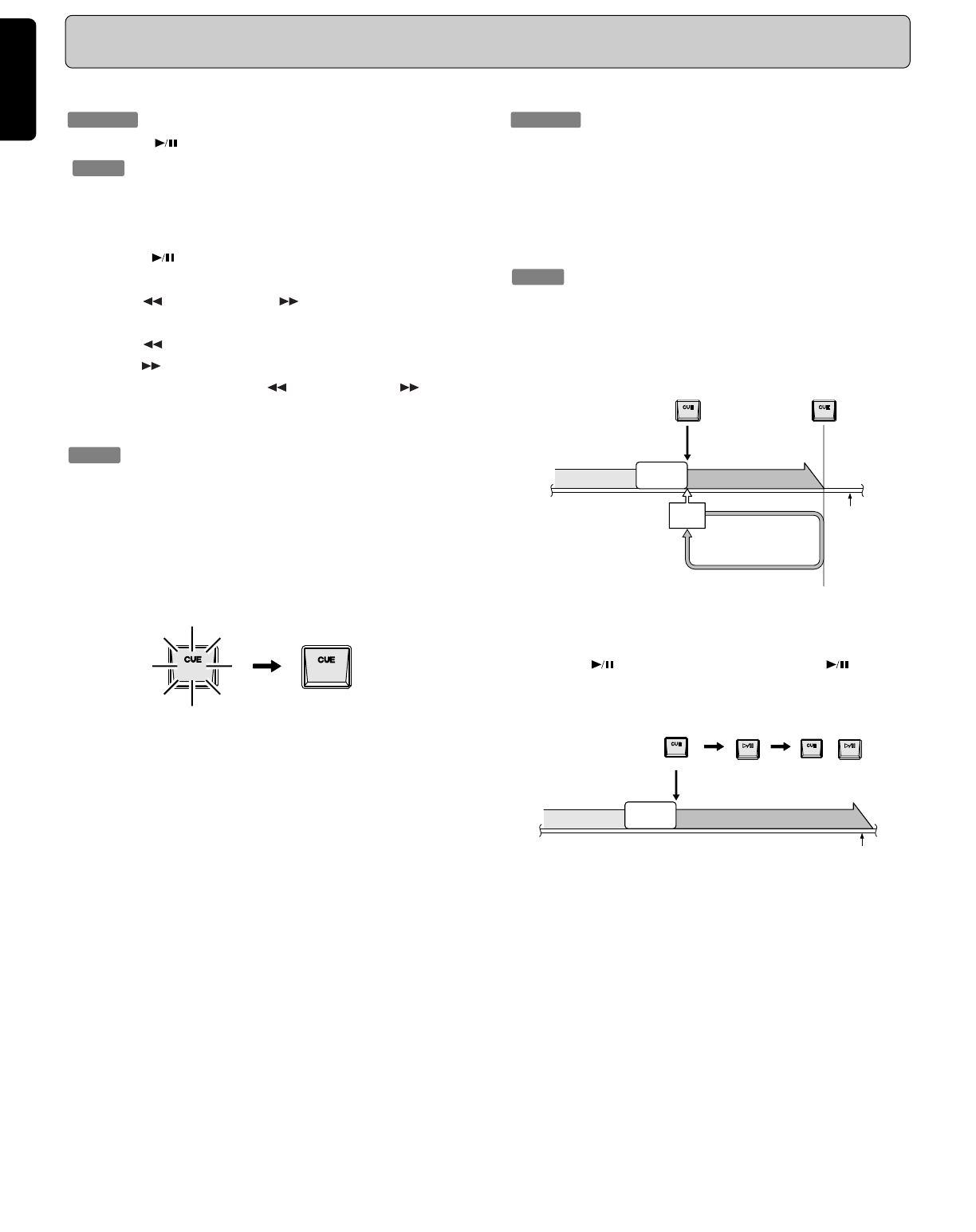
12
ENGLISH
FRANCAIS
DEUTSCH
NEDERLANDS
ESPANOLITALINO PORTUGUES
SVENSKA
DANSK
DANSK
SVENSKAPORTUGUES ITALINOESPANOL NEDERLANDSDEUTSCH
FRANCAIS
ENGLISH
Checking the CUE Point
Procedure
1. Press the CUE button !5 . The CD player immediately
moves to the CUE point, and pauses there.
2. Hold down the CUE button !5 .
Playback starts from the CUE point.
Playback stops when the CUE button !5 is released, and
then the CD player returns to the CUE point and pauses.
Tips:
- Once a cue point has been set, the CD player plays while
holding the CUE button !5. Playback returns to the cue point
when released.
The concept of CUE play is illustrated below.
- When the player is in CUE playback made (CUE button held
down), it is easy to change to normal playback by also pressing
shortly the
button !7 . Both the CUE and the button !7
can be released now and the player will continue playback.
Setting the CUE Point
Procedure
(Setting)
1. Press the button !7 to begin playing a CD.
Tip:
It is possible to use the search, skip scan or direct search func-
tions to find the approximate position from where you wish to
begin playback.
2. Press the
button !7 to pause the disc at the approximate
position from where you wish to mark the CUE point.
3. Use the button !6 and the button !8 to search for the
exact position from where you wish to mark the CUE point.
Use the button !6 to reverse one frame and then pause.
Use the
button !8 to advance one frame and then pause.
If you hold down either the
button !6 or the button
!8 , the rate at which the frames reverse or advance changes
while the button is being held down.
Tip:
(PMD331/PMD340 only)
It is also possible to use the PITCH/SEARCH dial @0 to find the
exact position.
4. Press the CUE button !5 to store the CUE point.
The CUE point is set at this position.
At this point, the CUE button !5 stops flashing and remains lit.
“CUE Stored” appears on the display.
Playback Using the CUE Function
SEARCH
Press & Hold
PLAY
DISC
PAUSE
Release
CUE
Point
SEARCH
Press & hold
Press
Release
DISC
PLAY
PAUSE
CLEAR
CLEAR


















