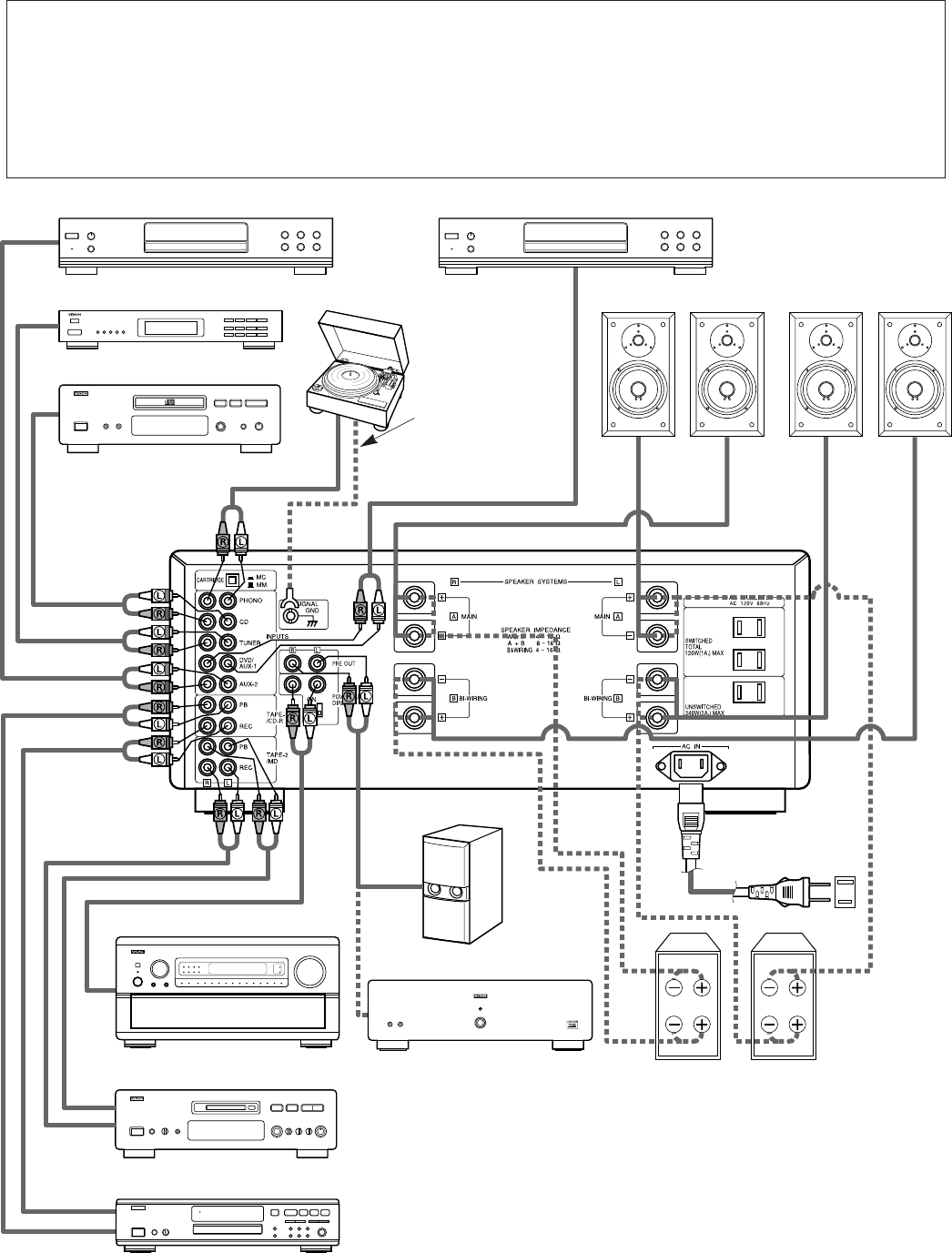
8
Cautions on Connections
• Do not plug in the power cord until all connections are
completed.
• Be sure to connect the left and right channels properly.
• Insert the plugs securely. Incomplete connections can
result in noise.
• Use the SWITCHED AC OUTLETS to plug in audio
components. Do not use them for hair dryers or other
appliances.
• Note that placing the pin plug cords next to power supply
cords or near power transformers may result in humming or
other noise.
• The PHONO input jacks have an extremely high sensitivity,
so avoid turning up the volume when no pin plug cords are
connected. Doing so may result in induction humming
(booming) from the speakers. When pin plug cords are not
connected, insert the included short-circuit pin plug.
B
B
B
HIGH
LOW
HIGH
LOW
DVD player (sound only)
Tuner
CD player
Tape deck or CD-R
Tape deck or MD recorder
Turntable
(for MC, MM)
Ground wire
✽ Connect the ground wire,
but disconnect it if humming
or other noise is generated.
DVD player (sound only)
SPEAKER SYSTEM (A) SPEAKER SYSTEM (B)
LRLR
Power amplifier
Subwoofer
LR
Power supply cord
LINE OUT
LINE OUT
LINE OUT
LINE OUT
LINE IN
LINE IN
LINE IN (REC)
LINE OUT (PB)
SPEAKER SYSTEM (BI-WIRING)
When bi-wiring with bi-wireable speakers,
connect the mid and high range terminals
to SYSTEM (A) (or SYSTEM (B)), the low
range terminals to SYSTEM (B) (or
SYSTEM (A)).
AV Center
LINE IN (REC)
LINE OUT (PB)
PRE OUT


















