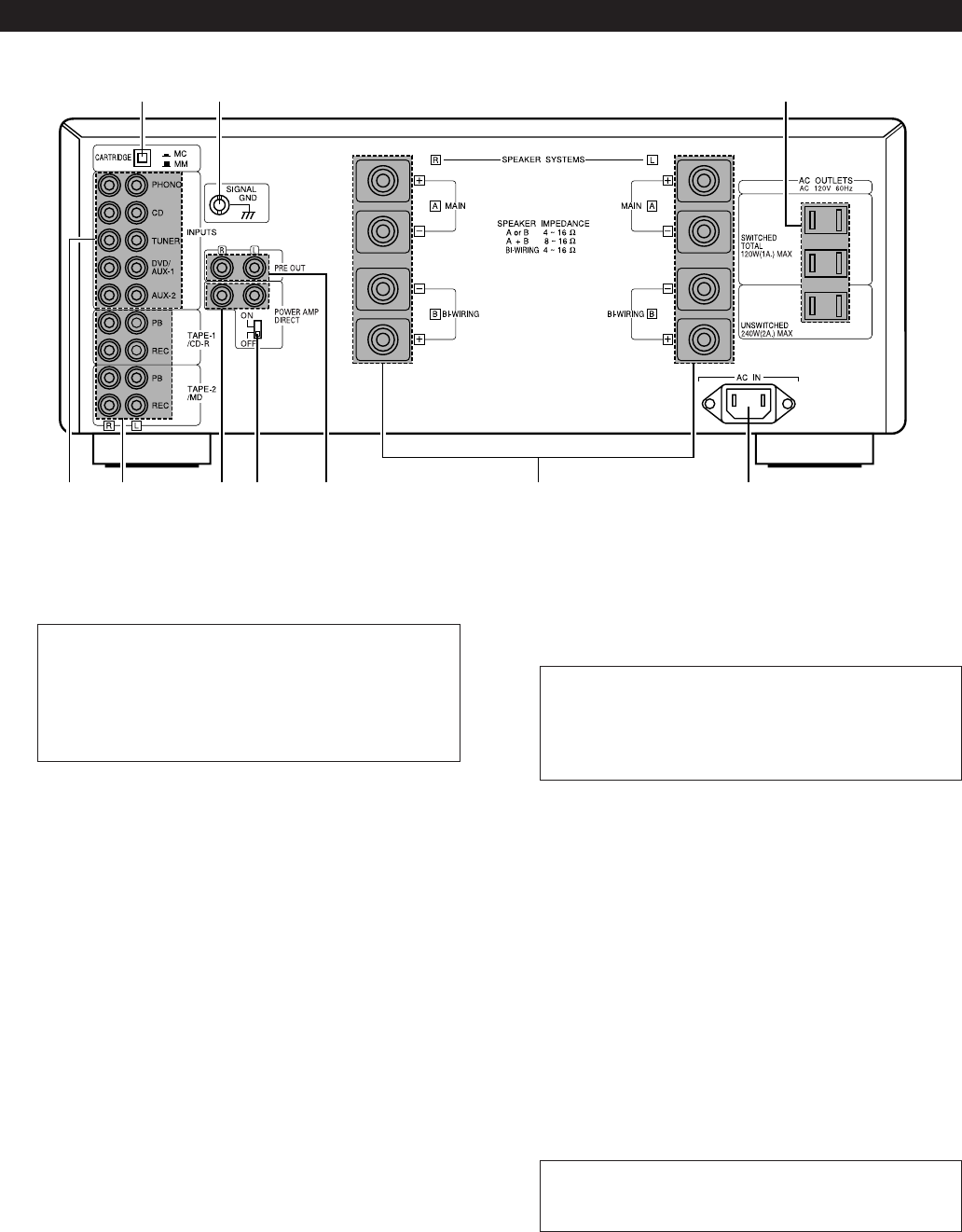
!2
Inputs terminals (INPUTS)
These are input terminals for CD players, turntables,
AM/FM tuners, tape decks or other playback components.
!3
Playing and recording input/output terminals
(TAPE-1/CD-R, TAPE-2/MD)
These are playing and recording input/output terminals for
connection to tape decks.
!4
Power amp direct terminals
(POWER AMP DIRECT)
Souurce connected to this terminal is directly fed to the
power amp. set volume level by the component connected
to this terminal.
!5
Power amp direct switch (POWER AMP DIRECT)
ON position:
Power amp direct terminal is selected when INPUT
SELECTOR is set to AUX-2/P. DIRECT position.
OFF position:
AUX-2 is selected when INPUT SELECTOR is set to AUX-
2/P. DIRECT position.
6
!6
Pre out terminals (PRE OUT)
Use these when adding a power amplifier, a subwoofer
with built-in power amplifier, etc.
Connect these PRE OUT terminals to the input terminals on
the additional power amplifier, subwoofer, etc.
!7
Speaker systems terminals
(SPEAKER SYSTEMS)
Connect the speaker systems here.
!8
AC inlet receptacle (AC IN)
Connect the included power supply cord here.
Do not use any other cord than the provided power supply
cord.
!9
Attachment plug receptacles (AC OUTLETS)
AC outlets are used for connecting amplifier component
units, such as tuner, turntable, tape deck, etc.
• SWITCHED (Total capacity: 120 W / 1 A):
These outlets are turned ON/OFF when main power
switch is turned on/off.
• UNSWITCHED (Capacity: 240 W / 2 A):
This outlet is always ON whether power switch is on or
off.
NOTE:
The PHONO input terminals are equipped with a
short pin-plug. Remove this plug to connect a record
player.
Store the removed short pin-plug in a safe place so as
not to lose it.
NOTE:
Signals are outputted from the PRE OUT terminals
even when using headphones.
No signal is outputted when selecting power amp
direct terminal (see o, page 5)
Rear Panel
!3
!2 !5 !6!4 !7
!8
!9@0
@1
NOTE:
This equippment may be different according to the
country.


















