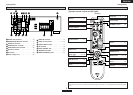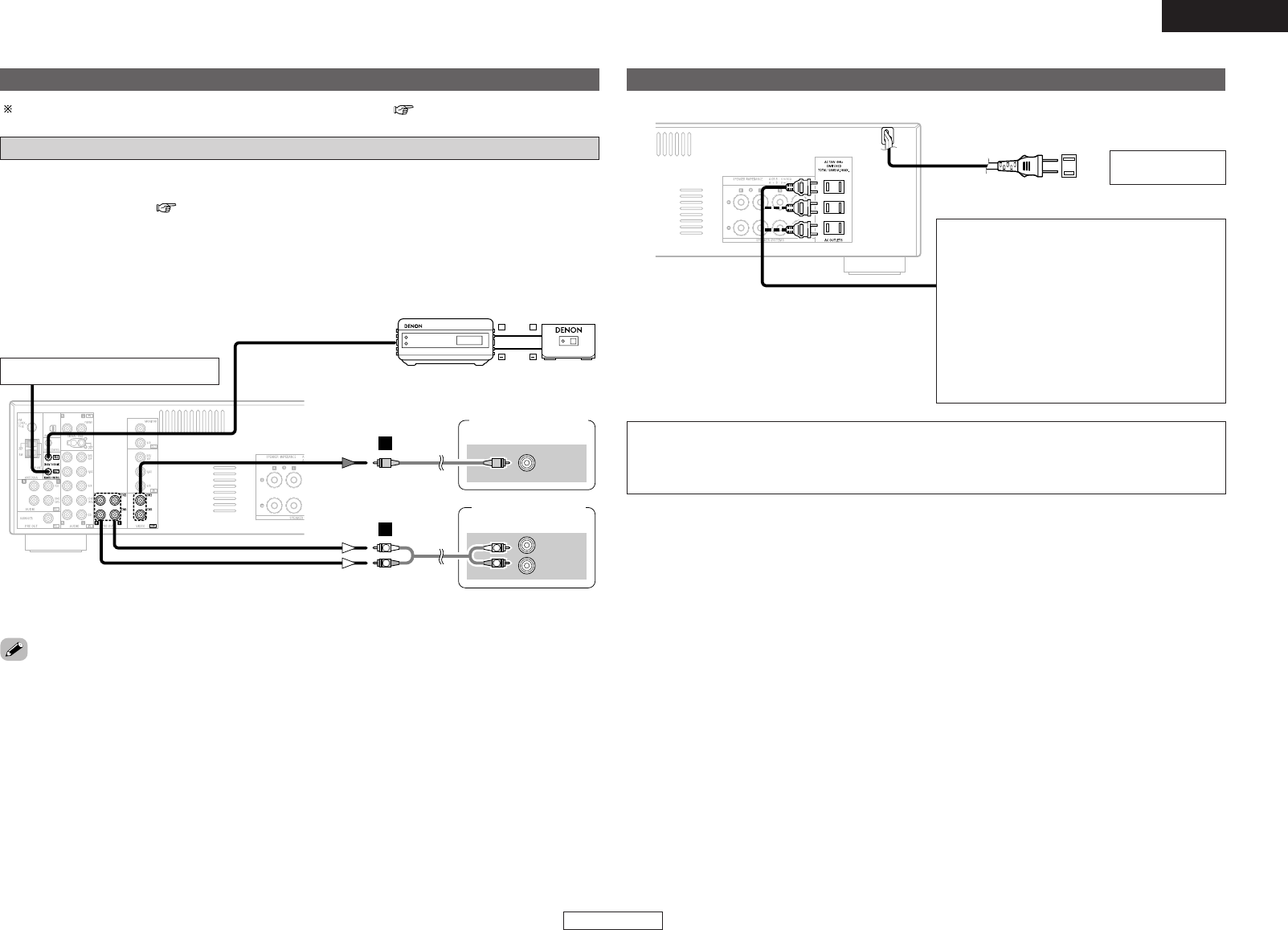
Connections Connections
10
ENGLISH
Connecting the MULTI ZONE terminals
Monitor
(ZONE2)
VIDEO
IN
AUX OUT
Power amplifier
(ZONE2 or ZONE3)
R
L
IN
G
R
L
R
L
A
+
+
Extension terminal for future use.
Connecting the power supply cord
AC 120 V, 60 Hz
AC outlet
(wall)
NOTE:
•Insert the plugs securely. Incomplete connections will result in the generation of noise.
•Only use the AC OUTLETS for audio equipment. Never use it for hair driers, monitors or other
electrical appliances.
AC OUTLETS
•SWITCHED (total capacity – 120 W (1 A))
The power to the outlet is turned on and off in
conjunction with the POWER switch on the
main unit, and when the power is switched
between on and standby from the remote
control unit.
No power is supplied from this outlet when
this unit’s power is at standby. Never connect
equipment whose total power consumption
exceeds 120 W (1 A).
RC-617
Infrared sensor
RC-616
Infrared retransmitter
For instructions on operations using the MULTI ZONE functions ( page 17).
ZONE2 (or ZONE3) PRE OUT connections
•If another power amplifier or pre-main (integrated) amplifier is connected, the ZONE2 (or ZONE3) pre-
out (variable or fixed level) terminals can be used to play a different program source in ZONE2 (or
ZONE3) the same time ( page 17).
• The ZONE2 video out is only for the ZONE2.
• The ZONE3 video out is only for the ZONE3.
• When a sold separately room-to-room remote control unit (DENON RC-616, 617 or 618) is wired and
connected between the MAIN ZONE and ZONE2 (ZONE3), the remote-controllable devices in the
MAIN ZONE can be controlled from ZONE2 (ZONE3) using the remote control unit.
Monitor
(ZONE2 or ZONE3)
Power amplifier
(ZONE2 or ZONE3)
•For the AUDIO output, use high quality pin-plug cables and wire in such a way that there is no humming
or noise.
•For instructions on installation and operation of separately sold devices, refer to the devices’ operating
instructions.
ENGLISH
Input Output