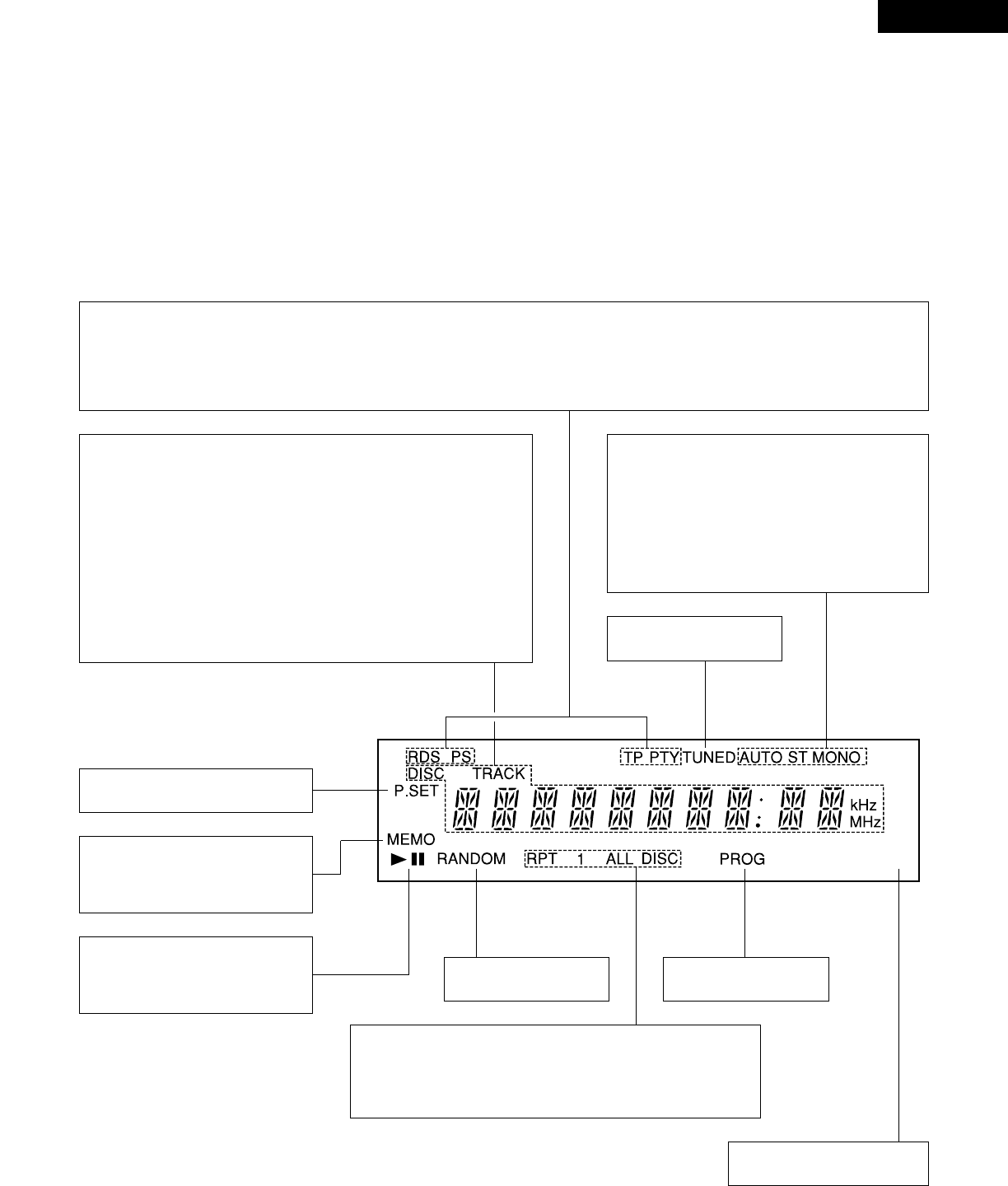
11
ENGLISH
DISPLAY
• RDS (Radio Data System) When the SEARCH/CHA button is
pressed, a station is searched for and automatically tuned in, the
“RDS” indicator lights and the station’s name is displayed on the
frequency display.
• PTY (Program Type) This indicator lights when the type of RDS
program is specified.
The selected functions, volume, reception band, reception frequency,
RDS data, time, and timer settings are displayed here.
The currently selected disc number is displayed in the disc number display
in the CD mode.
The following is displayed in the track number display in the CD mode:
• When the disc’s data cannot be read properly …………………………00
• In the stop mode ……………………………………Total number of tracks
• In the play and programme modes …………………………Track number
The following is displayed in the time display in the CD mode:
• When the disc’s data cannot be read ………………………………00:00
• In the stop mode …………………………………………Total playing time
• In the play and pause modes………………Elapsed time for current track
• TP (Traffic Program) “TP” lights when an RDS traffic information
station is received.
• PS (Program Service name) This lights when the station name is
displayed.
“P.SET” lights when the tuner
preset number is displayed.
This flashes for approximately 10
seconds when the MEMORY
button is pressed while presetting
stations.
1 (the play indicator) lights when a
disc is playing, and
3 (the pause
indicator) lights when the pause
mode is set.
This changes as follows each time the REPEAT button is pressed:
1st press: RPT 1 (single-track repeat) is displayed.
2nd press: RPT DISC (1 disc all track repeat) is displayed.
3rd press: RPT ALL DISC (all disc all track repeat) is displayed.
4th press: Nothing is displayed.
“RANDOM” lights dur-
ing the random play.
“PROG” lights during
programmed playback.
These display the reception mode.
ST: This lights when a stereo program is
received in the AUTO mode.
MONO: This lights when a monaural program is
received in the AUTO mode and when
the AUTO/MANU button is pressed,
setting the manual mode.
AUTO: This lights when the AUTO/MANU button
is pressed, setting the auto mode.
This lights when a station
is tuned in properly.
Flashes when remote control
signals are received.
$3
UNBALANCED OUT (SELECTED/TUNER) terminals
• These are unbalanced outputs using RCA type terminals.
The signal selected with the OUTPUT SELECT switch
and the headphones/display select button is output from
these terminals.
$4
REMOTE Jack
• This is a stereo mini jack for wired remote control. For
remote circuit connections, refer to page 14.


















