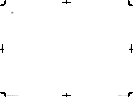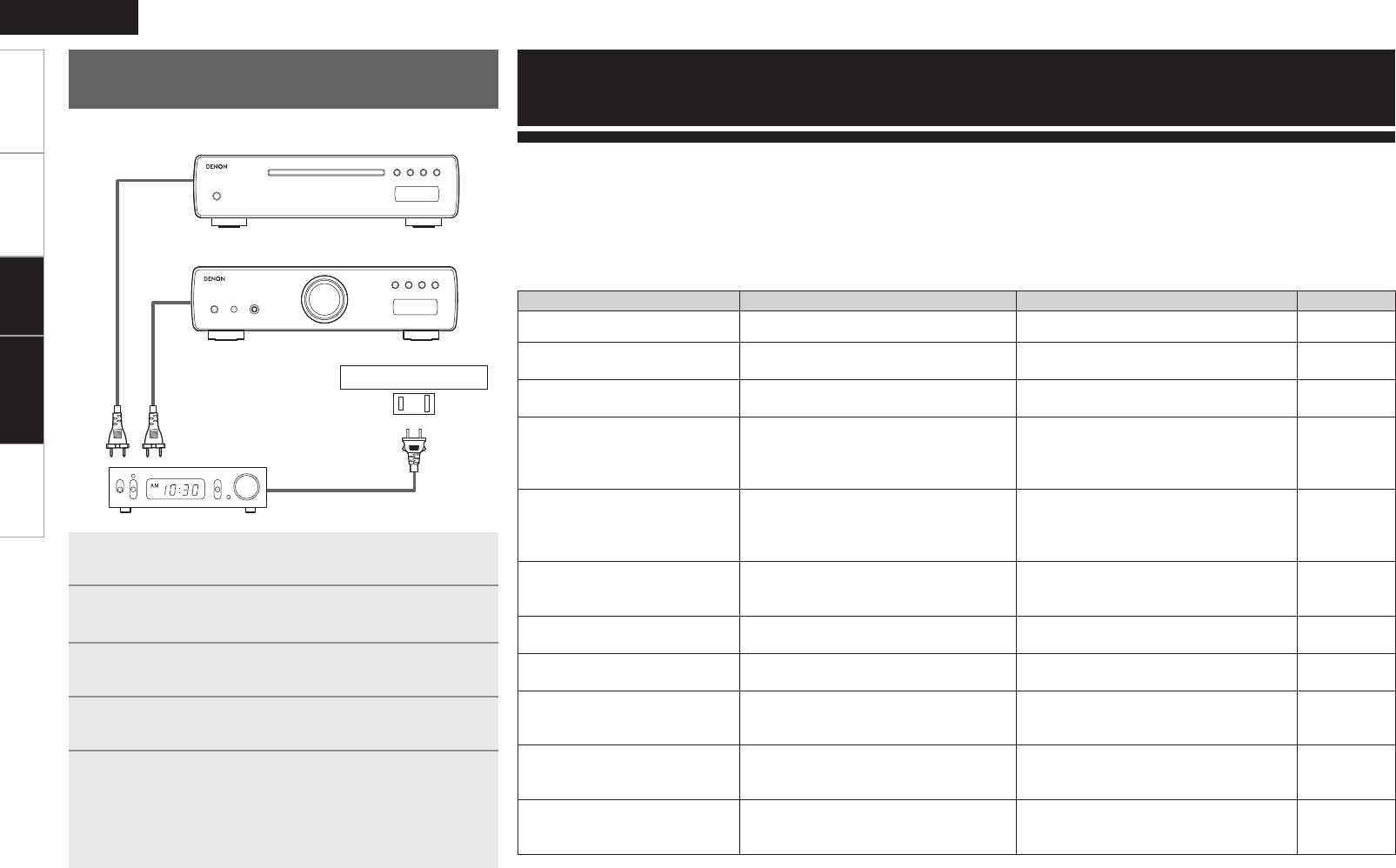
ENGLISH
Getting Started Connections Specifications
Using the Timer Play Function
Also refer to the operating instructions of the audio timer.
Troubleshooting
Symptom Cause Measures Page
Disc tray does not open. • The power is not on. • Turn on the power. 8
“NO DISC” is displayed even
though a disc is loaded.
• The disc is not properly loaded. • Reload the disc. 3
“00 : 00” is displayed even
though a disc is loaded.
• A disc other than a CD or Super Audio CD
is loaded.
• Load a CD or Super Audio CD. 3
Playback does not start even when
the 1/3 button on the main unit
or the 1 button on the remote
control unit is pressed.
• The disc is dirty or scratched. • Wipe the dirt off the disc or replace the
disc.
3
No sound is produced or sound is
distorted.
• The output cables are not properly
connected to the receiver.
• The receiver’s function setting or
adjustments are not right.
• Check the connections.
• Check the receiver’s function and controls
and adjust as necessary.
7
–
No digital signals are output. • For Super Audio CDs, no digital signals
are output.
• Turn the pure direct mode on.
• For Super Audio CDs, use the analog audio
output signals.
• Turn the pure direct mode off.
7
9
A specific section of the disc
cannot be played properly.
• The disc is dirty or scratched. • Wipe the dirt off the disc or replace the
disc.
3
Programmed playback is not
possible.
• The tracks have not been programmed
properly.
• Program properly. 9, 10
A CD-R or CD-RW disc cannot be
played.
• The disc has not been finalized.
• The recording conditions are bad or the
quality of the disc itself is poor.
• Finalize the disc then play it.
• Use a properly recorded disc.
2
2
Files recorded in MP3 or WMA
format cannot be played.
• You have selected a copyright-protected
WMA file or a file that cannot be played
normally.
• Press the
8 or 9 button to select a
different file.
11
Set does not operate properly
when remote control unit is
operated.
• The batteries are spent.
• The remote control unit is too far from the
set.
• Replace the batteries with new ones.
• Move the remote control unit closer to the
set.
4
4
1
Turn on the power of the connected components.
2
Switch the receiver’s input function to the function to
which the player is connected.
3
Load a disc in the player.
4
Set the audio timer for the desired times.
5
Turn the timer “ON”.
The power of the components connected to the timer turns off.
b When the set time is reached, the power of the different
components automatically turns on and playback starts from the
first track.
If a problem should arise, first check the following:
1. Are the connections correct ?
2. Is the set being operated as described in the operating instructions ?
3. Are the other components operating properly ?
If this unit does not operate properly, check the items listed in the table below. Should the problem persist, there may be a malfunction.
In this case, disconnect the power immediately and contact your store of purchase.
DCD-CX3 (This unit)
Receiver
Audio timer
Operations Troubleshooting
AC outlet (wall)
1.DCDCX3E3_ENG.indd 16 2008/02/14 11:39:00