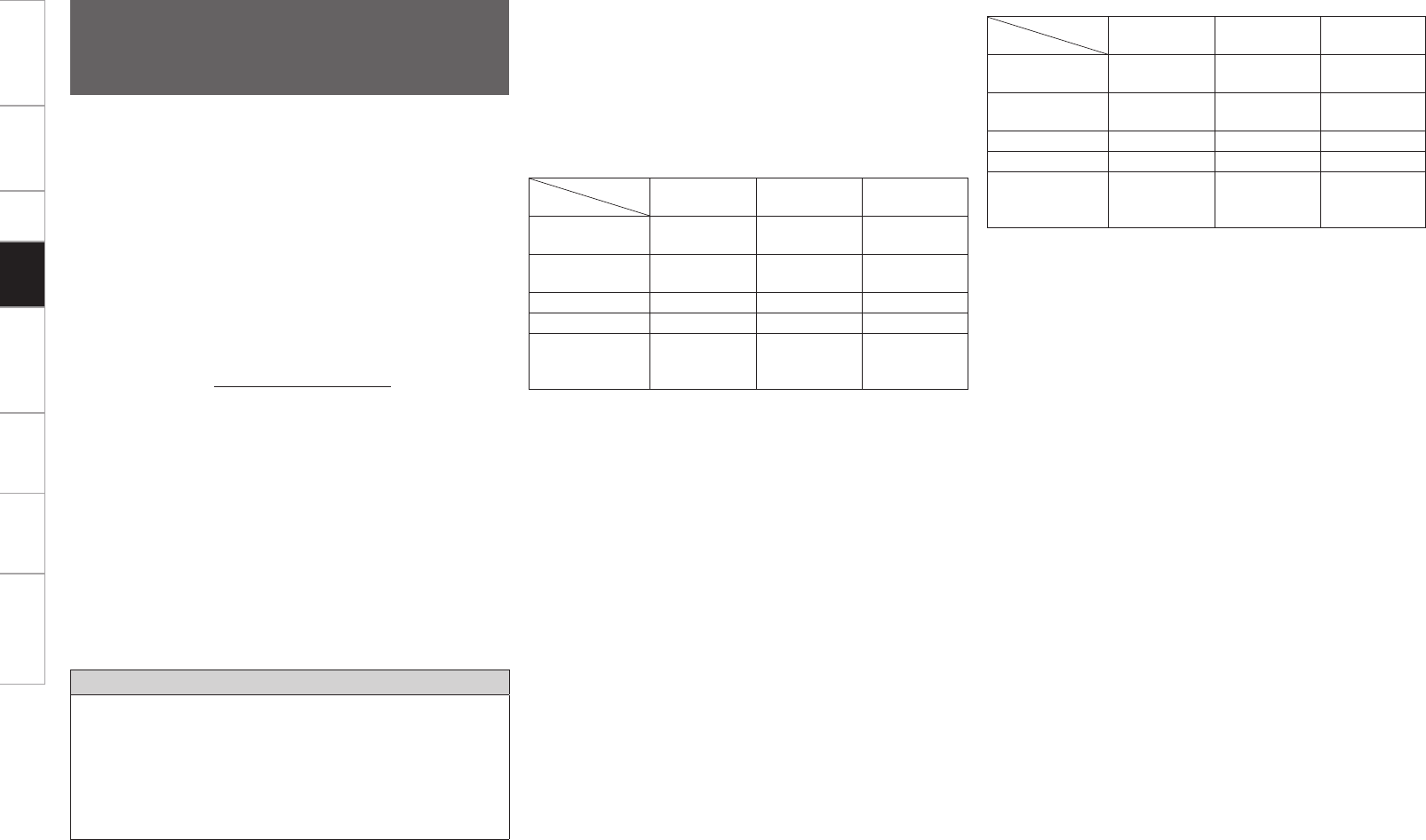
Getting Started Connections Setup Playback Remote Control Multi-Zone Information Troubleshooting
n USB memory devices
A USB memory device can be connected to the AVR-3808CI’s USB
port to play music files stored on the USB memory device.
· Only USB memory devices conforming to mass storage class and
MTP (Media Transfer Protocol) standards can be played on the
AVR-3808CI.
· The AVR-3808CI is compatible with USB memory devices in
“FAT16” or “FAT32” format.
[Compatible formats]
Internet
radio
Music server
b
USB
b
WMA (Windows
Media Audio)
S S S
z
MP3 (MPEG-1
Audio Layer-3)
S S S
WAV
z
–
S S
MPEG-4 AAC –
S
z
S
z
FLAC (Free
Lossless Audio
Codec)
–
S S
A server or server software compatible with distribution in the
corresponding formats is required to play music files via a network.
z: Only files that are not protected by copyright can be played on the
AVR-3808CI.
Contents downloaded from pay sites on the Internet are copyright
protected. Also, files encoded in WMA format when ripped from a
CD, etc., on a computer may be copyright protected, depending on
the computer’s settings.
b Music server and USB
· The AVR-3808CI is compatible with MP3 ID3-Tag (Ver. 2)
standards.
· The AVR-3808CI is compatible with WMA META tags.
Playing Network Audio or USB
Memory Devices
This procedure can be used to play Internet radio stations or
music files stored on a computer or USB memory device.
n About the Internet radio function
• Internet radio refers to radio broadcasts distributed over the
Internet. Internet radio stations from around the world can be
tuned in.
The AVR-3808CI is equipped with the following Internet radio
functions:
· Stations can be selected by genre and region.
· Up to 56 Internet radio stations can be preset.
· Internet radio stations in MP3 and WMA (Windows Media Audio)
format can be listened to.
· Your favorite radio stations can be registered by accessing an
exclusive DENON Internet radio URL from a Web browser on a
computer.
b The function is managed for individual users, so you must
provide your MAC or e-mail address.
Exclusive URL: http://www.radiodenon.com
b The radio station database service may be suspended without
notice.
• The AVR-3808CI’s Internet radio station list is created using a radio
station database service (vTuner). This database service provides a
list edited and created for the AVR-3808CI.
vTuner services may be discontinued without notice.
n Music server
This function lets you play music files and playlists (m3u, wpl)
stored on a computer (music server) connected to the AVR-3808CI
via a network.
With the AVR-3808CI’s network audio playback function, connection
to the server is possible using one of the technologies below.
· Windows Media Player Network Sharing Service
· Windows Media DRM10
Installing Windows Media Player ver. 11
q If Windows XP Service Pack 2 has not yet been installed, either
download it free of charge from Microsoft or install it via a
Windows update installer.
w Download the latest version of Windows Media Player ver.
11, either directly from Microsoft or using a Windows update
installer.
b When using Windows Vista, there is no need to download a new
version of Windows Media Player.
[Playable formats]
Sampling
frequency
Bit rate Extension
WMA (Windows
Media Audio)
32/44.1/48 kHz 48~192 kbps .wma
MP3 (MPEG-1
Audio Layer-3)
32/44.1/48 kHz 32~320 kbps .mp3
WAV 32/44.1/48 kHz – .wav
MPEG-4 AAC 32/44.1/48 kHz 16~320 kbps .aac/.m4a/.mp4
FLAC (Free
Lossless Audio
Codec)
32/44.1/48 kHz – .flac
WAV format Quantization bit rate: 16 bits.
Getting Started Connections Setup Playback Remote Control Multi-Zone Information TroubleshootingGetting Started Connections Setup Playback Remote Control Multi-Zone Information Troubleshooting
1.AVR3808CIEU_103.indd 54 2008/02/12 9:14:56


















