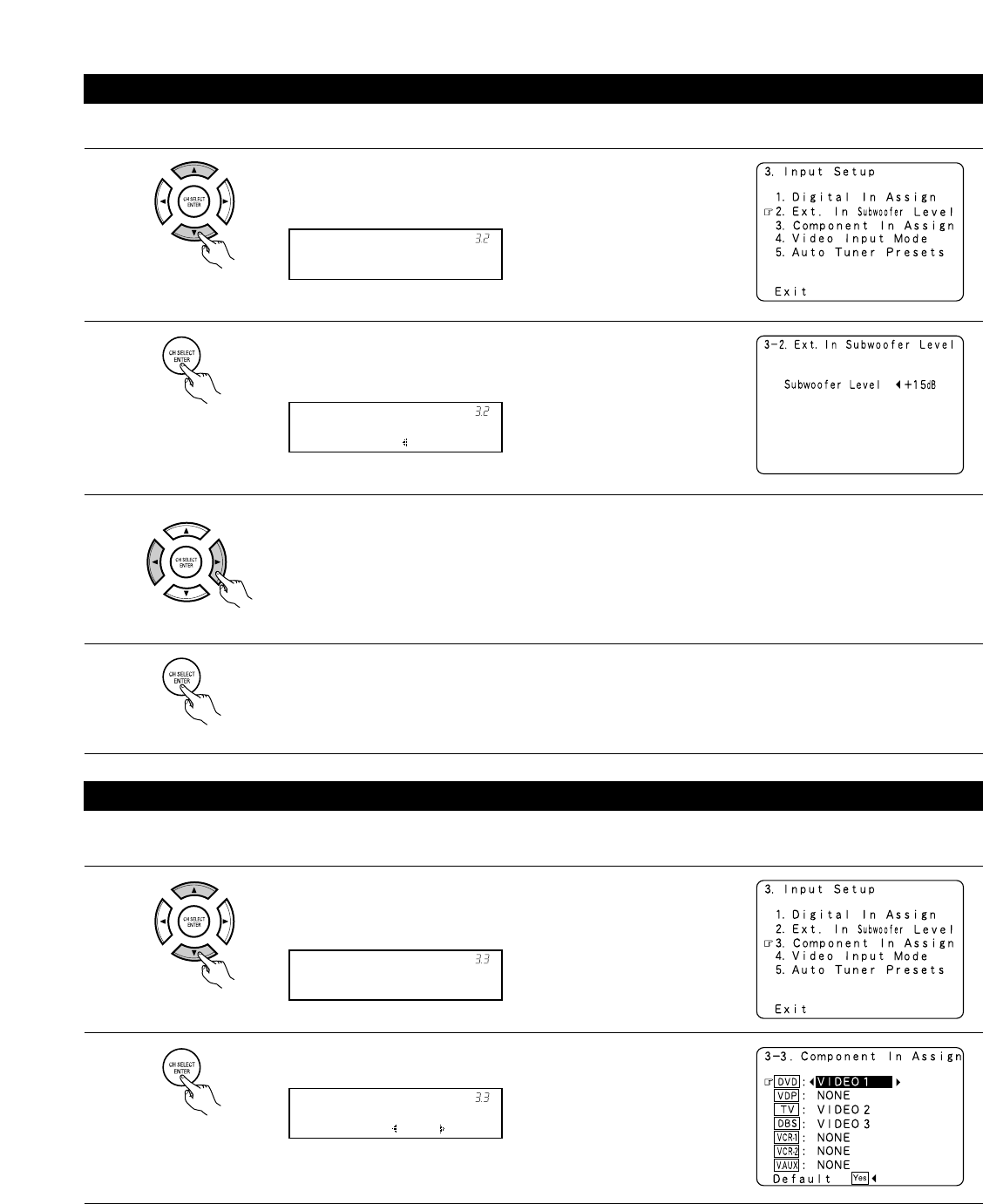
38
3-2 Setting the Ext. In Subwoofer Level
• Set the method of playback of the analog input signal connected to the Ext.In Subwoofer.
1
Select “Ext.In Subwoofer Level” at the Input Setup Menu.
2
Display to the Ext.In Subwoofer Level screen.
3
4
Enter the setting.
The Input Setup Menu reappears.
Select the desired setting.
Select according to the specifications of the player being used. Also refer to the
player’s operating instructions.
+15dB (default) recommended. (0, +5, +10 or +15 can be selected.)
(Remote control unit)
Ext.In SW Lev.
*Input Setup
SW Lev.: +15dB
*Ext.In SW Lev.
(Remote control unit)
(Remote control unit)
(Remote control unit)
3-3
Setting the Component In Assign
• This setting assigns the color difference (component) video input jacks of the AVR-2805/985 for the different input sources.
1
Select “Component In Assign” at the Input Setup
Menu.
2
Display the Component In Assign screen.
(Remote control unit)
(Remote control unit)
DVD : V1
*Component In
Component In
*Input Setup


















