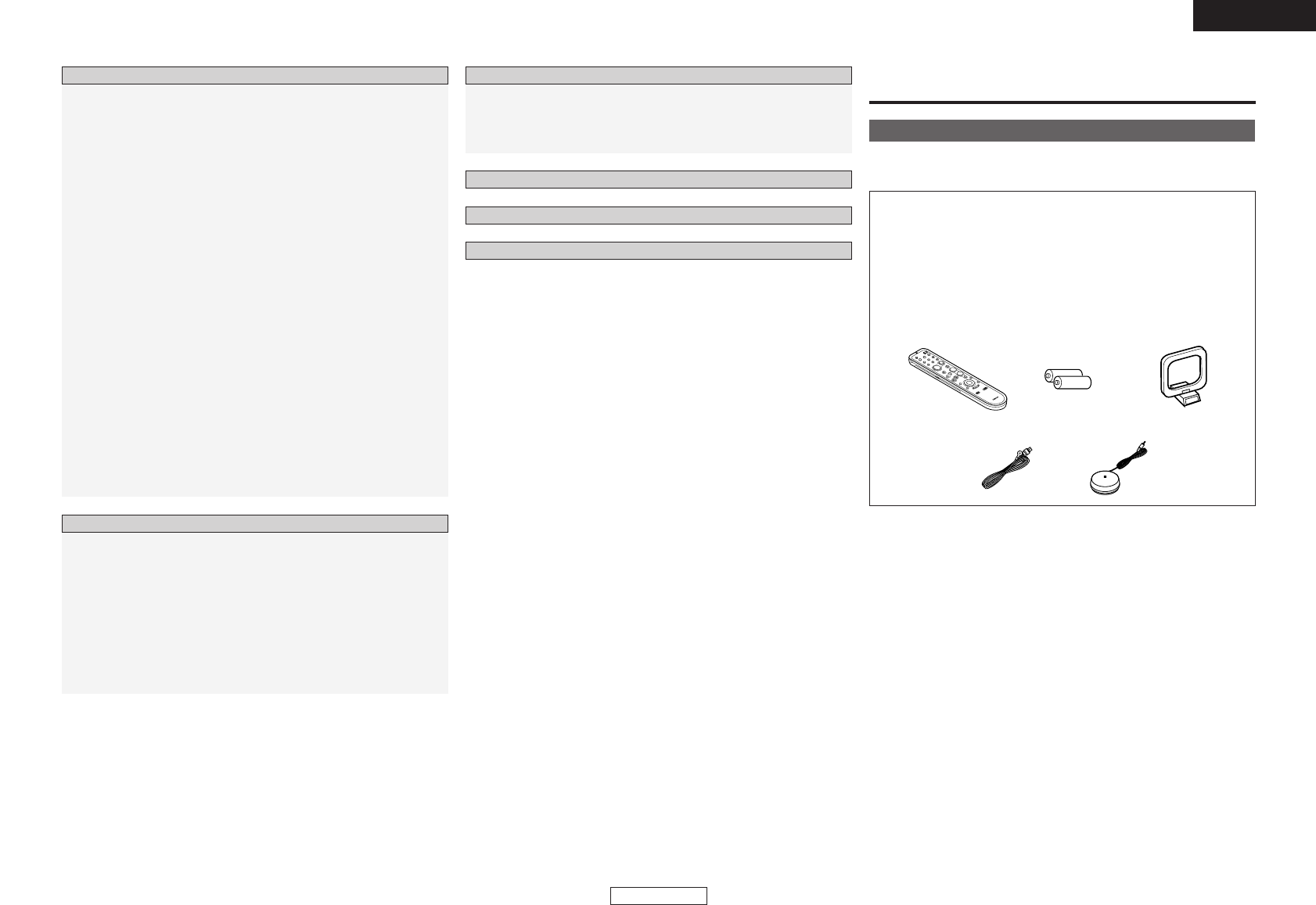
2
ENGLISH
ENGLISH
Speaker Setup
Setting the Speaker Configuration···············································60
Setting the Subwoofer Setup ······················································61
Setting the Distance·····································································61
Setting the Channel Level····························································62
Setting the Crossover Frequency ················································63
Others Setup
Setting the Room Equalizer Setup···············································63
Setting the Direct Mode Setup····················································64
Check the parameter····································································64
Troubleshooting······································································
72, 73
Additional Information ························································
70 ~ 72
Specifications················································································
74
List of preset codes············································End of this manual
Operating DENON audio components ·······································65
Setting the preset memory function··········································65
Operating a component stored in the preset memory····66 ~ 68
Setting the punch through function···········································69
Advanced Setup – Part 2
Operating the remote control unit
System setup items and default values ····························45 ~ 47
Navigating through the System Setup Menu ···························48
About the on screen display and front display ·························49
Audio Input Setup
Setting the Digital In Assignment ················································49
Setting the EXT. IN Subwoofer Level ··········································50
Setting the iPod Assignment ·······················································50
Setting the Input Function Level··················································50
Setting the Function Rename ······················································51
Setting the Tuner Presets ······················································51, 52
Video Setup
Setting the HDMI In Assignment·················································53
Setting the Component In Assignment ·······································53
Setting the Video Convert····························································54
Setting the HDMI Out Setup ·······················································54
Setting the Audio Delay ·······························································55
Setting the On Screen Display (OSD)··········································55
Advanced Playback
Setting the 2ch Direct/Stereo ······················································56
Setting the Dolby Digital Downmix Option Setup ·······················56
Setting the Auto Surround Mode·················································57
Setting the Manual Equalizer Setup·············································57
Option Setup
Setting the Power Amplifier Assignment ····································58
Setting the Volume Control··························································58
Setting the Setup Lock ································································59
Advanced Setup – Part 1
Accessories
Check that the following parts are attached in addition to the main
unit:
q Operating instructions..............................................................1
w Warranty (for North America model only).....................................1
e Service station list ....................................................................1
r Remote control unit (RC-1043).................................................1
t R6P/AA batteries......................................................................2
y AM loop antenna......................................................................1
u FM indoor antenna ...................................................................1
i Setup microphone (DM-S205) (Approx. 20 ft / 6 m) ................1
tyr
iu
Getting Started


















