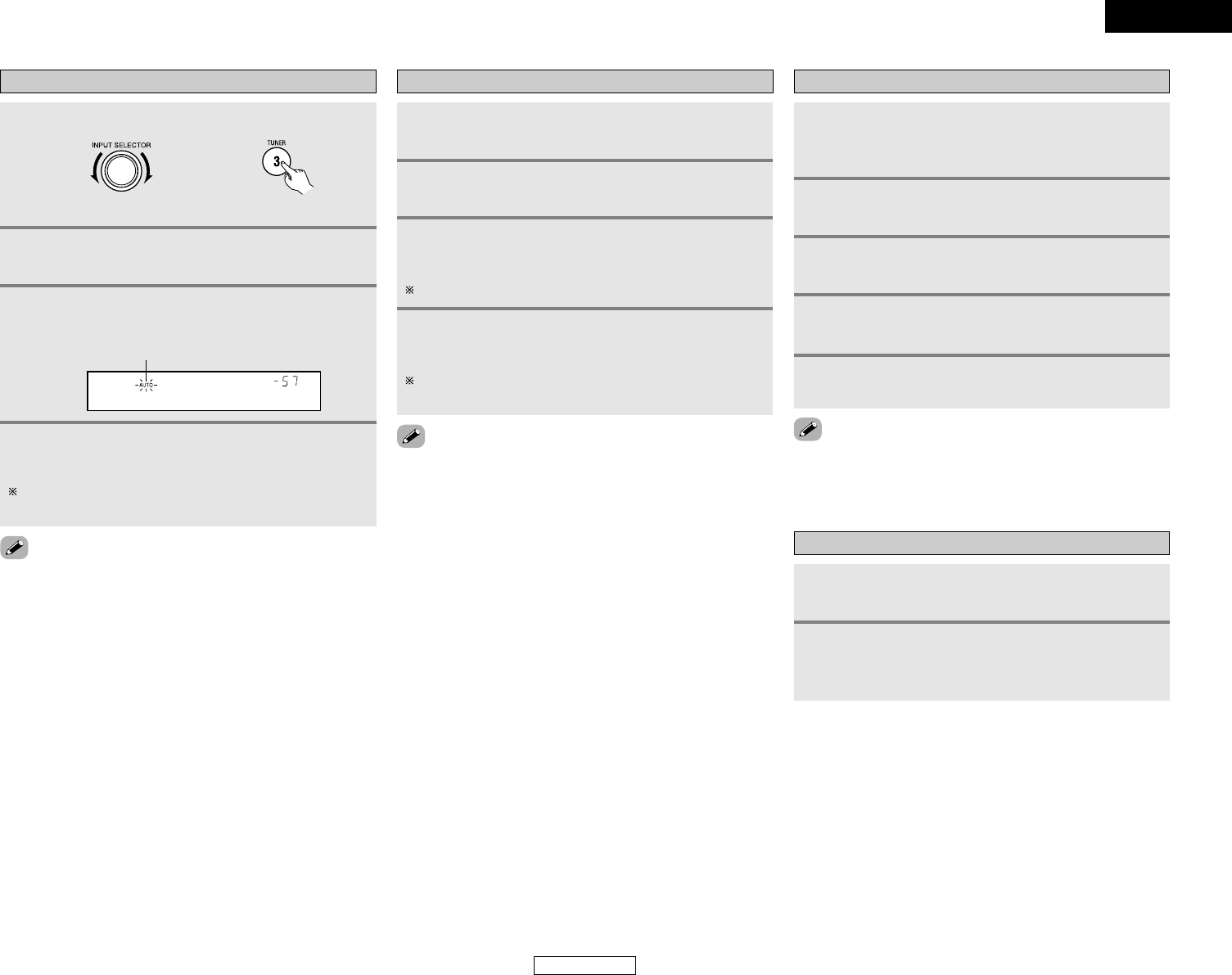
ENGLISH
30
Basic Operation Basic Operation
ENGLISH
1
Set the input source to “TUNER”.
(Main unit) (Remote control unit)
2
Watching the display, press the BAND button to
select the desired band (AM or FM).
Auto tuning
• When in the auto tuning mode on the FM band, the “STEREO”
indicator lights on the display when a stereo broadcast is tuned
in. At open frequencies, the noise is muted and the “TUNED”
and “STEREO” indicators turn off.
4
Press the TUNING (+) or (–) button.
Automatic searching begins, then stops when a station is
tuned in.
3
Press the MODE button to set the auto tuning
mode.
A1 FM 87.50MHz
Lights
Manual tuning
1
Set the input source to “TUNER”.
3
Press the MODE button to set the manual tuning
mode.
Check that the display’s “AUTO” indicator turns off.
2
Watching the display, press the BAND button to
select the desired band (AM or FM).
4
Press the TUNING (+) or (–) button to tune in
the desired station.
The frequency changes continuously when the button is
held in.
• When the manual tuning mode is set, FM stereo broadcasts are
received in monaural and the “STEREO” indicator turns off.
Recalling preset stations
1
Watching the display, press the SHIFT button to
select the preset memory block.
2
Watching the display, press the PRESET • (+)
or
ªª
(–) button to select the desired preset
channel.
Preset stations
1
Use the “Auto tuning” or “Manual tuning”
operation to tune in the station to be preset in
the memory.
3
Press the SHIFT button and select the desired
memory block (A to G).
2
Press the MEMORY button.
4
Press the PRESET (+) or (–) button to select the
desired preset channel (1 to 8).
• To preset other channels, repeat steps 1 to 4.
A total of 56 broadcast stations can be preset — 8 stations
(channels 1 to 8) in each of blocks A to G.
5
Press the MEMORY button again.
• Store the station in the preset memory.


















