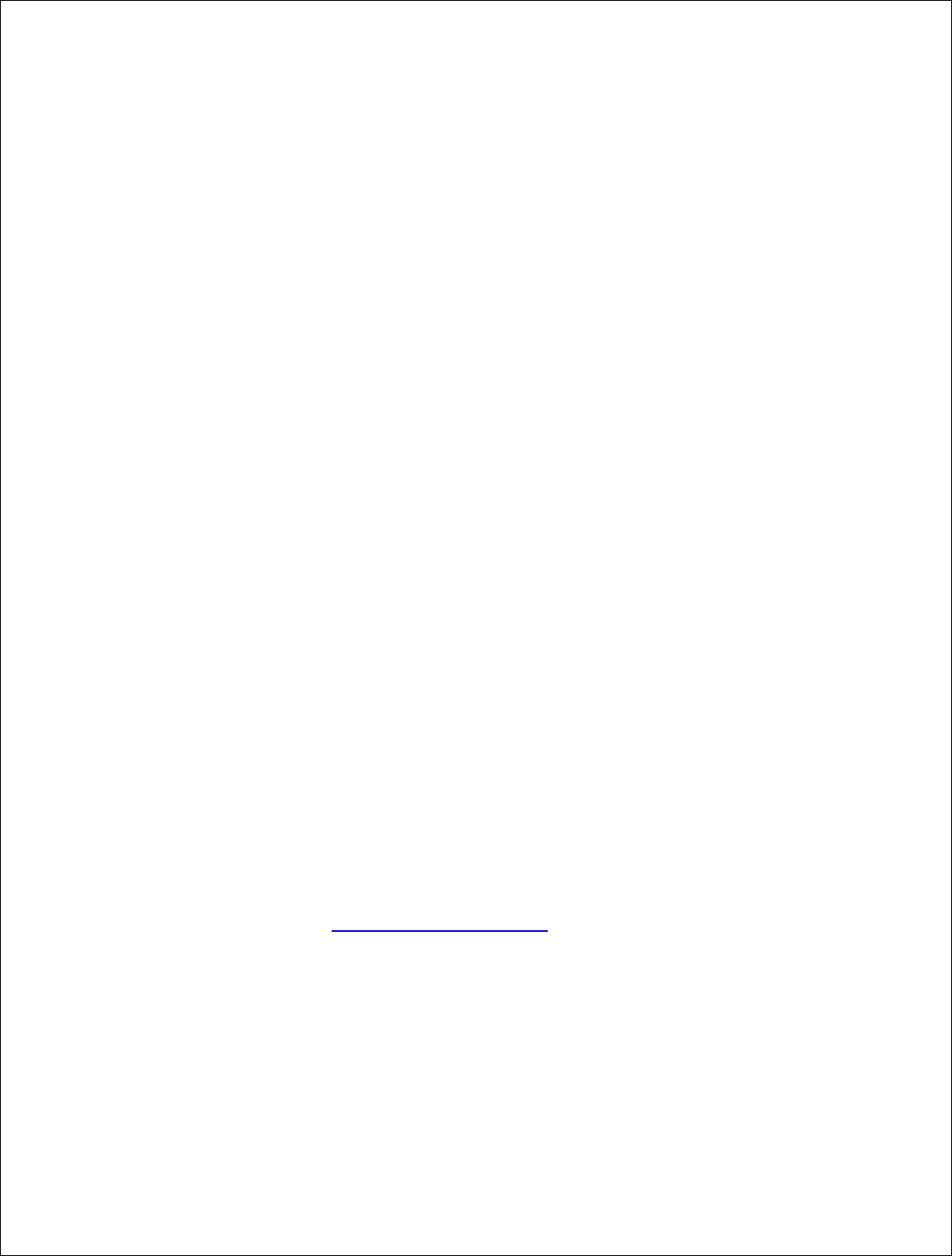
5
13. Does MultEQxt compensate for loudspeakers placed behind a
projector screen?
If the calibration is performed with the screen in place, MultEQxt will automatically create filters
for behind-the-screen loudspeakers that compensate for the screen loss.
14. What happens to the MultEQxt settings when the parameters
are changed?
MultEQxt corrects for room acoustical problems. Changes in the tone controls do not change
the filter performance. They do change the tonal balance based on the preferences of the
customer. The benefit of MultEQxt is that it allows a customer (or installer) tone control setting to
work on all program material in a much more predictable way than it would on an uncalibrated
system. Changes made to the crossover frequency or “small” and “large” settings of the
loudspeakers do not affect the performance of the MultEQxt filters.
15. Is there a danger of overdriving the loudspeakers by using
MultEQxt?
No, MultEQxt filters are calculated by taking into account the capability of the loudspeaker and
the overall gain structure of the system. Limits in correction are imposed at each frequency to
prevent the loudspeakers from being overdriven.
16. How can the performance of MultEQxt be measured?
Proper frequency response measurement requires the right equipment. This includes a
calibrated ¼” microphone and software that can perform averaging over time and space.
Unfortunately, many of the programs available on the internet or elsewhere do not perform room
measurements correctly and this can give rise to misleading results. For example, many only
allow a single microphone position and do not perform time averaging. The simple solution of
using a test disc with sinusoidal tones and a sound pressure level meter is also inappropriate for
measuring room responses because of the sensitivity of sinusoids to standing waves. For
recommendations on proper room measurement techniques and software please contact
Audyssey Laboratories directly,
www.audysseylabs.com
.







