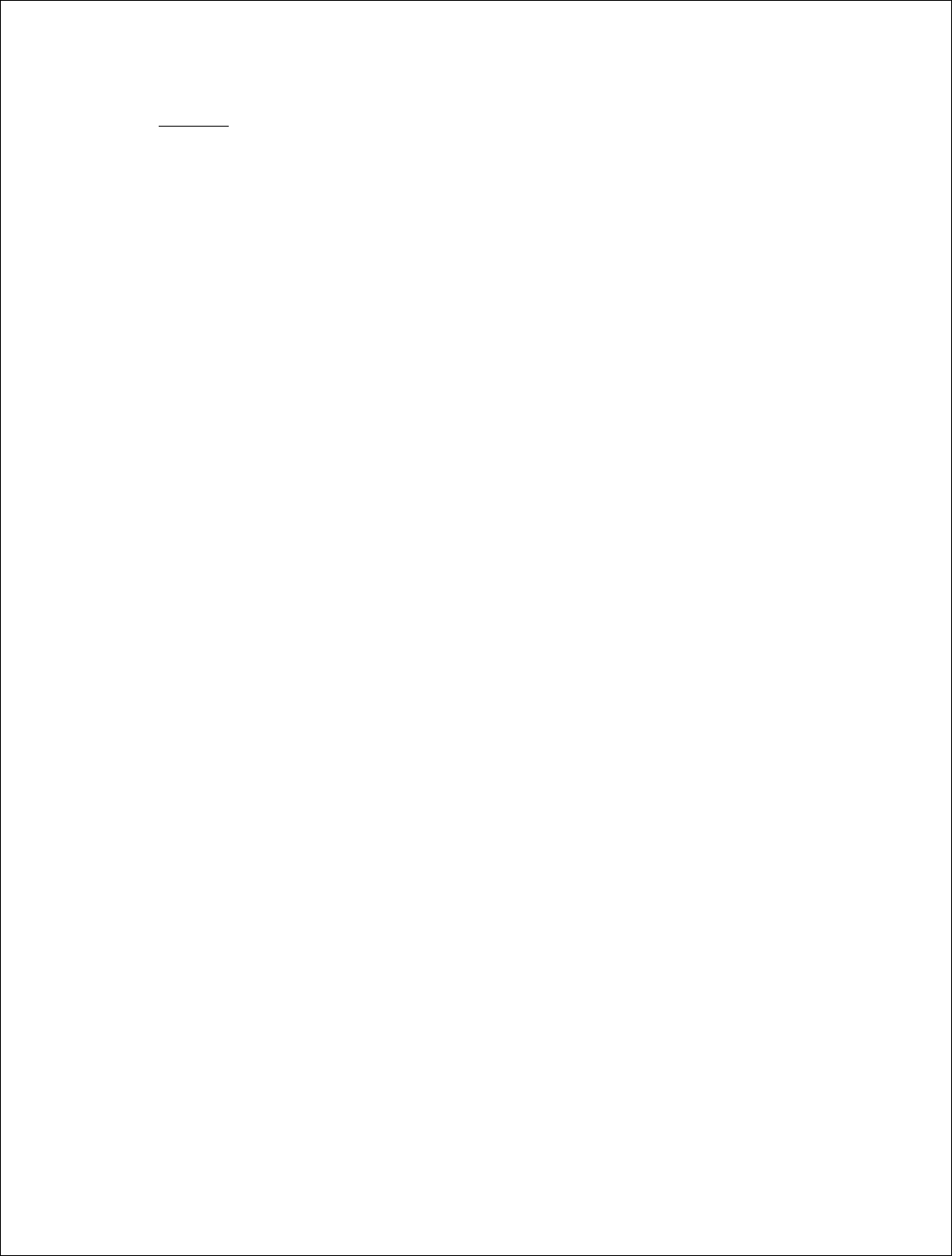
loudspeakers in the system. The subwoofer in this case is equalized to flat as is the case for all
the settings described above.
Finally, the ‘Manual’ setting is a traditional Graphic equalizer that does not use the MultEQxt
filters. However the ‘base curve’ that was measured during the Auto Setup process, can be
copied to the Graphic EQ, where you can then make adjustments to your personal tastes, again
no other properties of MultEQxt are applied with this setting.
5. Why does MultEQxt correct beyond 300 Hz?
There is a belief that room correction should only be applied to frequencies below 300 Hz or so
because that is the frequency range in which most of the room problems occur. This belief is
based on an inherent assumption that a properly designed loudspeaker will perform as desired
at higher frequencies and thus require no correction. This is not at all contradictory to MultEQxt.
If the loudspeaker is in fact properlly designed then no correction will be applied to it. One
simple fact that the proponents of this theory seem to overlook is that even the best designed
loudspeakers will suffer from artifacts at high frequencies produced by reflections from nearby
flat surfaces such as plasma screens or cabinets. MultEQxt performs this kind of correction
when it is needed to allow the loudspeaker to achieve the performance it was designed to have.
6. My speakers are wired correctly, why does MultEQxt give a
“Phase” error?
MultEQxt detects absolute phase for each loudspeaker. Some loudspeakers are designed with
intentional phase reversals in the drivers in order to address crossover problems. MultEQxt will
detect that and report an error. The best course of action is to simply check the wiring and
press “Skip” if it is correct. MultEQxt simply reports a possible wiring reversal, it does not
automatically switch the phase.
7. My subwoofer is physically closer than the distance reported by
MultEQxt. Why?
Many powered subwoofers do not provide the capability to defeat the built-in low-pass filter.
These filters, by their nature, introduce additional delay in the signal and MultEQxt finds that and
reports it. The optimum solution is to turn the filters off (often called “LFE mode” in subwoofers).
If that is not possible, set the low pass frequency to the highest possible setting and leave the
distance reported as it. MultEQxt will compensate for the added delay and time align the
subwoofer to the satellite channels so that the optimum blend is achieved.
8. How many listening locations can be measured?
3
The equalization performance increases with the number of measurements. Audyssey
recommends a minimum of 4 with most rooms performing best with 6 measurements. The
maximum number of measurements is limited by the available memory in the receiver or
controller and in some products can go up to 8. Depending on the model of Denon A/V







