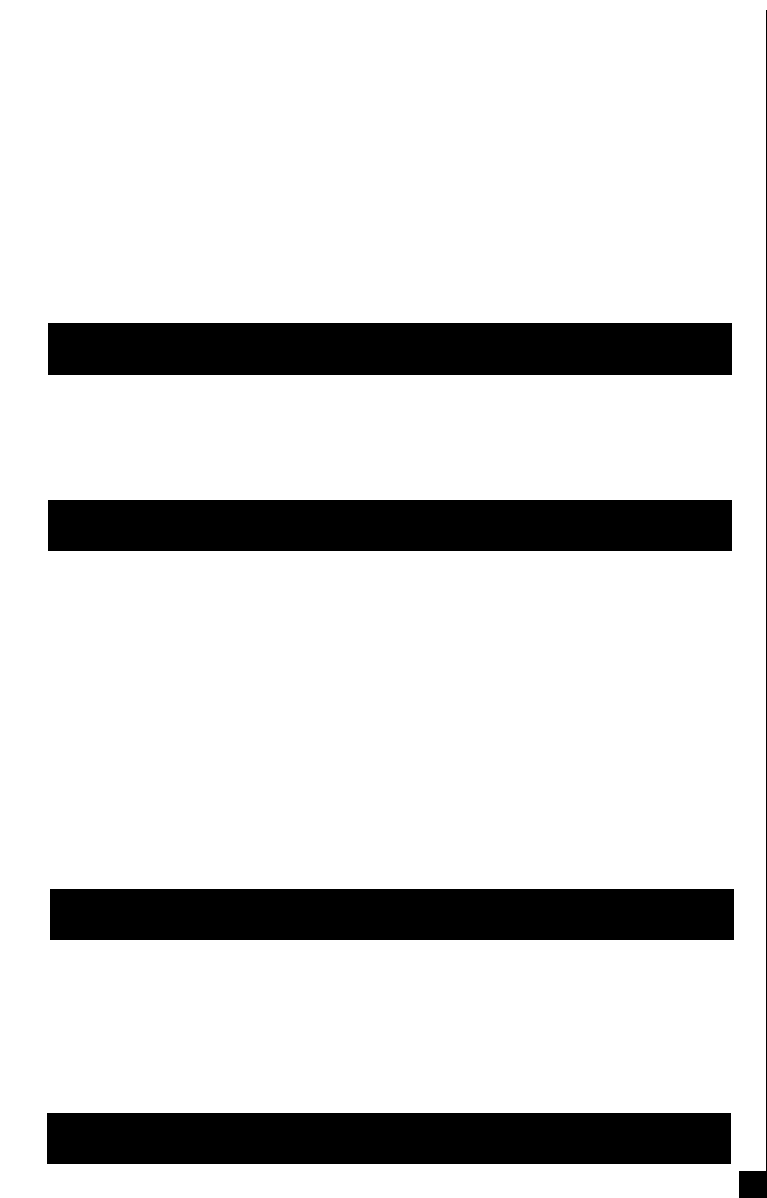
It is our pleasure to offer assistance if you have any questions
regarding your ProSub 60 or its set-up. Please contact your
nearest Definitive Technology dealer or contact us directly at
410-363-7148.
Service and warranty work on your Definitive loudspeakers will nor-
mally be performed by your local Definitive Technology dealer.
If, however, you wish to return the speaker to us, please contact us first,
describing the problem and requesting authorization as well as the loca-
tion of the nearest factory service center.
Please note that the address
given in this booklet is the address of our offices only. Under no
circumstances should loudspeakers be shipped to our offices or
returned without contacting us first and obtaining return authorization.
Definitive Technology Offices
11433 Cronridge Drive, Suite K
Owings Mills, Maryland 21117
Phone: 410-363-7148
Technical Assistance
Service
* Dolby Pro-Logic, AC-3 and Dolby Digital are Registered Trademarks of Dolby Laboratories Licensing Corporation.
system again. If the amplifier should overheat, the system will turn itself
off until the amplifier cools and resets.
4. Check to be sure that your power cord has not been damaged.
5. Check that no foreign objects or liquid has entered the cabinet.
6. If you cannot get your subwoofer to turn on or if no sound comes out
and you’re sure the system is set up properly, please bring the subwoofer to
your Definitive Technology Authorized Dealer for assistance.
11
ProSub 60 Specifications
12
1
/
2
"H x 9
1
/
2
"W x 13
1
/
4
"D
23 Hz – 150 Hz
One 8" long-throw woofer
150 watts RMS
6 dB/octave speaker level at 100 Hz
24 dB/octave continuously variable (40 – 150 Hz)
Dimensions
Frequency Response
Driver Complement
Built-in Amplifier
High Pass Filter
Low Pass Filter
Visit us at www.definitivetech.com
Specifications subject to change














