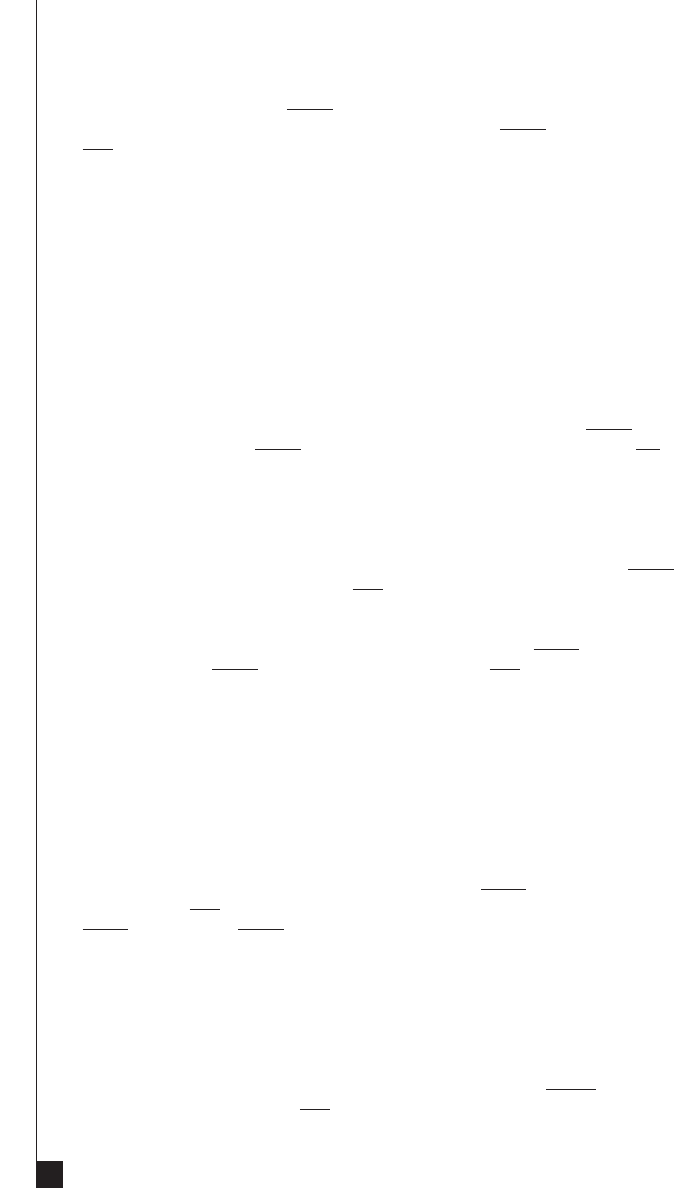
4
Set the bass management settings of your receiver or decoder (see your receiv-
er or decoder manual) for “Small” left front (main), right front (main), center
front, left rear (surround) and right rear (surround) to “Small
,” and Subwoofer to
“Yes.” If your receiver/decoder allows you to choose the crossover frequency of
or between your subwoofer and satellites, choose the highest possible (up to 100
Hz for the ProMonitor 1000 and 120 Hz for the ProMonitor 800) Turn the low
pass filter control on the ProSub all the way up in a clockwise direction.
Adjust
the relative levels of all five channels and the subwoofer according to the
channel balancing procedure outlined in your receiver or decoder manual.
THIS IS VERY CRITICAL.
Optional Hook-Up One
Hook up the left and right front ProMonitors and ProSub as described in Steps
1 thru 9 earlier. Wire your center channel to the center channel out on your
receiver (or center channel amplifier) and your left and right rear surround speak-
ers to the rear channel outputs on your receiver or rear channel amplifier, taking
care that all speakers are in phase, i.e. red (+) to red (+) and black (-) to black (-).
Set the bass management system of your receiver or decoder for “Large
” Left and
Right Main Speakers, “Small
” Center and Rear Surround Speakers and “No”
Subwoofer. All the bass information including the .1 channel LFE signal will be
directed to the main left and right channels and into the subwoofer giving you all
the benefits of Dolby Digital AC-3 5.1.
Optional Hook-Up Two
An option on this hook-up (if your decoder will allow you to select “Large”
Left and Right Main Speakers and “Yes” Subwoofer), in addition to the hook-up
as described above, is to use an RCA-to-RCA low level cable to connect the LFE
sub-out on your receiver to the low-level LFE/sub-in (the lower RCA input) on a
ProSub. Tell your bass management system that you have “Large
” Left and Right
Main Speakers, “Small
” Center and Surrounds, and “Yes” Subwoofer. You will
then be able to raise the LFE .1 channel level being fed to the subwoofer by either
using the LFE/sub remote level adjustment on your decoder (if it has one) or the
LFE .1 channel level control on your Dolby Digital channel balancing procedure.
This set-up has the advantage of allowing you to set the low frequency level on
the a ProSub for smooth balance with music while also allowing you to “juice
up the bass” for movies with the controls on your decoder. It should also sound
somewhat better.
Variation on the Optional Hook-up
One variation on the optional hook-up is to hook up and adjust the system as
described under “Optional Hook-Up” except select “Small” Left and Right Main
Speakers and “Yes
” Subwoofer on the bass management system (along with
“Small
” Center and “Small” Rear Surrounds). The advantage of this over the
Optional Hook-Up will be somewhat greater dynamic range (i.e., you can play
the system louder). However, depending on the specific characteristics of the
crossovers designed into your bass management system, the transition and
blending between the satellites and subwoofer may not be quite as smooth and
continuous as the Optional Hook-Up, or with the basic hook-up detailed above
in Steps 1-9. However, if you wish to play the system louder, you can experiment
with this variation.
In addition, this variation is also one which can be used if
your decoder bass management system does not allow a “Large
” Left and
Right Main Speakers and “Yes” Subwoofer setting.
We encourage you to experiment with the various settings on your subwoofer,
settings on your decoder, and hook-up options as described until you find the best
combination for you.










