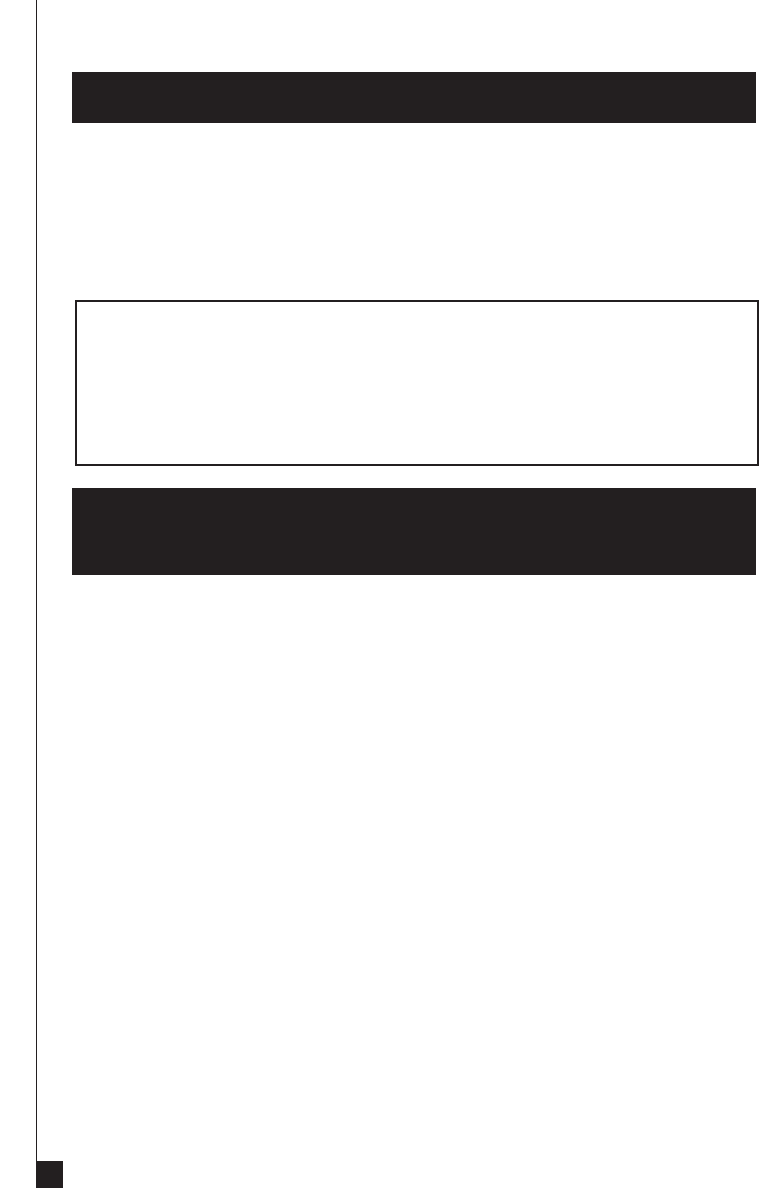
It is critical for proper performance that both speakers (left and right) be connect-
ed in proper phase. Note that one terminal on each speaker (the +) is colored red and
the other (the -) is colored black. Please make certain that you connect the red (+)
terminal on each speaker to the red (+) terminal of its channel on your amplifier or
receiver and the black (-) terminal to the black (-) terminal. It is essential that both
speakers be connected in the same way to the amplifier (in phase). If you experience
a great lack of bass, it is likely that one speaker is out of phase with the other.
Connecting Your Loudspeakers
Usually if distortion is heard when the speakers are being driven at
loud levels, it is caused by driving (turning up) the amplifier too loud and
not driving the speakers with more power than they can handle. Remember,
most amplifiers put out their full rated power well before the volume control
is turned all the way up! (Often, turning the dial half way up is actually full
power.) If your speakers distort when you play them loud, turn down the
amplifier or get a bigger one.
Using the ProMonitor
in Conjunction with a ProSub
When a pair of ProMonitors is used in conjunction with a ProSub, they may be
connected either directly to the left and right channels of your amplifier or
receiver, or to the left and right speaker level outputs on a ProSub (when the
ProSub is connected via the high-level speaker wire inputs to the left and right
channel speaker outputs on your receiver). Connecting the ProMonitor to a ProSub
(which includes a built-in high-pass crossover for the ProMonitors) will result in
greater dynamic range (the system can be played louder without over driving the
satellites) and is recommended for most installations especially when the system is
being used for home theater. Because this is the most common set-up, the following
instructions relate to wiring the ProMonitors to a ProSub.
Wiring 2 ProMonitors and 1 ProSub
for Stereo (2-Channel) Use
1. First, wire the red (+) terminal of the left channel speaker wire output of your
receiver or amplifier to the red (+) terminal of the left channel speaker wire (high
level) input of your ProSub.
2. Next, wire the black (-) terminal of the left channel speaker wire output of your
receiver or amplifi
er to the black (-) terminal of the left channel speaker wire
(high level) input of the ProSub.
3. Repeat Steps 1 and 2 for the right channel.
4. Wire the red (+) terminal of the left ProMonitor to the left channel red (+)
speaker wire (high level) out on the back of the ProSub.
5. Wire the black (-) terminal of the left ProMonitor to the left channel black (-)
speaker wire (high level) out on the back of the ProSub.
2










