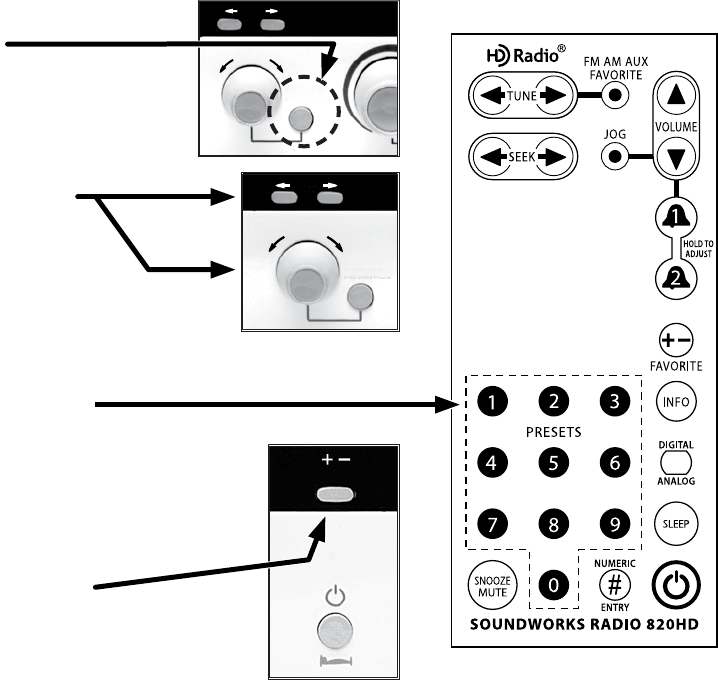
-4-
3) If desired, store ten radio stations (either AM or FM) for
immediate recall. While tuned to the station, press and
hold down a PRESET button on the remote control for
at least two seconds. The display will conrm the sta
-
tion is stored.
2) Tune stations using TUNE or SEEK (faceplate or
remote). See page 8 for more information.
Radio Operation
1) Select the FM or AM band by pressing the
AM/FM/Aux button on the front panel
or the remote control.
4) Besides using the ten PRESET buttons on the remote
control, you can assign an additional twenty stations to
appear in the FAVORITE organizer band. See the next
page for a description of its operation.
FAVORITE
FM AM AUX
SEEK
JOG
TUNING
FAVORITE
FM AM AUX
SEEK
TUNING
FAVORITE
Tune & Seek
Buttons
Favorite
Button
Preset Button Assignment
Favorite Assignment
Press the NUMERIC ENTRY button, then enter
the station frequency using the PRESET num
-
bered buttons.
Numeric Entry Tuning (remote control only)


















