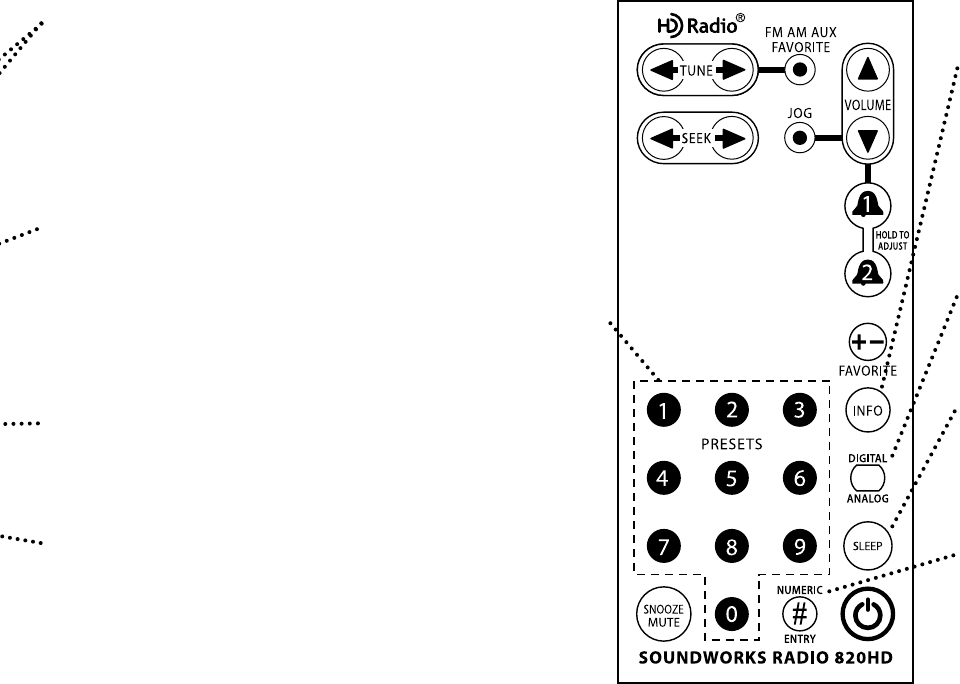
JOG [see page 10 for complete menu listings]
Press quickly to enter the adjustment
mode for the primary radio settings.
Press and hold to enter the adjustment
mode of the secondary radio settings.
Alternate between the Volume control
and the JOG button for adjustments.
POWER/SLEEP
Press and quickly release once to select
On or Standby.
Rapid, repeated pushes engages a
timed shuto mode (SLEEP).
ALARM 1, ALARM 2
Push and quickly release either button
to activate Wake to Music Alarm, Wake
to Tone Alarm or No Wakeup.
Push and hold either button for two
seconds to engage alarm setting
adjustment. Alternate between the
Volume control and the alarm button
to make adjustments.
FAVORITE
While the AM or FM band is selected,
push and hold this button for two
seconds to assign FAVORITE status to a
station.
If the current station already holds Fa-
vorite status, push and hold this button
to remove FAVORITE status.
PRESETS/KEYPAD
Press and hold any of these
buttons to store a station
for immediate recall.
Press briey to recall the
station.
INFO
Pressing this button displays use-
ful information briey or starts
the Audio Display. In sequence,
this button shows:
* Alarm settings (if an alarm is
activated)
* The date and time
* Enables or disables the Audio
Display.
ANALOG/DIGITAL
This button switches between
analog only operation and
automatic analog/digital radio
operation.
SLEEP
Sleep mode automatically turns
the radio o after a user-deter-
mined interval. Repeated presses
of the button increase the inter-
val in 15 minute increments.
NUMERIC ENTRY
Press this button, then enter
a station frequency using the
PRESET buttons as numbers.
The radio chooses AM or FM
based on the frequency.
Remote Control
The designated buttons
are unique to the Remote
Control. The other buttons
function like the controls
on the Faceplate.
-9-


















