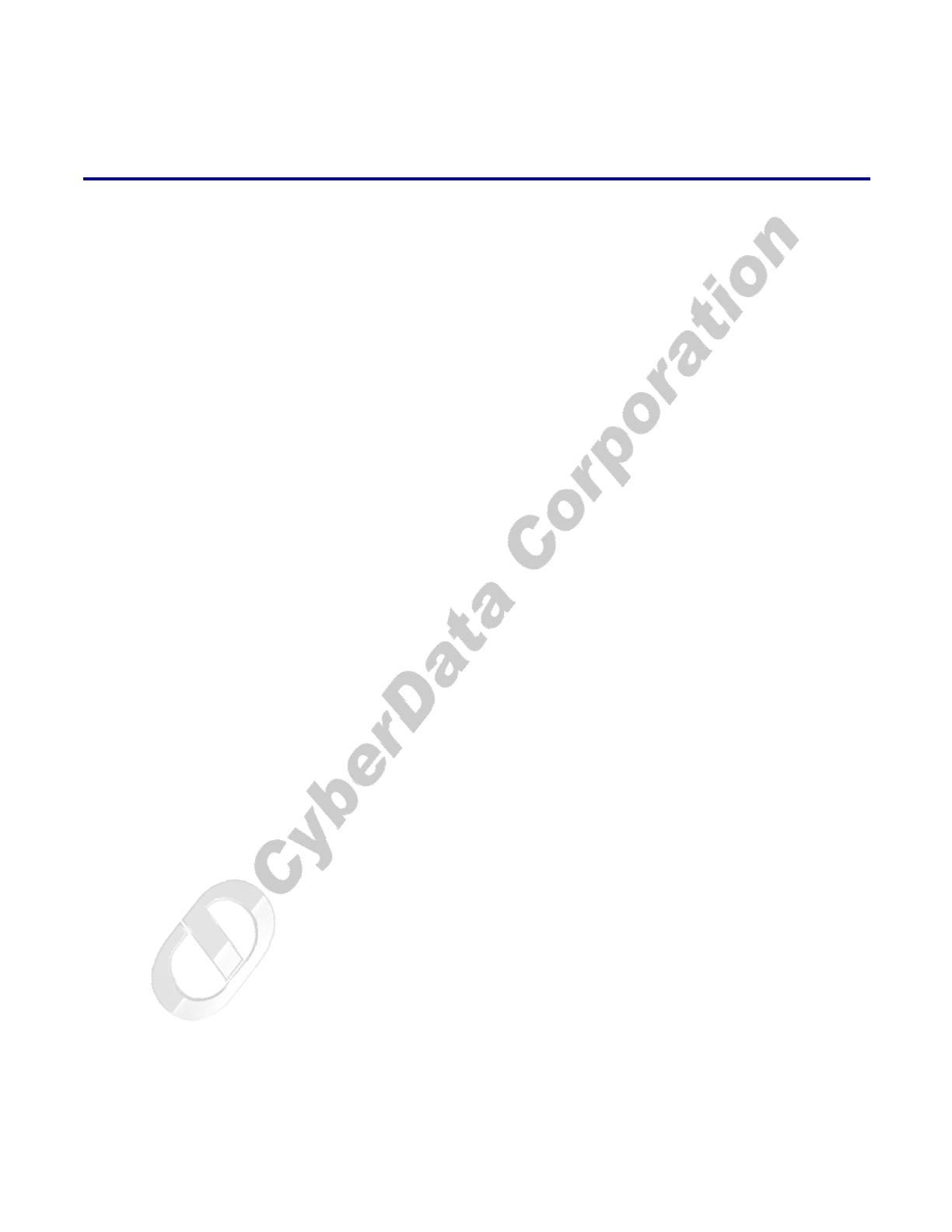
VoIP Loudspeaker Amplifier Operations Guide 930106D CyberData Corporation
35
Index
Symbols
#8 sheet metal screws 29
Numerics
3 x #8 x 1-1/4” truss head screws 5
A
accessory kit 5
activity LED 10
address, configuration login 13
announcing a loudspeaker amplifier’s IP address 11
asterisk 16, 19
audio encodings 3
C
changing
the web access password 18
configurable parameters 14, 16, 18, 21, 25
configuration
default IP settings 13
network 16
SIP 19
using Web interface 13
configuration home page 13
CyberData contact information, corporate, sales, tech
support, service 33
D
default
gateway 6, 13, 28
IP address 6, 13, 28
loudspeaker amplifier settings 35
subnet mask 6, 13, 28
username and password 6, 13, 28
web login username and password 13
default gateway 6, 13, 16, 28
default IP settings 13
default login address 13
default loudspeaker amplifier settings 28
DHCP Client 3
DHCP IP addressing 16
dimensions 3
DNS server 16
E
enclosure, mounting 29
expiration time for SIP server lease 21
F
factory default settings 28
firmware upgrades 31
H
home page 13
http web-based configuration 3
I
illustration of enclosure mounting process 29
installation, typical loudspeaker amplifier system 1
IP address 6, 13, 16, 28
IP addressing 16
J
jumpers, settings 7
L
lease, SIP server expiration time 21
LEDs 10
link LED 10
Linux, setting up a TFTP server on 31
local SIP port 21
log in address 13
loudspeaker amplifer configuration page
configurable parameters 18


















