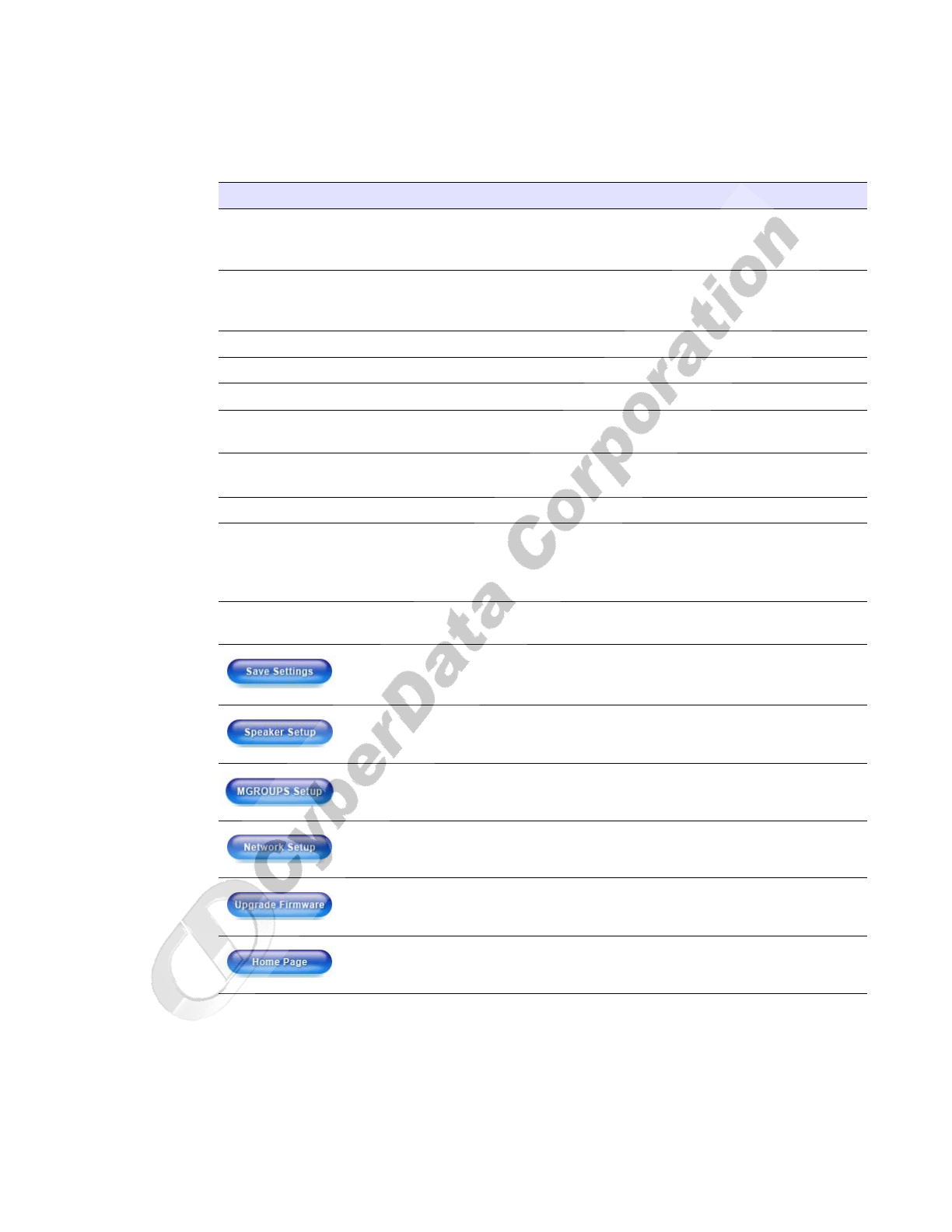
Installing the VoIP Loudspeaker Amplifier
Configure the Loudspeaker Amplifier Parameters
VoIP Loudspeaker Amplifier Operations Guide 930106D CyberData Corporation
21
2. On the SIP Setup page, enter values for the parameters indicated in Table 2-11.
3. After changing the parameters, click Save Settings.
Table 2-11. SIP Setup Parameters
Web Page Item Description
SIP Server* Enter the SIP server represented as either a numeric IP
address in dotted decimal notation or the fully qualified
host name (FQHN) up to 64 characters.
Outbound Proxy Enter the Outbound Proxy as either a numeric IP address
in dotted decimal notation or the fully qualified host name
(FQHN) up to 64 characters.
Remote SIP Port* Enter the Remote SIP Port number (default 5060).
Local SIP Port* Enter the Local SIP Port number (default 5060).
SIP User ID* Enter the SIP User ID (up to 25 alphanumeric characters).
Authenticate ID* Enter the Authenticate ID (up to 25 alphanumeric
characters).
Authenticate Password* Enter the Authenticate Password (up to 25 alphanumeric
characters).
SIP Registration* Enable/Disable SIP Registration.
Unregister on Reboot* • Select Yes to automatically unregister the paging
amplifier when it is rebooted.
•Select No to keep the paging amplifier registered when it
is rebooted.
Register Expiration* Enter the SIP Registration lease time in minutes (default 60
minutes).
Click this button to save your configuration settings.
Changing a parameter that has an asterisk next to it will
cause a system reboot when saved.
Link to the Speaker Setup page.
Link to the MGROUPS Setup page.
Link to the Network Setup page.
Link to the Upgrade Firmware page.
Link to the Home page.


















